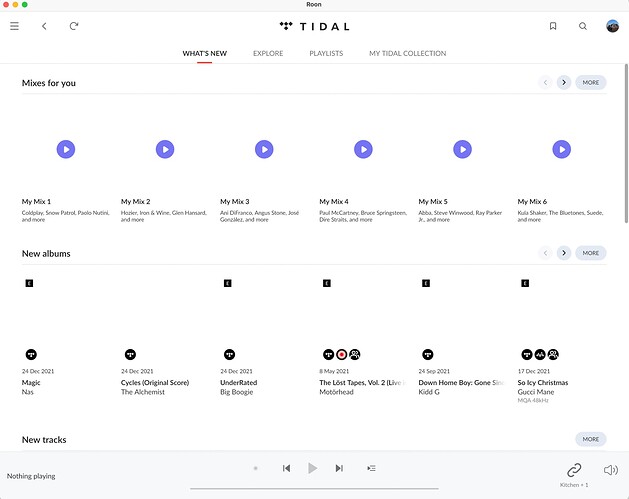Roon Core Machine
Core SW : RoonOnNAS V 20211105 by Christopher Rieke
Core machine : Synology DS720+ with 10GB RAM, 2x 4TB WD HDD and 2TB SSSD cache
Core machineOS : DSM 7.0.1-42218
Roon build : 1.8 (build 884)
Networking Gear & Setup Details
600MB cable internet connection, Linksys Velop mesh WiFi, Core machine connected with network cable to Netgear GS728TP Switch, Roon clients on MacBook,iPad and iPhone
Connected Audio Devices
2x Sonos Play:5, 1x Sonos Play:3, 2x Sonos One, 1x Sonos Move, 1x Sonos Playbar, 1x Sonos Connect. All running on S1. And one AppleTV4
Number of Tracks in Library
I don’t use a local library, I just use a Tidal subscription
Description of Issue
Hello, I’ve been using the above setup without any problems for almost a year. It’s been flawless so far. However some time ago when I updated to another build, all artwork started to disappear. I have not been able to solve the problem. This is what I’ve done so far:
Installed new core software on the Synology
Restarted the Synology a few times
Restarted Roon on all clients
Cleared the image cache a few times
Sometimes after clearing the image cache, a few album artworks show up, but for just a few minutes and then still everything stays empty. See attached screenshot.
I realise that the core SW by Christopher Rieke I use is not official Roon software, but I really have no other solution to build a core on mother machine. I hope someone can point me in the right direction to solve this. Many thanks!