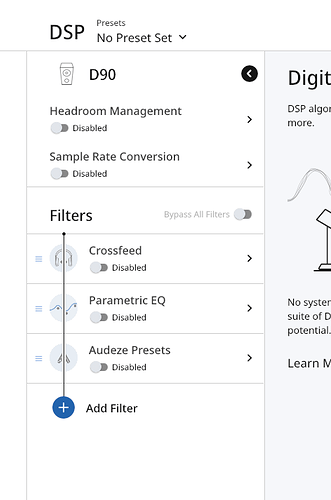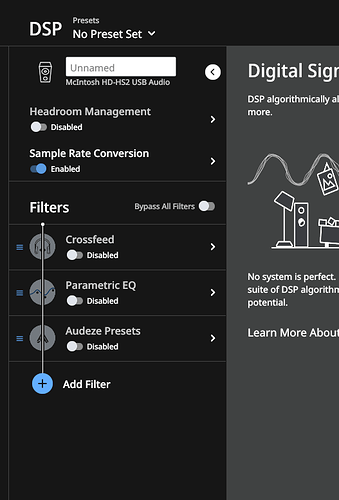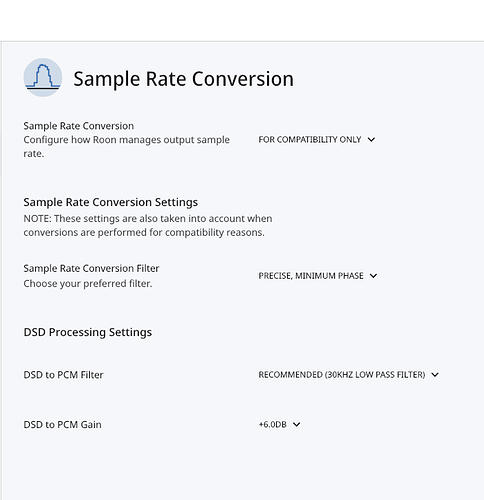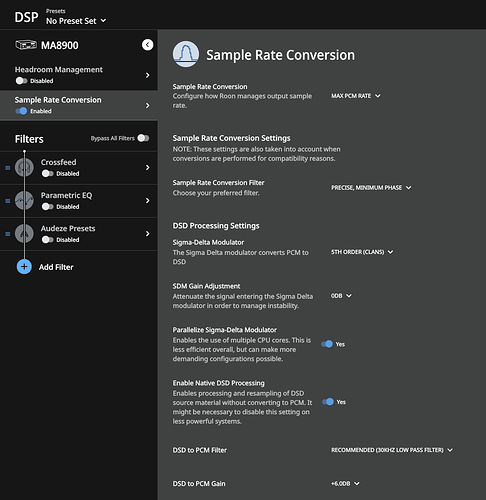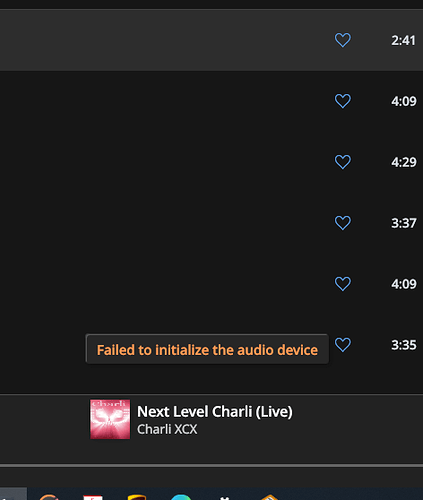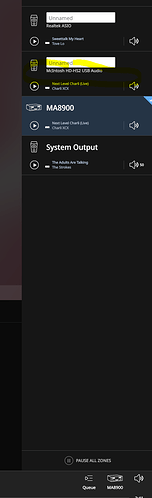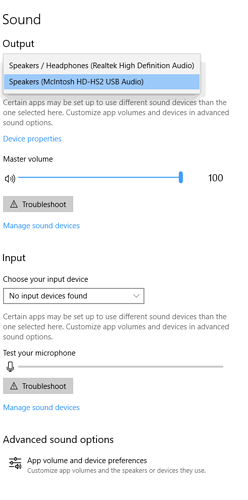J River is now disabled in Roon’s setting per your advice.
Your JRiver license does not disappear when uninstalling. You should be able to retrieve your license and registration using your registration code or email address.
Some of your issues seem to stem from the software audio device thet JRiver installs since a few versions back. And you don’t need more audio devices, you need less, and correctly configured ones. 
When you look at your first screenshot of this post:
There you can see that your install of JRiver is a mess (version x executable in the version y folder) And the fact that this dialogue pops up in focus tells me that something is trying to “speak JRiver”…
So, uninstall it completely from windows? I never really liked it that much anyway. 
Jeremy, try using the WASAPI output instead of the ASIO one. WASAPI autodetects capabilities while ASIO does not. And i don’t think your Mac does DSD512 and PCM768…
No matter what, shouldn’t some upsampling be showing in the OP’s signal path?
Hmm, yes… There might be some confusion here, due to unnamed Audio devices and the software ones too. Sadly, i don’t know how to clean any config and start from scratch, other than dropping theDB…
I tried to play some music today and got a warning. It was working much better yesterday.
I was using the zone I named MA8900 (to make it easier to remember).
It gave me the Failed to initialize the audio device error.
Then I clicked on the other Mc zone “Unnamed” with Mcintosh info in small print. It worked fine, then I click on the named MA8900 source and it started working again.
And Jriver is now uninstalled.
I don’t know how you are using your computer, but the “failed to initialize…” message is not uncommon on Windows machines that are used for other things also.
This is due to the unforgiving nature of the ASIO driver basically. If one process requests access, no other software can claim it at the time.
Here’s my suggestions:
- Disable the top audio device in the last screenshot, the Realtek one (This is the motherboard audio device, you have no reason to use it in Roon)
- Disable the bottom audio device (System Output) for the same reasons as above.
- Name the two Mac audio devices accordingly, such as “McIntosh WASAPI” and “McIntosh ASIO” and reset them to default settings
- Set your Windows audio preference to Realtek and never muck about with again

- Reboot your computer (not kidding)
- In Roon, kill all uppsampling for the moment. Select the McIntosh ASIO Audio zone and make sure your Mc is set to it’s USB Audio input.
- Enjoy the music.
Bonus steps: - In Roon Settings, check maximum sample rate, bit depth and DSD capability of the WASAPI Mc driver (making sure you have reset these to the defaults)
- Mimic the settings of step 8 on your McIntosh ASIO audio device.
- Feel free to try upsampling in Roon
- If you are so indulged, please reinstall JRiver. But never select the Jriver audio device in Roon.
Hello @Jeremy_Thurnau, @Mikael_Ollars has some good suggestions here! Let me know if that helps. If it doesn’t let us know if you noticed any change.
Can you explain #4? My MA8900 is my PC computer speaker system. I listen to music a lot which is where roon comes in, but I also watch youtube videos and other websites that occasionally need sound.
I’m also up to #4 on the above list, at this point I restored defaults and Roon only shows 2 zones MA8900 ASIO and MA8900 WASAPI.
If I select one and play, I can’t pause it and replay on the other. It’s also random. Sometimes ASAIO plays and WASAPI doesn’t and sometimes vice versa.
Thanks for getting back Jeremy!
Ok, that explains some difficulties you seem to be experiencing.
Roon and other music playback software almost always has got the option to request an audio devices’ full attention. This is called exclusive mode. While the app in question is using an audio device (this does not imply music playback, just app running in some cases) no other app or function is allowed access to the audio device.
Roon for example, requires access to an audio device when music playback begins. When you stop the playback, or the queue finishes and no Radio is enabled, Roon will let go of it’s handle on the audiodevice after some 5 seconds or so. This can actually be heard on some DAC’s where sample rate/bitdepth etc is set by relays by a click from those. You can also see this in Roon where the Signal Path-icon goes out when the audio device is released.
So, where does all of this blurb go to? To the fact that it’s a less than good idea to use a general use computer as a playback device for high quality audio. Most of us use a bridge/DDC of some kind to send audio from your Roon Core over the network, and have it translated into audio in said device (digital or analog). This alleviates your DAC/music gear from the duties of playing back computer sounds and youtube soundtracks also.
This might not suit all of course, but the advice still holds water.
Anyways, if you decide to continue using your computer as both Roon Audio device (and server i assume) and a general use PC, you’d likely be better off using only the WASAPI driver for your McIntosh. The ASIO drivers have a tendency to be a bit quirky and sometimes locks up audio devices and require reboots etc. And Windows seem to be smoother working with their own WASAPI audio devices.
You’ll be fine if you only use Roon to send audio to this McIntosh WASAPI audio device, it will deny you access to it if it’s already playing back audio from other software with exclusive access etc. Just be patient while switching sources, and give the device a few seconds to disengage from the last exclusive proprietor.
My advice is still for you to consider a separate streamer/network bridge for connecting your McIntosh, you could expect a higher audio quality and better stability. (but loose the general PC audio playback)
From reboot, MA8900 WASAPI Failed to initialize the audio device.
It used to work very clean this way. If I was listening to music in Roon, and I hit play on a youtube video the youtube video wouldn’t play. When I paused the Roon song the video would then play. When I was done with my video I’d replay the song in Roon and it worked ok.
I bought the MA8900 as a higher quality computer speakers setup. I got hearing fatigue from Bose companion 3 and 5, paradigm 2.1 millenium, and audioengine a5. So my MA8900 and speakers are my version of bose, except they are much easier on the ears.
I also have a Jcat USB card with fento clock, and a dedicated IFI (audiophile) wallwart to power this USB card.
You might have better success by connecting your MA8900 to your network with a Roon bridge device instead of connecting to your computer.
Okay, sorry Jeremy, but this adds a third (or fourth) dimension to this, beyond my skills and ambition to assist.
There are two rules that apply here, K.I.S.S and RTFM. If you don’t abide to the first, you will be forced to abide the second…