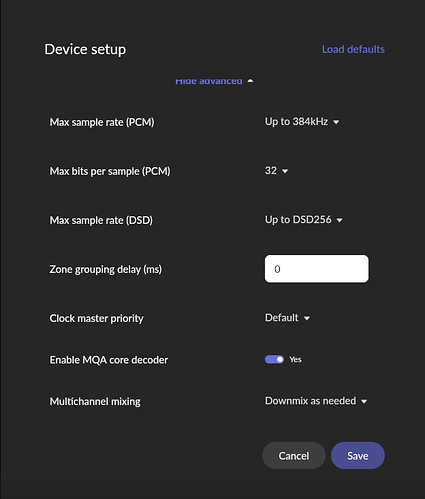Roon Core Machine
Intel NUC 8i7 BEH , 8 GB Ram, 128 GB SSD - Roon Core, 2 TB SSD music files
Networking Gear & Setup Details
Roon Core Hard wired - Audioquest Forest → to Silent Angel Bonn N 8 switch - → Fiber optic switch → EtherREGEN - ‘A’ Side by > Aqvox ethernet cable to Sim Audio MOON 390
Connected Audio Devices
Audio device - Moon 390 Zone 1 by ethernet
Bedroom - Schiit Jotunheim headphone amp with DAC card - fed by Sonoro MicroRendu driving Sennheiser 650 headphones
Raspberry Pi3b+ with original display connected by Ethernet to EtherRegen 'A Side". Raspberry Pi 3b+ is with Ropieee used only as ROON Display - to display whats playing on the Moon 390
Apple TV connected by Network cable to EtherRegen “A” side
Library Size
Library size small 350 Albums, Tidal and Qobuz subscriptions
Description of Issue
The Roon Core is current update
The Sim Audio Moon 390 - Roon - certified device - is running the current firmware
The setup was perfectly functioning till about 4 months ago.
After some recent updates when I press the Roon Play button, I often need to press it 3 to 4 times before the Moon Device switches to Network Player and begins to start playing. The Moon 390 does switch on if its off. But it does not switch to “Network” This was never the problem Prior Ver 1.8
Also I frequently get the error message - “Network Device refused to switch over to Roon”
If I reboot the entire system - power off the Moon 390, wait 5 Min and then switch on, Reboot Core. the system immediately responds - However the same error repeats after a couple of Hrs again.
Further, after Rebooting, frequently, the device is not correctly recognised. I cannot increase the Moon 390 Volume from within roon - the control disappears. This was also not the case earlier. Reboot of the moon 390 is required again to restore the Roon Volume control functionality.
I have been using this setup over 1 year without issues and this has started happening last 3 months or so.
Please help to sort this issue