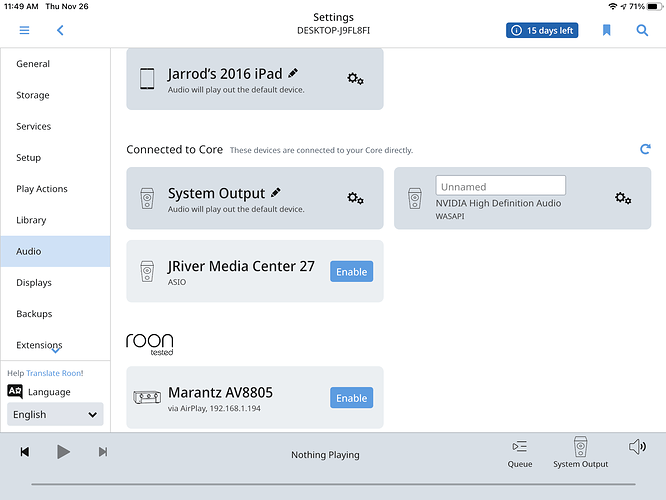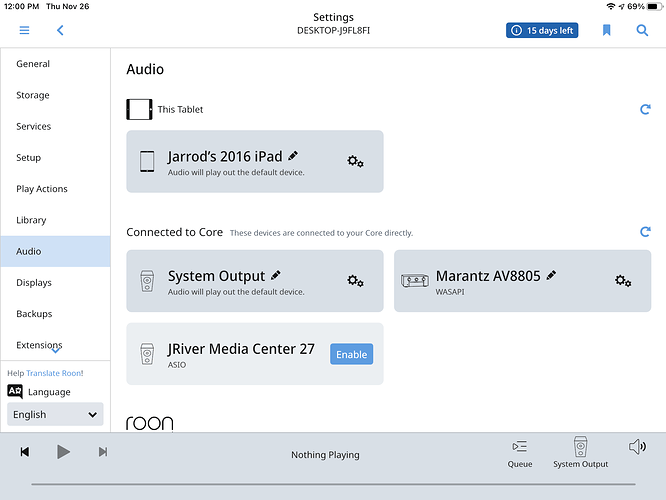Core Machine (Operating system/System info/Roon build number)
Dell Inspiron i5 8 gb, 4 core, ssd. Files are on a NAS
Network Details (Including networking gear model/manufacturer and if on WiFi/Ethernet)
Ethernet usb 3.0 dongle
Audio Devices (Specify what device you’re using and its connection type - USB/HDMI/etc.)
HDMI to Marantz AV8805
Description Of Issue
This might be a rudimentary question, but should a hdmi connected audio device appear as a selectable zone option only if the audio device is powered on? If yes okay that makes sense, however a couple of times I have turned back on my Marantz AV8805 and it will not show as an option and ihave to rebuild the device settings and save. Then when I power off it will disappear ( I assume that is correct ) but it may not reappear next time
The Marantz does show up consistently as an airplay option and I assume that is because of the Ethernet connection , and being separate from the hdmi connection. The Ethernet connection is always on standby to remotely turn the unit on or monitor for software updates.
Thanks!