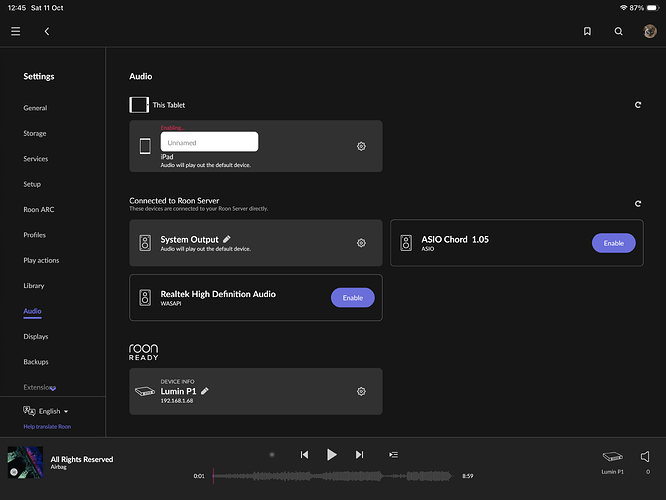Hi using Roon server 2.55 Build 1559, on a Synology NAS and actually the behaviour is even worse than before. connection to speakers (KEF LS50II) is not working anymore. barely able to see a Devialet phantom 2. can only detect a home pod for now. system is more unstable than before …
Nope. Still occurs here. Ubiquiti network. Bowers endpoints. IPV6 disabled on the network. Simple network topology.
Now completely unusable.
‘No audio devlces found’, followed by -
‘Select an audio zone’, which doesn’t show all the zones, followed by -
…original endpoint re-appears, track can be played…
…for 30 seconds…when it stops again & the message ‘waiting for your roon server’ appears again.
Then ‘Qobuz login failed’.
Then ‘Tidal login failed’.
Then ‘select an audio zone’ - where the main endpoint I was just using has disappeared from the list (again).
And then it re-appears!
Oh - I spoke too soon - ‘waiting for your Roon server’…‘select an audio zone’…
Ad nauseam.
Yup. That’s the way it’s been for more than a month for me.
Just started experiencing this problem of Roon playing for short time, stopping, disappearing audio zones the reappearing. Have installed latest version but has not fixed the problem. Running on Mac OS Sequia 15.6.1
I wasn’t experiencing this issue before but since the update I am. It doesn’t appear to be even network related with the endpoint. I am getting these drop outs on headphones directly attached to my core.
Edit: Cannot even get through a track now without the device disappearing. Roon essentially unusable. I’ll try rebooting everything.
I rebooted everything too, just in case & have just tried to play a track from a different album.
After 2:37, ‘select an audio zone’…
Then the zone came back, the track played for a few seconds (after I pressed play), then dropped, then continued (I didn’t need to press play).
Another 30secs, ‘no audio devices found’.
But now I’m just repeating my previous post…
Everything restarted. Network, roon server, storage, remote, etc.
Initially exactly the same symptoms after a few tracks. Device disappears and then reappears and the track has to be restarted. That’s not a network device but headphones attached directly to the core. Since the last restart it’s been stable for longer. Fingers crossed.
One thing I have noticed is that when I checked yesterday my grouping of compositions was very fractured. Some composition groups were appearing up to 5 times in the composition browser. Today they seem to have auto-magically merged. So I wounder if the last update triggered a library re-org in the background which takes time to work through before playback stability returns?
It’s difficult to say if its related unless users report identical symptoms of devices disconnecting and reconnecting but similar reports of instability are now coming through in other threads:
Hello
Everyone who reported the issue after the @noris post, please restart the Roon server multiple times, reproduce the issue again, and let us know the exact timestamp.
I have tried that, no luck.
I have completely lost connection to my iFi Zen Stream, running ROON mode exclusively.
No other changes to my setup, other than the update.
What about that question?
9 posts were merged into an existing topic: Audio devices disappear on Roon Server and then re-appear (even after fix)
Hi @Josef,
Thank you for asking what has been on your mind and I am sure that not only yours. I appreciate you bringing it up — we see where you’re coming from on compensation and we want nothing else than to make it right.
Please, everyone, stay tuned ![]()
I want to be clear with Roon. This issue is NOT resolved. Version 1534 still works great. Later versions are completely unusable.
Hello @Andrew_Turley, @Claus_Olsen,
Diagnostic mode has been enabled for your accounts, as well as for everyone who reported the issue between my comment and @noris’s.
Please restart your Roon Server several times and let us know the exact timestamp if you’re able to reproduce the issue again.
i wish we could just roll back. 2 weeks of roon being unusable so far…
@vadim - so I’ve done three restarts of my roon server. The app on my macbook and my iphone have both been taking an age to load the library, and often showing blank grey squares and then going into the “waiting for your roon server…” circle of doom. Both are scrolling without error right now. So… progress?
Also, some of the disappearing devices are stuck in a state of enabling (frequently with, but not only, IOS devices), this has been happening for years with no sign of a resolution.
Perhaps we can get a badge for how many times technical support has, passively-aggressively, thanked us for our patience.
Glad to hear you’ve had some success with Early Access. For me, on the same build, I just had a zone disappear, reappear, disappear. I restarted the Roon Server and the zone reappeared long enough for me to play half a song.