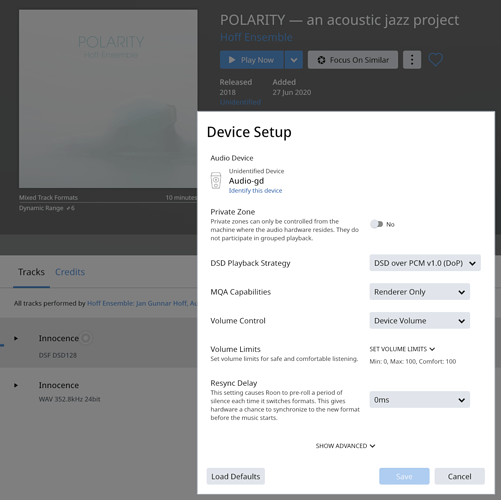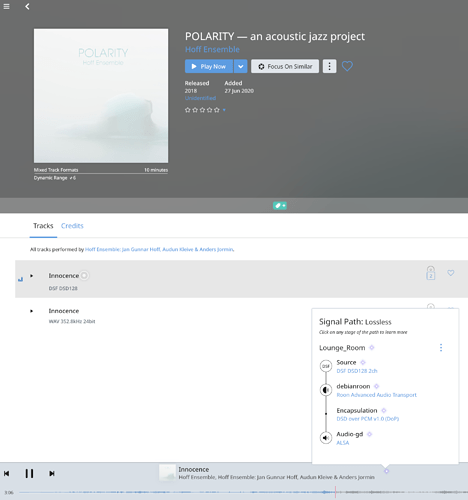Hello @wklie, @noris, @Rugby,
Thankyou for your assistance.
Confirmed I can play DSD/DSF file via linux though directly via aplay. Probably better to say that I confirmed my ability to play DSD/DSF via linux  - thankyou for the guidance @wklie !
- thankyou for the guidance @wklie !
Methodology outlined below.
Used Foobar2000 to encapsulate DSF file via wav wrapper. I have used the following methodology:
https://www.stereo.net.au/forums/topic/60349-howto-play-dsd-via-logitechmediaserver-using-squeezebox-touch-or-wandboard/
Link to the plugin is here:
https://docs.google.com/file/d/0B4jZ4NDGECzEczBjYVByNUdjdDg/edit?pli=1
Saved via *.wav wrapper rather than flac as couldn’t get the Foobar2000 plugin to wrap dsd file in flac (needed to open a “Command-line Encoder” which I wasn’t sure on how to address and wanted to only go down one rabbit hole…  ).
).
Audio test file is from 2L http://www.2l.no/hires/index.html? Hoff: Innocence Hoff Ensemble ( Stereo DSD 128 5.6448Mbit/s)
I stopped roonserver before doing the testing.
Linux command to play file is as follows:
**aplay -D plughw:CARD=Audiogd,DEV=0 -vv Innocence.wav**
Playing WAVE 'Innocence.wav' : Signed 24 bit Little Endian in 3bytes, Rate 352800 Hz, Stereo
Plug PCM: Hardware PCM card 1 'Audio-gd' device 0 subdevice 0
Its setup is:
stream : PLAYBACK
access : RW_INTERLEAVED
format : S24_3LE
subformat : STD
channels : 2
rate : 352800
exact rate : 352800 (352800/1)
msbits : 24
buffer_size : 174762
period_size : 43691
period_time : 123840
tstamp_mode : NONE
tstamp_type : MONOTONIC
period_step : 1
avail_min : 43691
period_event : 0
start_threshold : 174762
stop_threshold : 174762
silence_threshold: 0
silence_size : 0
boundary : 6148891234988457984
appl_ptr : 0
hw_ptr : 0
###+ | 04%
Used plughw to make sure Which I think makes sense given that DSD 128 becomes a 352.8 kHz PCM signal.
Used plughw and as check used hw as follows:
aplay -D hw:CARD=Audiogd,DEV=0 -f S24_LE -c2 -r352800 -vv Innocence.wav
Though this came with the following warning immediately at the start of playing the file
Warning: format is changed to S24_3LE
Playing WAVE 'Innocence.wav' : Signed 24 bit Little Endian in 3bytes, Rate 352800 Hz, Stereo
Hardware PCM card 1 'Audio-gd' device 0 subdevice 0
The verbose output is the same for both methods.
For both methods I can verify that it is DSD playing through the DAC via the soft click (presumably the relay inside the dac) and the relatively loud pop through the speakers when the file has completed playing.
I have also tried playing the encapsulated file - probably doesn’t make sense but did it anyhow - via Roon and no luck.
As above when dsf file is being played directly via Roon, it shows as playing on the GUI and the information is as follows, though no sound:
**cat /proc/asound/Audiogd/stream0**
Audio-gd Audio-gd at usb-0000:00:12.2-5, high speed : USB Audio
Playback:
Status: Running
Interface = 1
Altset = 1
Packet Size = 136
Momentary freq = 44110 Hz (0x5.8383)
Feedback Format = 16.16
Interface 1
Altset 1
Format: S16_LE
Channels: 2
Endpoint: 4 OUT (ASYNC)
Rates: 44100, 48000, 88200, 96000, 176400, 192000, 352800, 384000
Data packet interval: 500 us
Interface 1
Altset 2
Format: S24_3LE
Channels: 2
Endpoint: 4 OUT (ASYNC)
Rates: 44100, 48000, 88200, 96000, 176400, 192000, 352800, 384000
Data packet interval: 250 us
Interface 1
Altset 3
Format: S32_LE
Channels: 2
Endpoint: 4 OUT (ASYNC)
Rates: 44100, 48000, 88200, 96000, 176400, 192000, 352800, 384000
Data packet interval: 250 us
So I am gathering its probably an audio setting in Roon or the encapsulation process in Roon ?
Any further guidance as not sure what to do now ?
cheers,
Guy
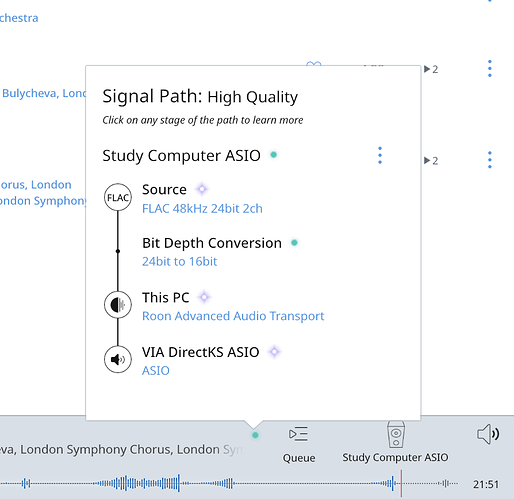
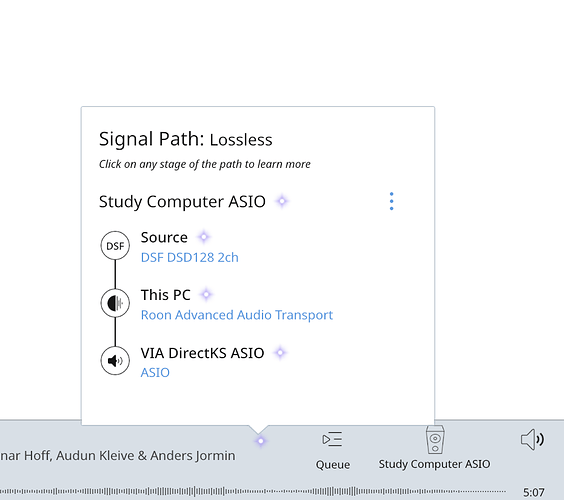
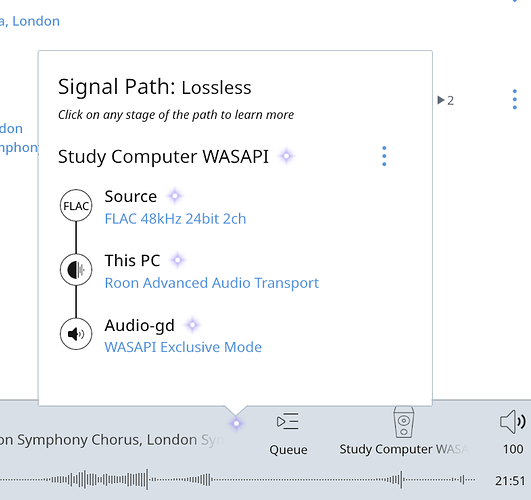
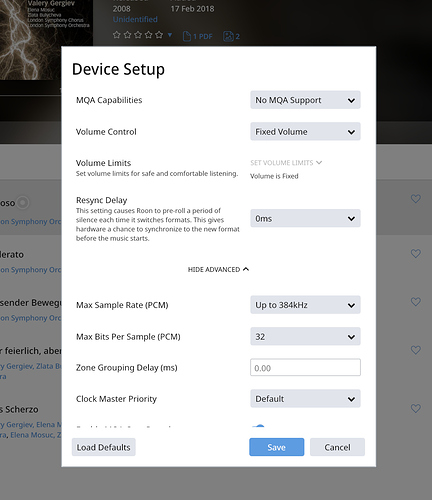
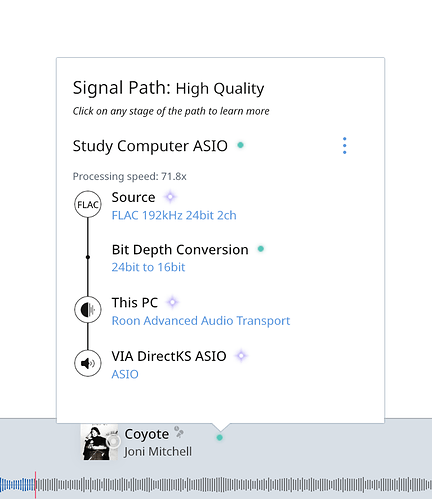

 - thankyou for the guidance
- thankyou for the guidance  ).
).