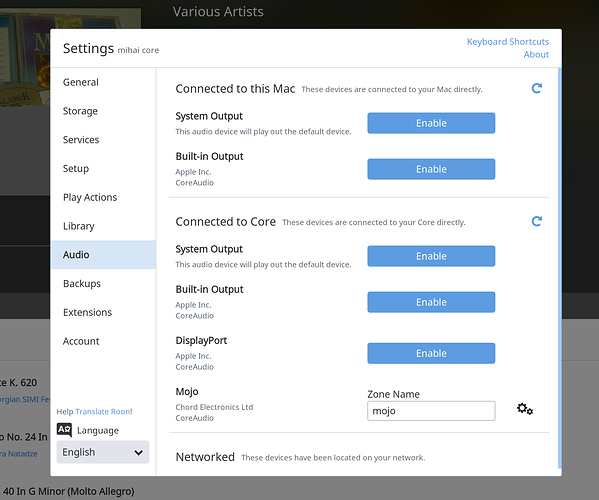I have this configuration:
- Roon Core on a Mac Mini
- Roon Remote on Mac Book Pro.
On the Core I have a Mojo DAC connected and it works perfectly from the Roon Core but the Mojo “Audio Device” doesn’t appear as connected to the Roon Remote from Mac Book Pro…or any other device (iPad or iPhone) with the Roon Remote app.
Any advice on how should I do it to appear also on the remote.
I’ve attached a screen shot with Roon Remote settings from my Mac laptop