I have tried both recently.
My Audirvana “lifetime” lasted 34 days. Roon is still breathing.
The new Audirvana Studio is reportedly changing files. I trade using echoshub and md5sums are REQUiRED with the set. So this is a non starter.
I was limited to uPNP streaming for endpoints before, now if I can build it, I can playz it. The bridge and server linux applications appear pretty stable.
I really like being able to see my data path from point to point and any conversions my audio takes. It even ends with a link to the manual for my player, like really!?! nice!!!
Your Audirvana 3.5 lifetime is still valid and not going away.
I appreciate you letting me know.
Some back pedalling but a $ short and a day or more late…damage to the loyal is done
I think maybe mine was not impacted (that I could tell) was all mine had been though several rounds of SongKong fixes.
Anyway I only wanted to see what the hype was all about and larger libraries are still an issue it seems so I’m out and wont be dabbling in AS anytime soon.
Audirvana remote works again. It asks the code for the computer you want to connect to. Without a functioning remote, Audirvana Studio was useless! Thanks Audirvana Team!
First SQ impressions for Audirvana Studio: very smooth, even polite, very good bass extension (unlike Roon), treble might be a bit suppressed (not sure about that). All in all, extremely pleasant to listen to. I miss a bit Roon’s liveliness, but for sure, Audirvana Studio is never fatiguing. Very good SQ! Sometimes there are interrupts for just a second, but frequently.
The system: Audirvana Studio (trial version), Mac mini 2018, 26 GB RAM. Library stored on a Samsung T5 SSD, Ethernet via switch to Raspberry Pi 4 running RopieeeXL, USB to Devialet Expert 120, ATC SCM19 v1 speakers.
Looking for some sage advice from you fine people.
I am a Roon subscriber, and also have Audirvana. I am currently trialling Audirvana Studio and am quietly impressed so far. I reckon what I want to do is go with subscriptions to both products, but wondering what would be the best configuration/setup to have for both?
I currently use a custom built fanless server for Roon (not Roon Nucleus), the spec is below.
Fanless Roon Rock Music Server - Intel i3 7th Gen or i7 8th Gen × 1
- SKU: Roon Server
- CPU: i3 7100U - NUC7i3DNBE (Same as Roon Nucleus)
- RAM: 4GB DDR4 (1x4GB)
- Storage: 128GB SSD
Currently I run Audirvana from a PC with the following spec, but it runs like a dog when using Chrome, AV software and Audirvana Studio - strangely it never used to be a problem with the “old” Audirvana.
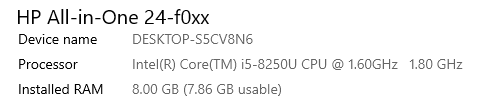
I am weighing up whether I should just uninstall/reinstall Windows 10 on this PC and use it solely as a music server, mainly for Audirvana but perhaps for Roon as well. (I also have a laptop that I can use for non music playing tasks, such as web browsing emails etc so there would be no issue with using the PC as dedicated music server only).
Or would it be worthwhile going down the road of buying a NUC, perhaps something like the NUC in the Amazon link below? - I’d be looking to spend roughly £500.
I know absolutely zero about NUC’s, so would there be any advantage to buying one as opposed to reinstalling Windows 10 on my existing PC and using that as my music server as described above?
Sorry about the long and rambling post, hoping for some expert advice!!
Thanks.
That’s a good NUC.
The nice part of using a NUC is it is known hardware. Intel maintains the drivers (if windows) and it runs smoothly. If you are comfortable maintaining a pc there is no need for a nuc. If you wish to image a drive and use roon on it, the nuc is the way to go. It will probably not run Audirvana if using Roon OS. This needs to be considered.
The nuc you list is pretty nice, if using Roon OS it will work well, but most of the drive will not be used. I got a used nuc, slapped linux on it and use Roonserver. Works splendidly.
Thanks for the reply, and @dabassgoesboomboom too.
So a NUC is not like a PC then, where Audirvana and Roon can happily co-exist?
Money is not really an issue regards forking out for a NUC , but presumably I can get similar results just by configuring my existing PC to be a music server only? Only issue is I would only have 8GB RAM as opposed to 16GB with the NUC.
Audirvana only runs on Win10 or macOS.
So unless you want to try a Hackintosh, it’s Win10.
And Roon can happily exit alongside, on Win10 too.
Would your NUC be inside your listening room? i.e. is fan noise a factor or not a factor?
Would you have USB cable between NUC and DAC or planning to use Audirvana to a UPnP streamer over the network?
A NUC is just a very specific PC. Like an Alienware, or HP Proliant. In this case made by Intel.
RoonOS will only run on a NUC.
RoonSerer/RoonBridge will run on a PC using windows or linux or a mac.
RoonOS (NUC only) is very limited in what it allows. It is designed to run only on a NUC and only what it needs to support Roon.
If you wish to have RoonOS supported by Roon and without any user intervention, the NUC is the only way.
If you wish for a quiet PC to throw an os onto and run with roonserver/bridge the NUC is an option. Any other PC will work as well, but probably has fans and the subsequent white noise they provide.
I would check out the minimum requirements of both, a i5 1.6 ghz and 8 Gb looks a bit “weak” to me especially running Roon and ANO. There is no experience yet of how resource demanding Audirvana is going to be
I haven’t tried Audirvana Studio yet, and wasn’t planning to do so, even though I used it for a few years before switching to Roon, but this is a very tempting feature. I’ve spent the last four years tinkering with my library of local files so would be extremely unhappy if my database (and backups) failed, simply because Roon doesn’t include any sort of integrity check. Fingers crossed they sort this out at some point.
Thanks for the replies guys. I am edging more towards just uninstalling/reinstalling windows 10 on my PC and only running Audirvana Studio on it, nothing else. I think it might be a bit overkill getting a NUC. So I’d have Roon running on my existing Fanless Roon Rock Music Server, Audirvana the only program running on my PC, and either my laptop or Galaxy tablet acting as controller for both.
@Mike_O_Neill - you mentioned "a i5 1.6 ghz and 8 Gb looks a bit “weak” on my PC, I think (hope) that would be enough if only running Audirvana? I know you said “There is no experience yet of how resource demanding” it will be, but on their website Audirvana specify the following
"Minimum : Windows 10 64 Bits 4GB RAM - Recommended : 8GB RAM
You can run the Roon control and Audirvana control on as many devices as you want. There is no need to limit that.
If Roon starts supporting UPnP (which they won’t), then it becomes next to perfect. UPnP is one of the reasons, a lot of us are using Audirvana.
I’m finding Audirvana Studio via UPnP to RPi4 running RoPieeeXL to be a little problematic. I never have problems with Roon RAAT. I think it might be because the RPi4 runs hotter with UPnP and Audirvana Studio than with RAAT and Roon.
EDIT: I think I misspoke about this. I’ve been streaming Tidal and Qobuz for 2:14 using Audirvana Studio, RPi4, ,RoPieeeXL, and UPnP and temps have only gone from 115.1 to 117.8.
I signed up for the Audirvana trial due to the Qnap security issue with Roonserver.
I found a tiny font, unstable app, couldn’t find my Ropieee endpoints etc etc…
When i did get it going it kept stuttering playing Qobuz. I gave up. I have better things to do with my time.
£6.99 a month? I’ll give that a miss…
It’s also the reason a lot of us are using Roon!