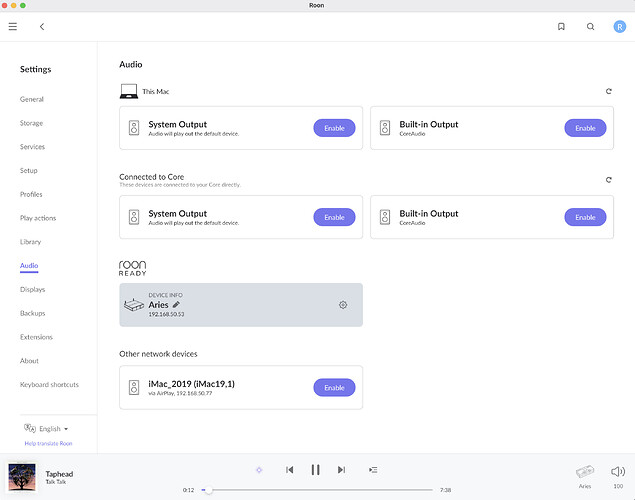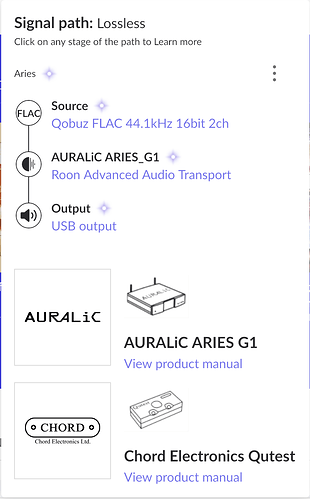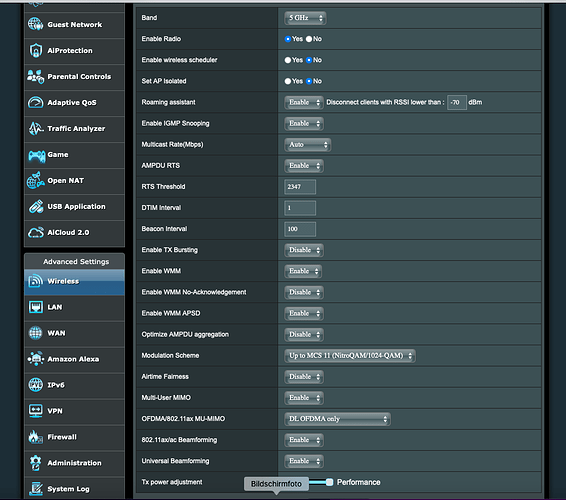I also have this problem on my Mac Mini acting as the Roon Core and other Mac computer acting as the end point. Every now and then, my streaming transport Auralic Aries G1, disappears from Roon and the only solution is restart the streaming transport. It didn’t happen while I was using AirPlay as the input.
Hey @user115, I’ve moved your reply into its own separate post so that we help. I appreciate you letting us know about this, we’re sorry for the trouble!
So we can better assist you, please provide a brief description of your current setup using this link as a guide.
Make sure to describe your network configuration/topology, including any networking hardware currently in use, so we can have a clear understanding of how your devices are communicating.
Thanks! 
The issue when my streaming device disappears from Room all of a sudden happens usually (albeit not each time) after switching from one music album to another. This can be an album located on Qobuz or in the local library. The streaming device re-appears after approx. a minute or if not, then the streamer must be restarted. The streamer by itself does not freeze. My WLAN is very good.
Details of my Core machine:
macOS Monterey 12.1
Mac mini (late 2014), Dual-Core Intel Core i5 1,4 Ghz, 4 GB RAM; Samsung SSD 980 (NVMExpress) 500 GB
Roon 1.8 build 884
This Mac mini acts as a server only, i.e is not actively used for other tasks.
Details of my Remote:
macOS Monterey 12.1
iMac (Early 2019), Intel Core i9 3,6 Ghz, 32 GB RAM; Apple SSD 512 GB
Network details:
Asus Wireless Router RT-AX86U (latest firmware)
Mac mini running Roon Core connected via LAN cable to the router
iMac acting as Roon End Point connected via LAN cable to the router
Audio gear:
Auralic Aries G1 Streaming Transporter (firmware 8.0) connected to the same network via WLAN 5 Ghz
Chord Electronics DAC model: Qutest connected to Aries G1 via USB cable
Library details:
stored on the SSD disk of Mac mini acting as Roon Core; number of tracks in the library: only 201 tracks
Thanks, @user115! Glad you were able to get back to me so quickly and appreciate you providing us with all of the proper information. This helps!
I see that you’re using an Asus router, with this type, we recommend enabling “Enable Multicast Routing” option in settings. Can you please enable this and see if it helps?
It appears that the Auralic Aries is connected via WiFi, as well. As a test, could you please connect the device via Ethernet and see if the issue can be reproduced using a wired connection?
Thank you! Let us know how this goes and if it doesn’t help, we can continue the conversation. 
I wanted to enable multicast routing in my Asus router but this feature might not be there. I’ve attached a screen shot.
As for trying to connect Auralic Aries via Ethernet, this is not really possible as all my heavy audio gear is located in another room.
I finally found that setting. It was under LAN → IPTV and I enabled it. Now I’ll be watching if this brought any changes to the problem.
Awesome, thanks so much for changing that setting! I’m interested to see how it goes… 
So I was wondering wether enabling multicast was the solution to your problem?
I also use Asus Router and Aries but i don’t see this issue. And i don’t think the Multicast Routing setting under IPTV does anything in this case. (I don’t have it enabled, still everything is 100% stable)
However, IGMP Snooping should be “Enabled”, under WLAN.
I seem to remember there were comments about some issue with Auralic FW 7.0 and Roon b884, but i have not seen these issues myself.
Yes, I believe things have improved a little after enabling multicast routing. As for IGMP snooping, it was enabled by default in the case of my Asus router. To sum up, Aries disappeared on me one time after the change in Asus router and it was only when I was switching between tracks using Roon (iOS). On the Mac, it hasn’t occurred again, so far.
Sadly but yesterday the disappearing happened again on my Mac, too. So I’m not sure if the settings performed in the router were relevant.
I have an Aries G2.1 and am not suffering such a problem. However, a friend is experiencing dropout issues with an Aries Mini and others with Araulic devices as Roon endpoints have reported the same problem, requiring a reboot of the device and/or Roon core to reconnect. It would seem that the root cause of this issue might be the recent Auralic firmware update 8.0 which contains code supplied by Roon, and Auralic are hoping to introduce a further firmware update to address the issue.
In the meantime, try turning off any DSP in Roon. That might help.
Hey @user115, so sorry to hear that the issue returned! It has been brought to my attention that Auralic has confirmed that they are releasing an additional firmware update that will address all issues in Roon. Please see this post, where Auralic provides an update to a user experiencing issues with their device: Auralic Firmware Update
Please feel free to reach out to Auralic for further information. I really do appreciate your efforts and patience during this entire process!
Hi everyone, I wanted to share an update from Auralic with you: Auralic Known Issues with Firmware
Thank you all for your patience! 
After updating Auralic Aries G1 to its latest firmware, i.e. 8.1, and manually rebooting it afterwards, and also updating Roon to version 1.8 (build 898) I experienced the problem with G1 disappearing from Roon for about half a minute again. And yes, my router has also been restarted.
Oh, I’m so sorry to hear this! Thank you for updating the firmware and for sharing that the issue is still occurring. We can certainly continue the conversation!
Does this still happen when you’re switching between albums/tracks or does this now happen randomly? Did this happen again on the iOS, on the Mac, or both?
Can you please reproduce the issue, note the date and time of when the Aries disappears from Roon and use the directions found here and send over a set of logs to our File Uploader?
Please make sure to report back here with that information, unfortunately, I’m not notified when logs are uploaded to the folder. Thank you!
Hi Ashley, I’m going to do this the next time it should happen again. Thank you!
Wonderful, thanks @user115! Please make sure to report back here once you’ve uploaded them so we can take a look.
Also, if you could answer this question at that time, as well:
 Thanks so much!
Thanks so much!
So it has just happened again in the middle of listening to a music track being streamed (in my case from Qobuz). This is the second time it occurred since I updated the firmware of Aries G1 to v8.1, and each time it was during continuous listening that suddenly got stopped because Roon lost connection to Aries. It happened on the macOS platform. A Mac mini acts as the Roon core and my end point device is an iMac. The time when it happened was 8.13 pm CET. I have uploaded a zip file with logs named as user115.zip to your server.