I have set up two DACs, working fine. One is a Wavelength Cosecant, the other a Schiit Modi 3+ (Roon tested).
I cannot access the auto sleep function on the audio set up for neither of them. How do I get to make them sleep?
I have set up two DACs, working fine. One is a Wavelength Cosecant, the other a Schiit Modi 3+ (Roon tested).
I cannot access the auto sleep function on the audio set up for neither of them. How do I get to make them sleep?
Click the Volume icon (bottom right), then the Crescent Moon (see below):
You’ll then be able to set the sleep timer:
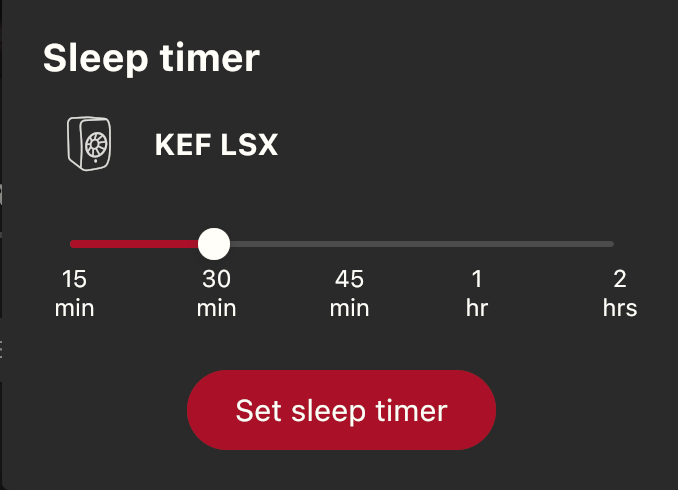
Yes, but I had this in mind, from the Basic Audio Setup:
“Criteria” being you need a "Roon Ready device?
I don’t know. The Kef LSX are ‘Roon Tested’ and don’t have any configurable options regarding auto sleep, so maybe this is something that’s restricted to Roon Ready devices. Maybe somebody else can chip in and clarify.
That’s it, I think. I was asking because the announcement of the latest 1.8 release was promising “The new design also makes it simple to configure auto-sleep functionality and other settings for your audio devices.”
Well, I guess it is not, and it’s a tad annoying: Many of the best no frill DACs do not have a “switch off” function, so it is only normal that once linked, they would sleep when the signal is ended or turned off.
This topic was automatically closed 30 days after the last reply. New replies are no longer allowed.