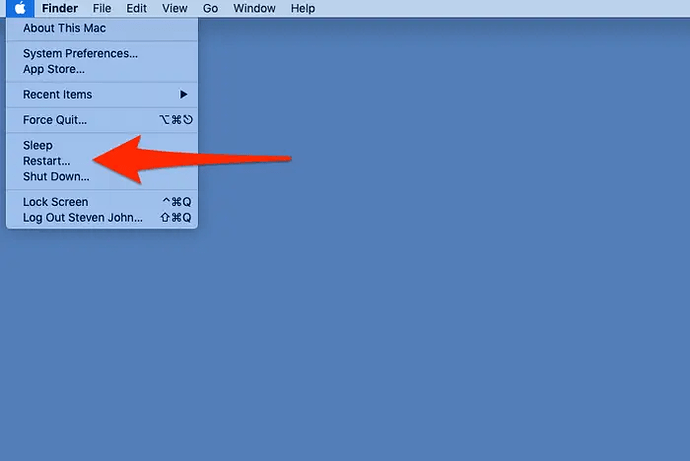Backup error message window keeps appearing.
How do I reboot the core? It seems that this will resolve the issue.
I’m using my iMac (Catalina OS) for my core.
Hi @Kevin_Bobrowsky,
I have split your post into it’s own thread to better assist you.
You can reboot your Mac via the Apple Menu restart option:
If the behavior is still the same after a reboot, can you please post a screenshot of the error message as well as a screenshot of your Roon Backup tab?
This topic was automatically closed 365 days after the last reply. New replies are no longer allowed.