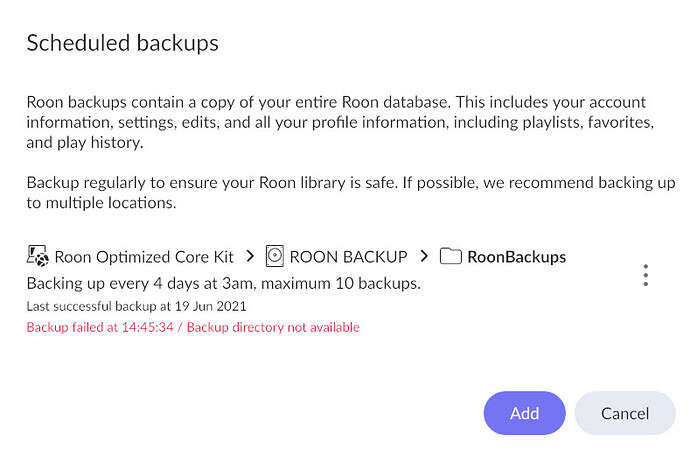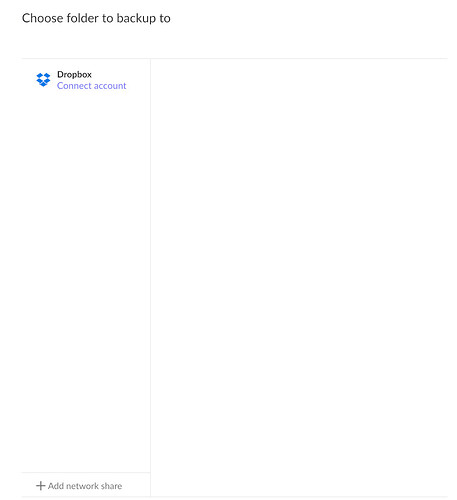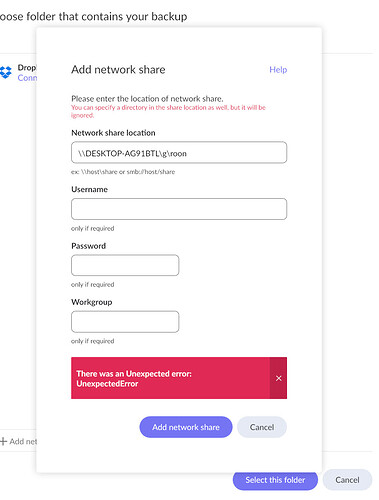I was having no problem with backups on my ROCK. Nothing shows up. I had to do a clean install of Windows 10 and thelink is broken, but I do not see any options at all set up a back up. Not sure what I need to do to get backups rolling again.
If you click on the 3 dot menu you, there is an edit option that will allow you to update the backup to a new location .
Unfortunately, nothing shows up. One of the pictures I showed in my initial thread only shows dropbox and the option to add a network share which I do not know how to do. I type in a drive name for my computer, but that comes back as invalid share. I do not know what other format the share needs to be in to be acceptable to Roon.
Try this (but don’t add it as a watched folder, add it as a backups location instead):
I shared the folder on my pc, but when I tried to add that to the share for backup it says there is an unexpected error. I am at a loss. Perhaps it is in what I type into the network share location. I am not clear on the proper format for that naming so that roon will recognize it.
So tell us (or show a screenshot of) what you are putting in to the “Add network share” screen of Roon…
I have a g drive which is my large hard disk where I could back up the music. Here is what happens when I try to type the share. I am not in a workgroup.
You’ve typed the address wrongly. The G: drive is not part of the filepath. It should simply be:
\\DESKTOP-AG91BTL\roon
And you’ll need a username and password (your Windows credentials) to access the shared folder as well.
Er - just noticed that you said “back up the music”… The Backup function in Roon does not back up your music files and folders - it only backs up the Roon database and Roon settings.
While you should definitely use Roon’s Backup function, if you want to also back up your music, you’ll need to use a third party application for this. Folks use a variety of applications for this (search the forum for “backup music”); personally, I use Allway Sync for this purpose.
Still does not work. Added my windows password.
Roon OS (being a Linux system) doesn’t like Microsoft Accounts (that have the form xyz@mailservice.com). You need to translate this into the local Windows account.
This is usually the user folder name (e.g. if your user folder is at C:\Users\Username - then you would put Username into the Username field of the Roon screen.
PS I removed your screenshot that showed your email address. It’s not a good idea to post your email address in a public forum…
DESKTOP-AG91BTL likely needs a working DNS server for your internal machines. You can try DESKTOP-AG91BTL.local which uses MDNS instead or the plain IP-Address.
A further read (including a troubleshooting section) may be:
Note: Connecting Roon to a share is always the same, no matter if the share is hosted on an NAS or a Windows/Mac PC.