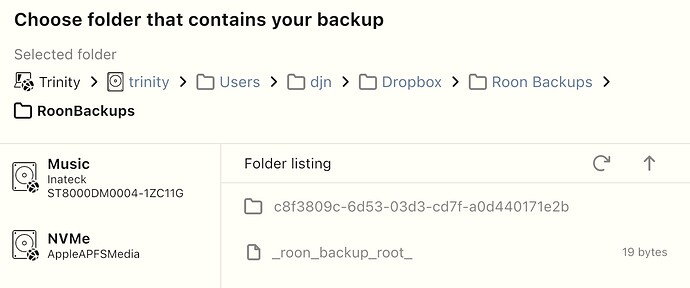Antipodes K-50
Ethernet connection to Buffalo GS2016 switch
AES/EBU to my Bricasti DAC
79000
I would like to restore my Core to a backup created under build 913. My core is now 931 and ROON doesn’t ‘see’ the former backups when I try.
Is this a build issue or something else?
Anything I can do?
TIA
Anyone have anything to add?
xxx
April 17, 2022, 3:19pm
3
Hmm, I can at least ‘see’ backups going as far back as September. Build 913 was in March.
Don’t know if they can be used. I expect they could.
Have you changed backup locations between Builds?
When you state that Roon doesn’t see the backups created built using 913, from within the Core, are you able to select “Find Backups” but Roon isn’t showing or allowing you to select any previous backups, or that when selected, Roon isn’t actually reinstalling the backup?
Yes, ROON acts normal allowing me to point it to a folder containing my backups but it then says no backups found.
Beginning to think the backups are corrupted…
Thanks all for your replies
xxx
April 17, 2022, 3:34pm
6
From a current post with a similar problem -
Are you going into Settings/Backups/Find backups then browse or are you trying to use the restore in Scheduled Backups? If the directory no longer exists or has moved you need to use the “Find backups” option to locate the backup and restore from there, don’t use the “Scheduled backups” - “Backups Manager”.
DaveN
April 17, 2022, 3:52pm
7
Are you looking at the backups folder in the file listing when you ‘Select this folder’, or have you opened the backups folder? It should be the latter, and you should see something like the following:
system
June 1, 2022, 3:52pm
8
This topic was automatically closed 45 days after the last reply. New replies are no longer allowed.