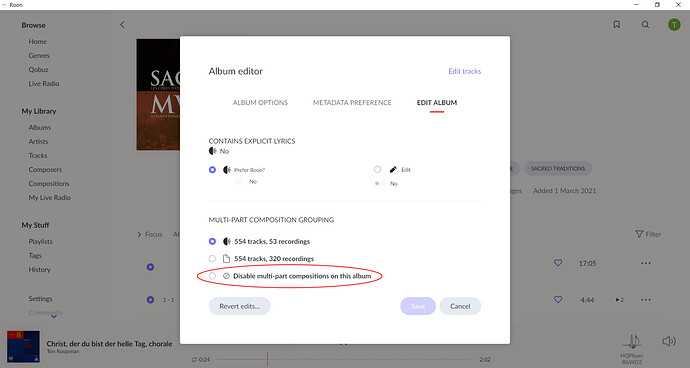itunes offered this feature, as does Media Center. It’s quite helpful with certain classical music tracks that are played attacca. Along the same lines, when I create a playlist, Roon sees some multiple tracks as parts of a whole that I’d rather not see that way. How can I get Roon to stop grouping all movements of a Symphony, or other work, together, for example? When I’m listening on random play, I don’t want to hear all of the movements of a long symphony, I want to get the maximum variety of different pieces into my available time, not spend a whole hour listening to one piece…
Thanks,
Dan
I do not believe there is a global setting to disable roon’s treatment of multi-part compositions. You may find that globally removing the “Classical” tag or “un-identifying” all your albums may have a similar effect. But something that drastic would miss the point of roon.
There is certainly no way to disable multi-part compositions depending on listening context. For example, you may want to retain multi-part compositions when listening to albums but disable multi-part compositions, exactly as you describe, when listening to radio or shuffling. There are several feature requests going back years on this topic. Interestingly roon does already recognize that the need for multi-part composition handling depends on context. So for example Classical “Daily Mixes” only play single movements as a “mix” of entire 2 hour operas in a 2 hour playlist obviously doesn’t make any sense. So technically an option to make multi-part composition handling switchable in the settings depending on listening context does seem to be possible.
However, at this stage, to get some traction on this I think you would need to trawl through the community posts and get the mods to merge the posts together into a single feature request that could be voted on.
This probably doesn’t help you but you can disable multi-part compositions on an album by album basis.
select album → three dots → edit → edit album → scroll to the bottom
But regarding “linking” tracks of an album - how can I do that so that when I am shuffling, those tracks will always be played together as one selection? For example, on The Beatles Abbey Road, I always want to hear Golden Slumbers - Carry That Weight - The End together - it doesn’t make sense to hear those tracks separately.
There doesn’t seem to be a way to link tracks like that directly in Roon. Would I need to edit the tags in those files using Work and Part and then tell Roon to use the file tags for multi-part groupings? If so, then this would only be possible for local files and not for albums in Tidal…
Those with Classical libraries do this all the time where multi-part works are very common. I occasionally do this with pop music as well.
What you need to do is manually tag your files with WORK and PART tags. You will need a 3rd party tag editor to do this. Mp3tag is a common choice for windows and Yate for Mac.
Simply set a PART tag for each of the three tracks on the Abbey Road album using the track titles. Then set a WORK tag (which in this case can be anything you want as long as it is the same) for all three tracks. You will find an explanation of tagging multi-part works in the roon KB here:
Roon does not provide the same editing features for streaming and local content. So for example, you cannot do this with your Tidal or Qobuz files.
Thanks. I created Work and Part tags (I use Yate) for Abbey Road and it worked great. But its a lot of manual work - I wish it could be more easily done in the Roon interface. Fortunately, there are not a lot of other instances where I would want to join tracks, so not that big of a deal.