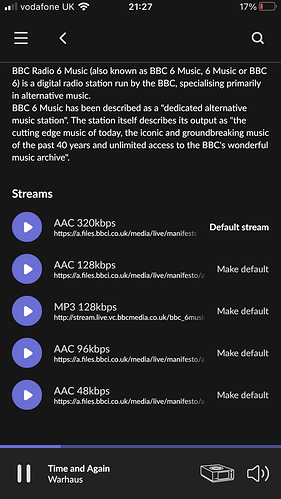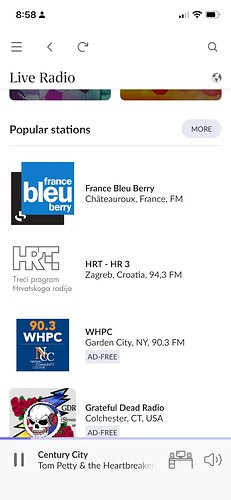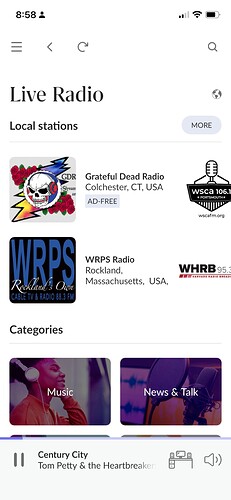Great! Thanks for that page, Dr. I added the 96Kbps since I’m in US.
As long as you use the aac streams then your using the HLS version and won’t get the message just choose it as the default stream your likely using the mp3 one. However I believe the BBC is looking to have token system next year that will require services to be registered with them to get the token or no stream. Not sure how geared up Roon is for that.
Dr.,
I copied the HLS 96 Kbps URL from the wiki page you sent and added it, but the signal path reveals it as only 48 Kbps. That’s not a problem, it works.
The MPEG DASH URL does not work. Maybe Roon will enable DASH later?
Thanks again.
I think you messed up with 96kbits an 48kHz ![]()
48kHz is the sample rate you see in the signal path. 96kbit is the number of bits transmitted per second and a measure for how strong the audio stream is compressed. MP3 radio normally sends with 128kbit but 96kbit AAC should sound better even if the bitrate is lower.
So, they’re both 48 kHz AAC format, just different bit rates. Got it. I expected the kHz number in the descriptions.
Hi all-
Two questions there were elicited by this thread:
- are the favorite streams / personal radio stations saved on the core or only the remote / are they persistent across remotes? I saved a few BBC stations on my iPad and can’t find them on my iPhone.
- Is there a way to access that “add station” functionality from a phone? I can’t find it on my iPhone remote
The combination of 1&2 means I can’t access BBC radio streams I just added from my phone. thanks.
Everything is on the core. Nothing in Roon is stored on the remotes. Never tried to create one from a phone so can’t check.
Stations can be added to the “My Live Radio” page of Roon from every Remote, and should be replicated across every Remote.
I’ve just added a Station to the MLR page using my Android Remote, and it was immediately seen on my Windows 11 desktop Remote.
Thank you. Well, I can add stations from my iPad and see them on my MacBook or Windows remotes. But not on my iPhone remote, no matter how many times I refresh (stubbornly trying things three times instead of one is a painful pattern I cherish).
You are using Roon Remote, and not Roon ARC on your iPhone?
If so, then you may have found a bug, and a bug report with screenshots would be useful - please post in the #support category. Thanks.
What happens if you add the station under MLR on your phone?
Edit: my thinking in asking is does it now appear in your list of stations or not. If not, then something is going on with your phone.
Like I said, I can’t find the option on my phone to either add a station or see my radio stations. I’m literally a brand new radio user (this thread inspired me to try ; I’ve used Sonos/TuneIn to listen to radio up until now).
This is the full extent of what I can see on iPhone remote. I’ll post as a bug if you all agree it’s an actual thing.
Maybe different user profile selected ![]()
I was suggesting that you go under My Library>My Live Radio and add it and see what happens.
Super sorry, because I’m such a new user I didn’t grasp that there’s a difference between live radio and my live radio. Problem solved. I’m sure for those who are regular users, you’ll laugh quite a bit — at least I’m laughing a bit. Though I don’t quite get why these are separate sections, now I understand that they are!
No problem mate. We’ve all been there. Roon’s full feature set can be both a blessing and a curse. All I want is for people to be able to quickly get back to enjoying the music! ![]()