Can you give me instructions on how to find image files in the DB?
C:\Users*USERNAME*\AppData\Local\Roon\Database\Core look for a folder named like “images”. It contains thousands of folders like "aa, ab, ak, bd,…) Theses folders contain images.
Of course you need look for your username. I do not know which you are using, chosse the right one.
Maybe you will not see the folder “AppData”, if so, just type it in and press Enter.
Search in your browser for *.png
I am using IrfanView for changing the type of the pics from png to jpg. irfanView is free of charge and offers a Batch-function.
What I really miss, is some kind of documentation of the structure of software and esp. database.
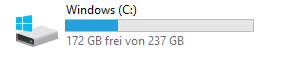
That is the disc of my ROON system. There is nothing else running than ROON and the database. The flacs are on a seperate NAS-Server.
The ROON system is i5-8250U 16GB RAM 256 GB M2 Disc
Windows 10
I would highly suggest just getting a larger hard drive. Messing around the database files is never best practices and falls under tinkering.
I’m late to the discussion, but maybe someone could explain why Roon takes up so much space on my iPad remote? All the images are on an iMac where the Core resides
This is subject of a different thread see Why does Roon take up so much space? - #11 by simon_pepper