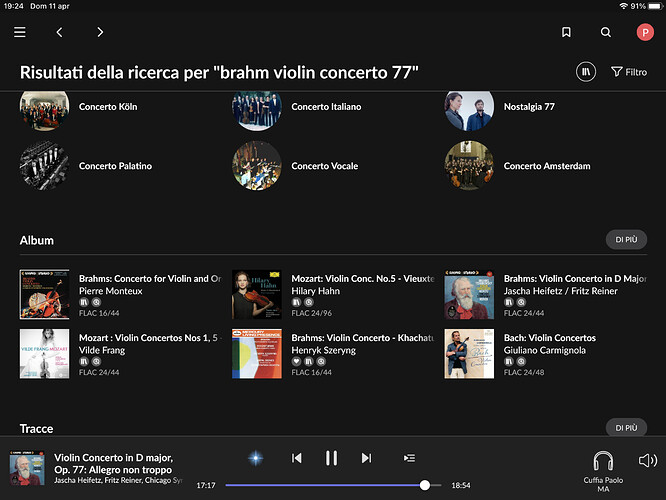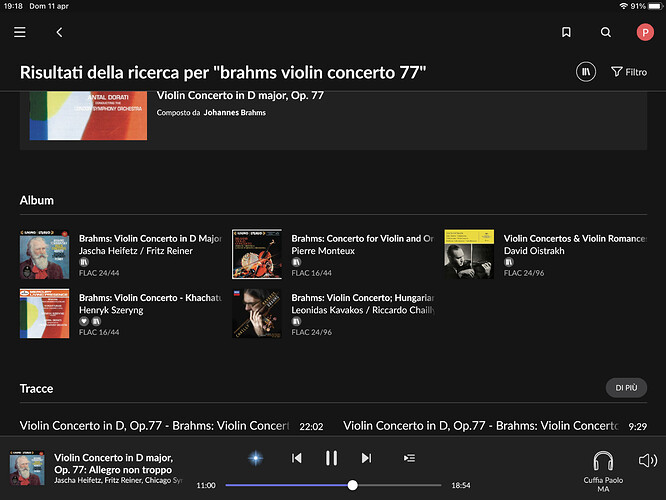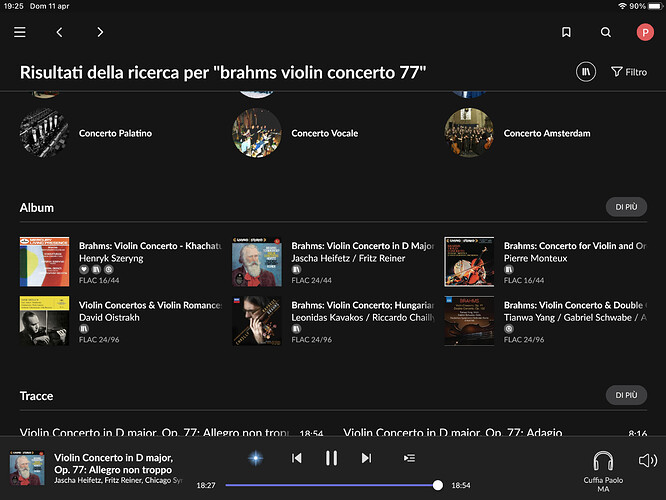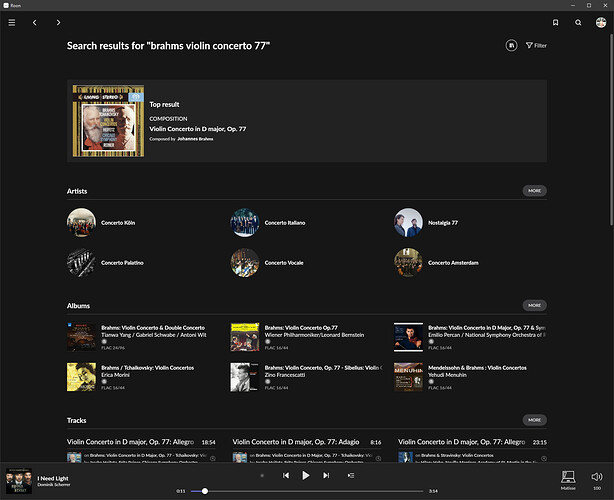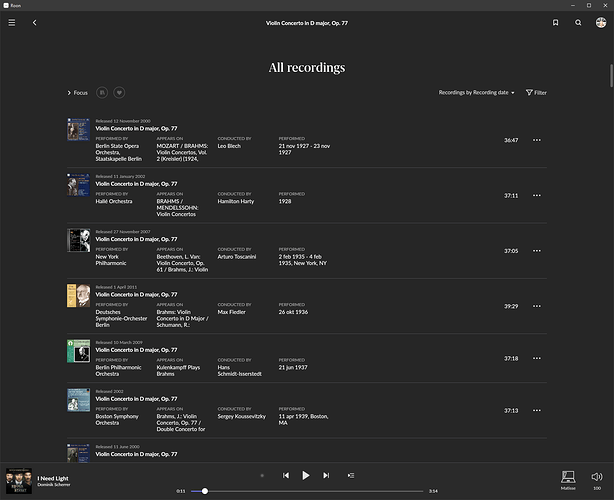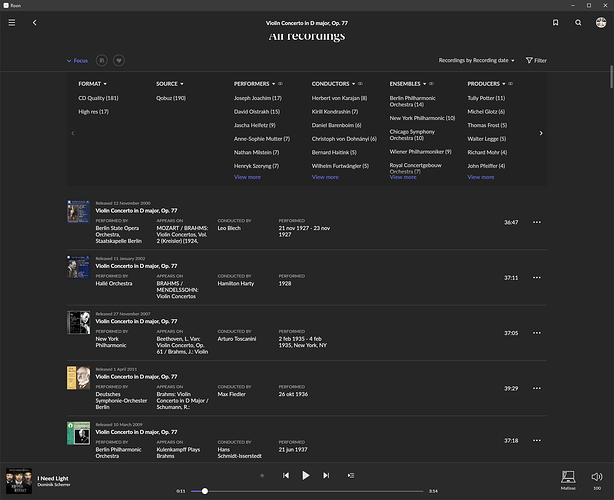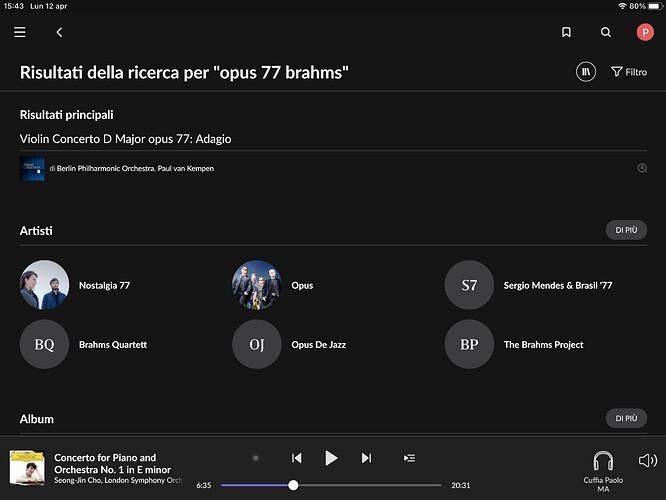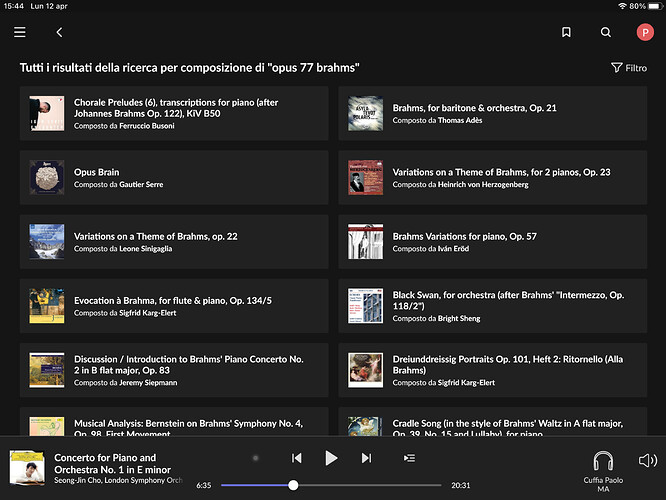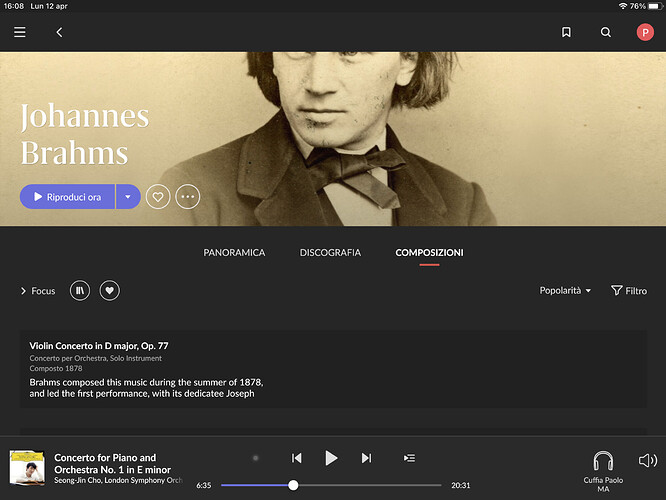so at the end beloved people from Roon forced me/my system to update to 1.8 … and I have to share how much I’m happy with this new version… really really something everybody would like to have …
just one example that help to understand and appreciate the fantastic job they have done… I remember with 1.7 I could search for different versions of the same compositions going through usually, hundreds of them and then trying/compare them… and that was a very important and pleasant experience, the discovery of something new, the comparison of different recordings of the same composition, sometimes you could consider not just listening the last, and unique, release of the last idiot rapper of the day…
well… Brahms violin concert 77… here is the fantastic performance of the super-fast new Roon search engine…
so I started with an unwanted typing error… click… waiting… 5 seconds… 5 result (!)… ok… search again with the same text… wait… 5 seconds again… this time I’m more lucky, 6 results and on the right angle “di più” (means “more”)… fantastic! … how many? less then 50 
Ok… impossible… only less then 50, my failure for sure… let type in properly… brahmS… enter… wait… 5 seconds (maybe more)…
WHAT???
… search again, same text… Brahms violin concerto 77… wait… again more then 5 seconds… tah dah…
Ok, there “di più” on the right… click… 55 results … 

Really???
so you people in Roon obliged your customer to accept a new awful looking interface and, as benefit, also highly decrease the performance of your software??? Where are all the other versions? I’ve done the same research in Qobuz and had 103 results!!! That was the result I used to have with the 1.7 and in less a couple of seconds…not those absurd 5 + 5 + … seconds!
What buggy, and at the moment really terrible, piece of software do you oblige us to install? What is the target of your new release… to have unhappy customers?
to be clear, I’m connected with very well working high speed internet connection (20Mb flat) and never had a frustrating/bad experience like with this new 1.8 nightmare-release in the past