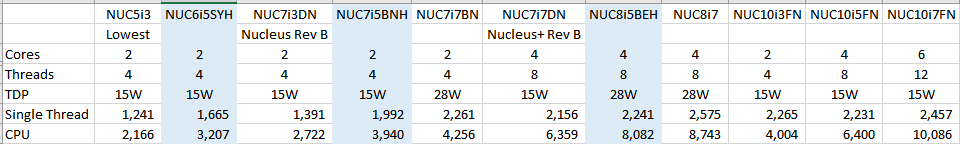I think the same is for all the flashed usbs that I have done. I see them on Mac, I format and flash. After that I do not see them in os. But they have always work on other comps (I did not flash rock but volumio or other linuxes)
Thanks for that link, they are based in France, like me. 110 € doesn’t seem like a huge price to pay for a set of filters, in the overall scheme of things!
I would imagine it’s not being seen in Windows Explorer because it hasn’t been assigned a drive letter. Nothing to worry about.
Michael
Seem to have hit a brick wall straight from the start of trying to configure my brand new NUC.
Cant get a display on the monitor. Just to confirm this is a brand new monitor straight out the box and has never been used in any other situation by me. This is the monitor.
I have attached the monitor to the NUC by HDMI and have attached the keyboard to the NUC by USB. Switched on the NUC and dont see a welcome screen, or any other screen from the NUC on the monitor. The monitor has a blue screen and says “No Signal”. So I thought I would check it wasnt duff by connecting to my Macbook using the same HDMI cable and it displayed what was on the screen of my Macbook, so slight progress. I tried powering off the NUC and powering on again and still nothing on the screen of my new monitor. Am I hitting a brick wall because both units are fresh out the box, or more likely I’m just doing something really silly.
Any help gratefully appreciated, thanks.
ps - the blue power button is constantly flashing on the NUC
Edit - I’m assuming it has the memory installed - this is from the spec of the NUC on the Amazon website
RAM memory installed size 6 GB
NUC’s are usually barebone. I can see that listed in the amazon listing, but 6GB isn’t even an option, so I’m guessing you have no RAM. Hence, why your NUC won’t post. Make sure you have a compatible m.2 drive installed as well.
Cheers, I didn’t know that most NUC’s are barebone, although I did have a hunch that machines like this and NAS possibly came without memory. So I did make a point of checking that the memory was already installed if possible, and this NUC says it does come with 6GB installed, although I did think this was a weird amount. I don’t think the blooming thing has the SSD drive either ![]() Well I did say I
Well I did say I
was a novice with NUC’s!! Hey ho, back to the drawing board.
Computers are a masochistic sport. Enjoy the journey!
ha haha … (laughter from the crypt), I used to battle with computers for a living, now I do it because I’m and Audiophool (and Apple fxxxxxd my music files!)
Before I make any more silly mistakes can anyone confirm that this memory and SSD will be what my NUC needs? Thanks
Have look at www.crucial.com you can use the model N° of your NUC to find the Ram that you require, and the SSD. I think you should be looking at a PCIE NVME SSD for the SSD, it’s at least 4 times faster than the SATA M.2 disc.
They didn’t have the exact model number of my NUC on the Crucial website. However I just noticed on the NUC box it says "Needs DDR4 SO-DIMM RAM and 22x 42 or 22x 80 M.2 SSD.
How about this for the SDD (what the heck is Graphene Cooling Sticker?? lol)?
And this for the memory?
Thanks for advice
I’d stick with Crucial, Western Digital, Samsung or Seagate (probably some other well known names that I don’t recall), rather than some obscure brand, for the SSD. They are only a few £ more expensive.
with the RAM you need 2 x 4GB kit, it will be faster than 1 x 8GB.
CT2K4G4SFS8266 looks like the (minimum) RAM you need. OTOH, if you are prepared to buy 2 x 8GB, then you can get faster (3200 MhZ) RAM.
Thanks for your continued support Peter. I’ll park this now till start of next week, life gets in the way of music/Roon etc sometimes lol.
Get Samsung 970 Evo Plus 250GB drive. Very fast and reliable.
This table is pretty much useless, unfortunately.
The CPU in the 5i3 will not draw more than 7W, no matter the settings.
The CPU in the 7i7DNx, also rated @ Max TDP of 15W, will draw 30W easily.
Intel specs are pretty much usless, esp. when you compare the CPUs of different generations.
Then we need some sort of ROCK ‘benchmark’, a predefined workload for a NUC running ROCK (with the same amount of RAM and same SSD) to be able to compare and contrast the different NUCs available.
If this isn’t possible, then a table of single thread performance comparison is all we got!
Welcome to the community Adam!
Well, I bet that would be a contribution many would welcome! Something you’re equipped to help people contribute to?
I agree about the importance of single thread performance when comparing different NUCs.
You can also use Roon Performance Score (RPS), which is beeing displayerd when running some form of DSD (eg. DSD upsampling).
I have a spreadsheet wth almost all NUCs, running DSD64, 128, 256 and 512 upsampling.
A fun fact: while running DSD64 upsampling, NUC5i3RYH will show RPS of 7.8, while NUC7i7DNK (used in the Nucleus Plus rev. B) will show RPS of only … 5.7x. Lots of cores, but little real performance. NUC 5i7 and 7i7BNH (Nucleus Plus rev. A) perform much better as ROCK servers.