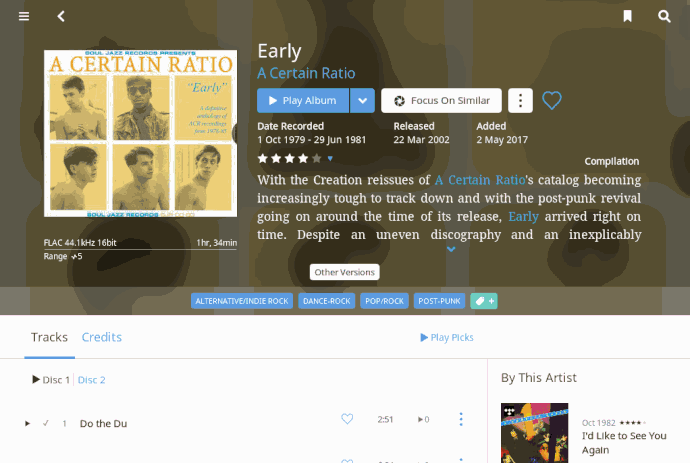Have vinyl albums I have ripped at 24x192 resolution (AIFF) and am now purchasing 24x192 digital masters from HDtracks for much of the vinyl if it is available. I want to keep both copies active and in the library and would like the best way to do this. Currently the way I am handling this is once the HDtracks version is in Roon, I go to the select the new master album and then the album edit (in Roon) to edit and change the album name so MST is added to the end (MST for MASTER). That way I can tell while browsing how the content was created. Is there a better way to do this? There is enough difference between the vinyl copy and the digital masters that I want to keep them both.
24/192 is complete overkill for a needledrop, but be that as it may, a simple solution is to use an audio tagger, load all your needledrops and add a “release” tag like [Vinyl] or whatever description you prefer. Rescan and Roon will show the release tag on the album cover.
I would suggest using the VERSION tag, see File Tag Best Practice in the RKB or if you prefer add " [Vinyl]" to the end of the file name
Either way on rescan Roon will then display “Vinyl” as the version.
Where do you add a “release tag” - I’ve looked through Roon and do no see a place to do this. This would be the ideal way to do it so that it shows up in the album cover in the browser. File tag best practices is showing edits in Roon I cannot seem to find or get to.
Cannot find how to get to these edits in Roon, Your link is showing stuff I cannot find in Roon
Space is a non issue, and at 24x192 I know I have the best available rip from my vinyl (pristine vinyl and 25K plus in turntable, arm, cartridge, preamp, etc). I only want to play it once to digitize the content and never intend to go back to the vinyl again, so I just used the highest quality AD I could find/research and afford. If HDtracks had a full catalog of 24x196 masters (it is quite limited), I would have dispensed with messing with my records entirely and simply repurchased my content in digital form (and saved a ton of money—))), However, there are differences in what was mastered onto the original vinyl and the studio masters from HDtracks, so if I have both I want to keep them both.
Thanks!!!
@mike, is there a way to do this for multiple albums in one fell swoop? If not, it’s among the kind of metadata updating/ editing that should be considered for inclusion when the time comes. Kinda like UPDATE albums SET version = "Vinyl" WHERE criteria...; completely obfuscated from the user and of course in LevelDB syntax.
Yip, disk space isn’t what triggered my reply. This should help to clarify:
Not going to argue - all these issues at the high end are the listeners opinion - opinion abound and the higher end the audio discussion gets the stronger the opinions–)) CD content in the last few decades has routinely had their content compressed to increase “loudness”, and at least to me cause listening fatigue much quicker than high resolution clean vinyl/digital rips or hi res digital masters. It is easy to see the dynamic range differences on the my meters and in the volume levels. Older CD (80’s vintage) were a much better mimic of what was on a vinyl record and had greater dynamic range. At least to me, no vinyl rip is going to be as good as a hi res digital master provided by the studio from their master tapes/sources (which is where HDtracks gets their content). These rips do sound a lot better to me than a CD (my opinion). If I am going to bother digitizing my vinyl at all I want to do it at the highest resolution I can - you cannot add the higher quality later. Thanks for the link, interesting discussion.
MIke, this works great - Many thanks. I’ve learned to be careful changing stuff in Roon until I am sure what will happen because I have had to many instances where things just do not work like I expected. The reason I was changing the album name in Roon instead of changing the file name was because I wasn’t sure how Roon would treat the name change - it would probably no longer properly ID the album and I would have to do a manual ID on it. Your techniques is better in all respects, again thanks.
Yes, select multiple albums, and the Version field is available on the Edit Albums tab.
I do this as well. Plenty of 24/192 or 24/96 needle drops with 24/96 digital downloads (and often 16/44 as well)I have both in the system and use one as a ‘duplicate’ (whichever one sounds better to me) and I can easily flip back to another one by hitting the ‘duplicate’ tag that appears in the centre of the UI and switching to the other version.
This keeps things tidy for me, and the metadata makes it easy to discern which version is which.