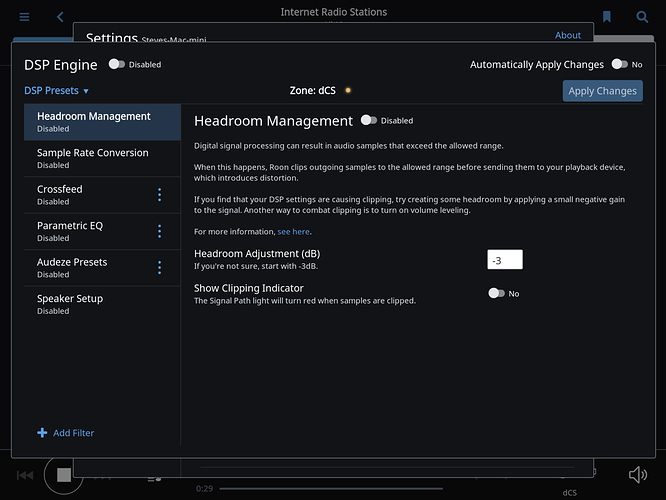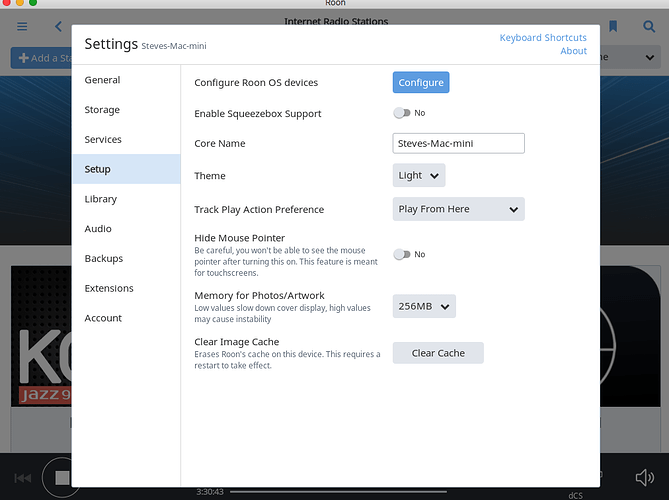Not in my case. I’ve ripped all my HDCD’s with dbPoweramp and they’ve been great. Listening to Hejira now.
In my initial post to support (top of page) you’ll find that I confirmed all other HDCD rips of Reference Recordings discs work properly. All light up the HDCD LED on the DAC. I even have some other CDs that have been recorded with HDCD that also behave correctly.
It’s that, at least in my system, DbPoweramp’s DSP up-sampling, played from Roon is a step below a clean bit perfect rip.
I agree, Daniel. Regardless, dBpoweramp is not “upsampling” HDCD rips. Rather, HDCD.exe is “companding” HDCD encodes that use peak and/or low level extension.
AJ
What was not entirely clear from your top post was that you were using Roon – and not different means – to play other HDCD rips successfully.
In that case, the logical explanation is that this particular disc or your rip off it is wonky. The chances are slim that Roon would play other HDCD rips bit perfectly but arbitrarily alter this one.
AJ
As indicated, ripping via EAC and playing back through the dCS (with the songs on a FAT32 thumb drive) worked perfectly, while plugging in the same thumb drive into the MacMini running Roon Core and using Roon to playback did not pass whatever is required to engage the HDCD. I suppose the last thing to try is installing JRiver on the MacMini and using it see if that “works” or not.
Looks like an issue in the raat implementation on the dcs. Is there any roon configuration options available on the dcs? A fixed volume setting perhaps? I know my sotm has settings.
Nope. Just that the unit is Roon Ready. No volume management on the dCS either. I have ping’ed dCS in Boston to see if they have run into any such issue to date.
I’ve got JRiver installed but now need to figure out how to use the right option to “find” the dCS in the Network.
Jriver will use dlna/upnp. So you’ll need to make the dcs a dlna renderer if you can.
Yes it supports JRiver using DLNA/UPnP. Just got it working. Plugged the same thumb drive with the Copland 100 files into the MacMini again, and used the JRiver Media Center to play back via the dCS NB into the Berkeley DAC.
Works perfectly to light up the HDCD LED and sonically no issues.
So, RAATs I say. Everything now points to Roon as the glitchy bit, rather than Sierra OS.
At this stage, seems best to leave it to the Roon tech guys to figure this out.
Great! I’ve alerted dCS as well as Berkeley Audio Design. The latter since they understand HDCP intimately, and the former since they are in the chain. Given my intent to replace the MacMini with the Roon Nucleus, I won’t even bother with Apple.
Are you positive you dont do any volume levelling or DSP before sending to the dCS?
It seems very pequliar that just one of your HdCDs should fail to lite up the HDCD indicatator on your DAC…
Unless I’m missing something in Roon I’ve disabled everything associated with DSP for my dCS device.
Well, you need to make sure all volume leveling is off.
- Under Device Settings make sure you have set the volume control to device or fixed volume.
- Another place to look is under Zone Setup, make sure Volume Leveling is OFF
None of these apply to the dCS. The first is not even available for this device, while the second, as a part of DSP settings is already at these base level settings, and all of DSP area has been disabled.
Can we have a look at your setup page?
The screen dump of his signal path clearly shows it as lossless and without any volume levelling DSPing going on. You would see the conversion in the signal path if any of that stuff was enabled.
I still think something destructive is happening at the DCS roonbridge end of things. What that is, is still a mystery.
At least for this one disc either Roon or the dCS are not handling the datastream properly with respect to HDCD. Either it’s not being correctly detected and passed on appropriately from Roon or as the receiver dCS is not handling it as it should. Hope someone is able to properly run with this. I certainly don’t want to find myself in the middle of any finger pointing. I’ve no tools at all to see what the bitstream coming and going looks like.