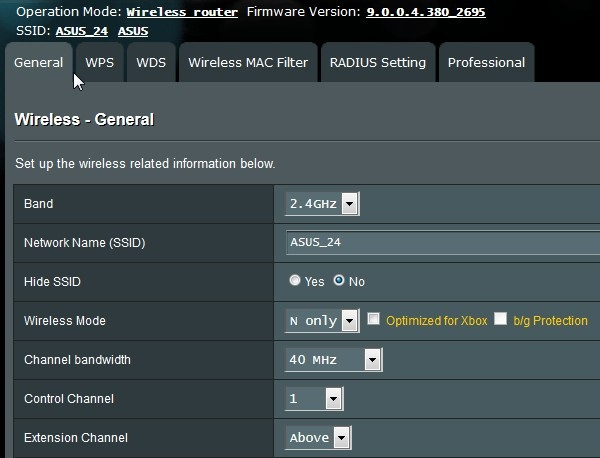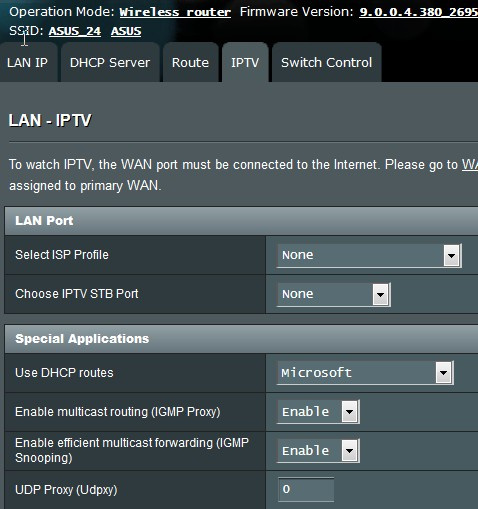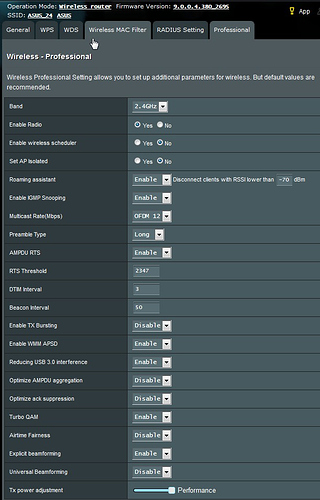Had a lot of problems with Bluesound and also Sonos/MusicCast when I had Asus routers. Both old and brand new ones. The problem was with multicast settings on the Router. I do not know if this is a problem with other router brands also or if the problem still exists.
But got this from Bluesound in 2017 and it fixed all the problems with connections 
Asus released a firmware in late 2015 that seemed to have adjusted the Multicast Settings on the Router.
Multicast is the protocol that all BluOS Players use to appear in the App.
Please ensure that you are on the most recent firmware for the Router and try setting up DHCP reservations for the Players on the Router.
Please try adjusting the settings in your router to the ones in the pictures we have included.
The most important settings to change are
LAN -> IPTV: Enable multicast routing (IGMP Proxy) : Enabled
LAN -> IPTV: Enable efficient multicast forwarding (IGMP Snooping): Enabled
Wireless -> Professional -> Band 2.4GHz -> Enable IGMP Snooping: Enabled
Wireless -> Professional -> Band 2.4GHz -> Multicast Rate(Mbps): OFDM 12
Please see the pictures