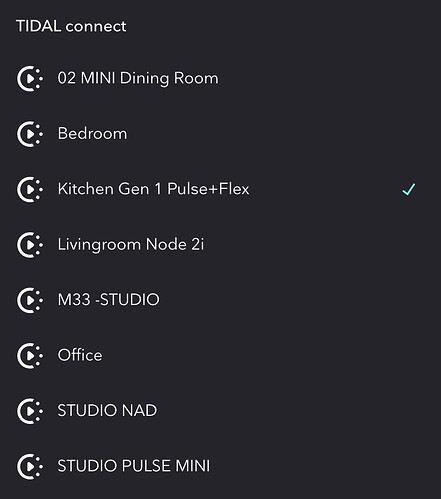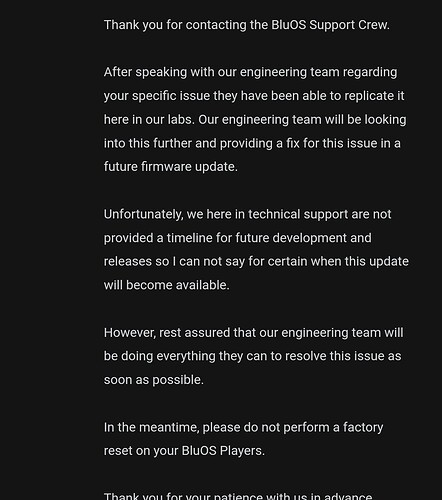I tend to agree. I’ll be troubleshooting for a while I suspect.
This is rather slow for a local network (my Flex on WIFI has ping times ~7ms).
I did have to power-cycle one of the Flexes after the update, though.
Still the same issue in Roon. BluOS is now sees all units as does Tidal Connect. I’d hardly used Tidal Connect prior to this issue with Roon, it’s quite usable and while it doesn’t merge my local library into playlists etc. it is great for streaming.
Rather strange, have you complained to Bluesound?
Bluesound have been very responsive and have offered some suggestions for resolving the issue. It’s clearly network related and I may have exacerbated it in my many attempts to resolve the issue. After the first round of problems when players vanished from Roon I rebooted my router and then the problems multiplied. This after months of trouble-free operation.
When I can make the time I’m going to reset the entire network and build it up from scratch. I’ve got 3 TP-Link Deco XE75’s and they’ve been excellent – I suspect something has been cached in the network that’s interfering with the routing tables.
But wouldn’t that have prevented BluOS native functionality from working as well? Both Roon and BluOS need to route to the same IP either way…
Did you resolve this ? My NAD M33 disappeared as Roon Ready device after fw 3.20.45 update. Now I can’t get it back. Everything else works ?
My bluesound node has disappeared as a Roon Ready device, still available as airplay.
My other node, on the same firmware release, still works fine.
Bizarre stuff going on, my M33 working fine for me. Have you shut it off and unplugged it for a while with the switch on? Get a complete restart?
I’m using my MacBook M1 as core, working fine Ethernet or wireless.
I have done the following:
- completely reinstalled the core (nucleus) new database, software… everything
- reserved new IP on Router for Core
- Factory reset M33 and USB updated with latests image 3.20.45 from NAD site
- reserved new IP on Router for M33
- powered off completely
- rebooted all network components in the mesh
- disconnected core in the switch
- uninstalled all remote apps for ROON on iMac, iPads, iPhones
everything is working fine - except that I cannot see my M33 as a Roon Ready device - Only Airplay
BluOS, Tidal, Airplay, Bluetooth… you name it, it’s working. but NO Roon Ready M33
Something must be wrong in that update. it’s like they have disabled the ROON client service.
and of course… Downgrade is not possible - only latest FW can be downloaded.
Damn that’s crazy, I just updated mine the day after it came out via my Ethernet connection and it’s working correctly, don’t know if you’re following @anon8060941 M12 issues as well? It’s getting to be a big enough cluster club that someone needs to get off the dime and soon. Thankfully you still have BluOs to fall back on ![]()
Can you create a core on a computer you have access to? Just a thought ![]()
I use basic dchp settings at both my homes router settings, but no nucleus device in play so…….
My M33 is still seen by Roon but other BluOS devices are not. Bluesound advises that this is a network problem, even suggesting in one instance that I change a cable connecting one device. Difficult to believe the last firmware update is not related to the disappearing endpoints as the problems arose immediately after applying the update. Nonetheless, I’m going to spend a few hours this weekend resetting my network in the hope that this will restore my previously working system. At least Bluesound have been responsive, crickets from Roon support.
It’s the FW update.
there’s no way they can prove otherwise.
I just broke down my entire network setup and now setting up again.
I have the Netgear Orbi Mesh system.
everything has been factory reset… and it still does not show up. as the ONLY thing.
I also opened a ticket with BluOS and the told me to restart everything and it that didn’t work I should open a ticket with Roon.
this is really frustrating! now I’m setting up my entire house - everything runs on network, even the lights.
we really need the support or I will be returning the M33. this is a deal breaker.
Yet my M33 is seen by Roon. This morning I factory reset my Node 2i which had been visible in Roon – now it has vanished from Roon. It’s very annoying. I also have a ticket in with Bluesound support.
not the same device, but definitely same procedure to make it undiscoverable.
FW update → Factory reset → Gone !
I’m not saying that you are wrong, but curious that my M33 is operating Roon and everything else that I’ve tested BluOs is working well. So if it’s only Roon that’s having problems on your unit is it quite possible that it’s a matter of lack of coordination and collaboration between the two companies? Just a question before everyone puts their eggs in one basket?
Perhaps I’m missing something here but I’m thinking that Roon support is in a bad spot currently and behind the curve and buried right now, hopefully it will smooth out soon for everyone’s sake.
Heck of a beta testing program going on huh?
Did most people who have lost their units from the list did most of them update from usb or via internet/Ethernet connection? I used the internet version and so far so good………weird deal
I updated from internet. Update left 4 of the wireless units in ‘upgrade’ mode – red light – and had to be power cycled and wired to the router for the FW update to complete. It was then I noticed players disappeared in Roon. I rebooted the router and began my trip down this rabbit hole.