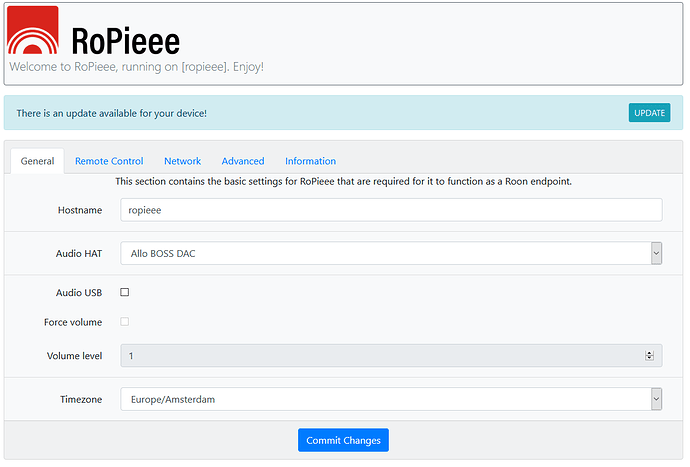New Roon user all is working well. I have a Allo Boss 1.2 Player which is using dietpi. If I wanted to use Ropieee instaed what are the steps I would need to do to change?
Simply following the getting started guide https://www.ropieee.org/getting_started/.
In a nutshell, download the image, copy to SD card using software such as Etcher, and then insert in your RPi.
First boot takes a few minutes because Roon Bridge software is downloaded and installed.
More info here: https://codexwilkes.com/downloads/ropieee-guide-for-beginners.pdf.
Appreciate the links. Do I have to take apart the case on the allo boss player to install the Sd memory?
Hi Darin,
I have the allo Boss 1.2, just install RoPieee and set it to “Allo Boss Dac” then click on “Commit ChangeS”
Depends on the case, but usually the card is accessible through a small slot. It can be removed by either pressing the card (spring eject) or pulling with small plyers.
Excellent. Much appreciated.
Actually I have one more question… if I want Wi-Fi and use Ropieee do I need to get the USB adapter at Allo? Or is there another one more readily available on Amazon?
From the Pi model 3, wifi is included on board, the 3+ adds 5ghz wifi. Look for the settings in the RoPieee network tab.