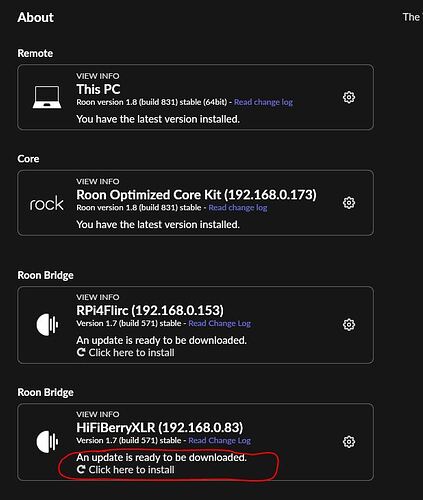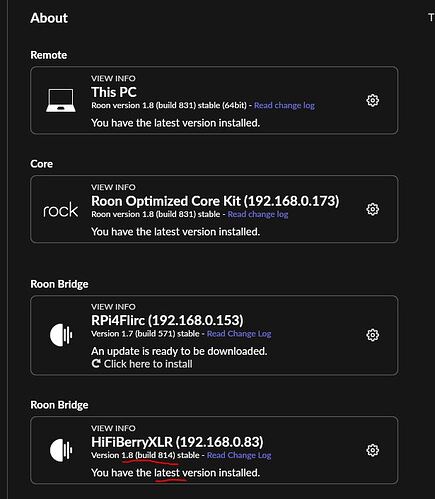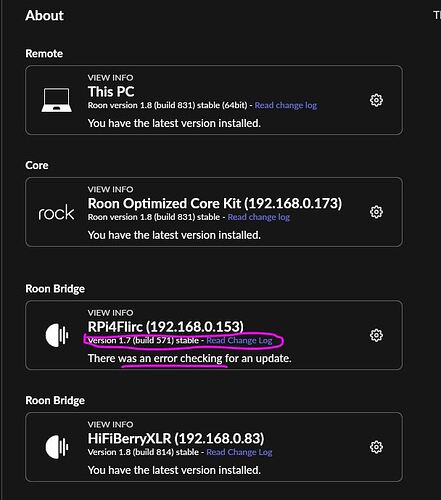So I remembered I had another RPi4 with DAC HAT that was sitting on a shelf for a long time…meaning I know it was not current. I plugged it into network and power, then looked at Roon Settings|About. Sure enough it said update was ready for DL. I clicked it and away it went. Updated the first time. So my system can obviously see yours well enough to update.
Still no love on the one I want to use in my main system. See below for before and after pix of the old one I just hooked up this morning. The original on in question (RPi4Flirc) still won’t update. Progress bar goes to about 75% then error message from previous posts.