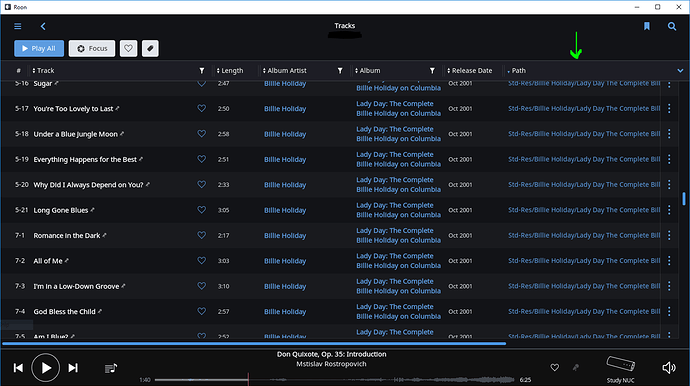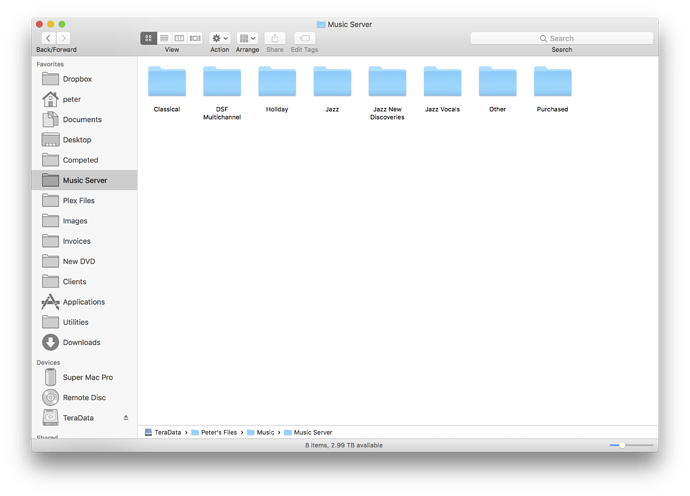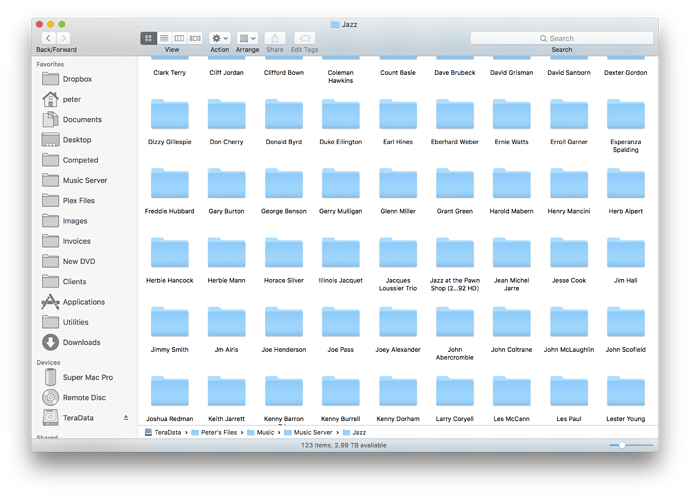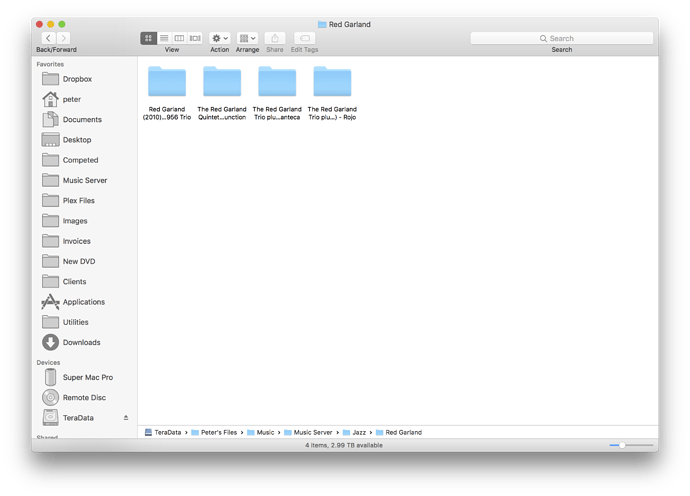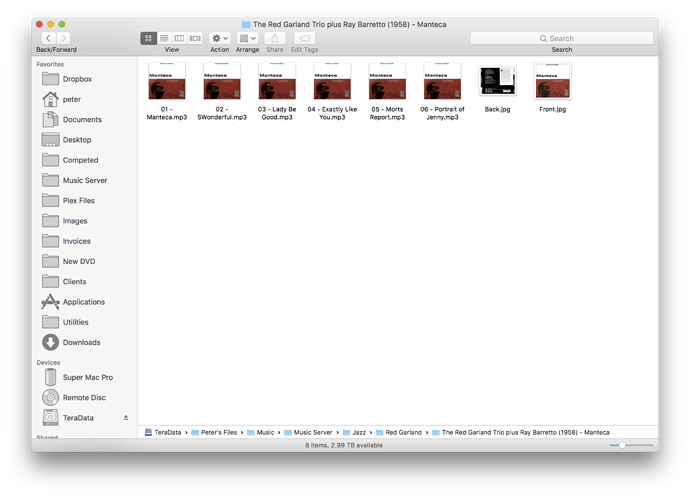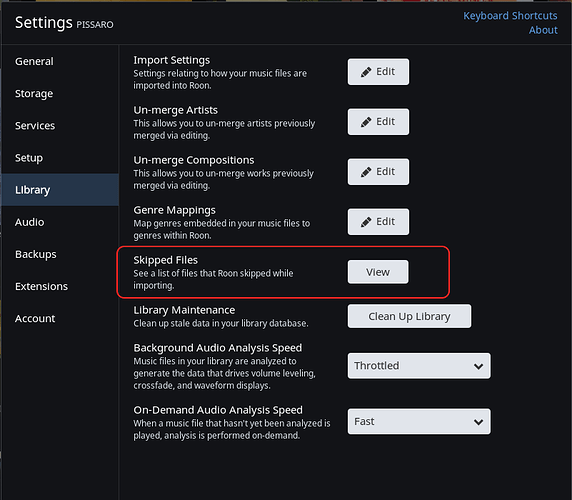Nope, the problem is I don’t remember the artist or album title off hand. Here is an example. I have a vague recollection of a jazz album I bought a few years back. I don’t remember the name of the album or the artist but will recognise them when I see them. In my old DNLA set up, I would browse to Jazz, scan through the artist names and likely recognise the artist out of the 3-400 listed. This doesn’t take too long to do. I can then scan through the few albums by that artist, check the track list to see which I recognise, and pick the album.
Roon is great if you know what you are looking for, but trying to find an artist you can’t quite remember is very difficult.
There is also a very strong reticence to folder browsing in the Roon community that I cannot understand. While the Roon experience is great, it is not always the best way to do things. In the past people have suggested tagging and other strategies. In my case I have a great deal of knowledge imbedded in my file structure that predates my Roon use. I would love to have access to this useful knowledge. I don’t have the time to go through 4000+ albums to update tags and manage what is already managed in the file structure. So for me folder browsing is a high priority. Because even with tags in my newer albums, I still can’t browse in the way I would prefer.