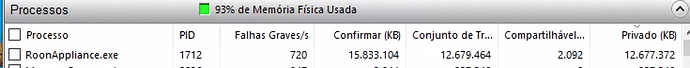Had to reconnect Tidal because it lost access to all of my playlists. After reconnecting I got a strange message in Roon ’ Upgrade your Tidal service’ in very visible red and Tidal was not working. Did the whole thing all over and restarted Roon server and voila worked again.
Several audio zone were no longer active and for whatever reasons reset to their defaults. Redid all of them and it appears to work now.
Other than that I don’t see any improvements significant to me.
The update is working great for me so far.
Roon is running on my MacBook. Boots fast, login to tidal and qobuz no issues at all.
Remote control from my android phone connects nearly instantly.
I only see the white jelly fish for a moment but the “looking for core” message is no longer visible.
No dropouts or disconnects at all.
Roon Server is running wirelessly. Same for my rasberry pi 4 in the bedroom.
Everything is running smooth on my end as well. Better than ever actually. No dropouts and the remotes work almost instantaneously. Very pleased with this update.
If I leave Roon Remote running on my desktop overnight, when I come back, I can continue playing where I left off no problem. But all searches fail. Restarting the Remote solves it.
After updating to 952, on Qobuz I have experienced a few times where playing gets stuck on 0:00 while starting the next track. To recover, I need to jump to a different track (e.g. forward or back) and then come back and it will play.
Running Roon on a ROCK device. Since this update Roon, on my Windows 10 (fully updated) computer, repeatedly hangs up when ROCK is re-indexing the database after adding / editing albums. However on restarting the app on Windows everything is fine once more (whilst ROCK still re-indexing). Hope this is helpful to some. @support
I had this happen one time yesterday after I played through 3 albums. After I skipped to the next track it did work again.
(Rasberry pi 4).
Internet was not the problem. Everything else was working fine. No buffer issues as well. 250mbit connection that rarely uses more than 60mbit.
Today it took a Moment to find the roon core. But it appeared again after 2 minutes. So no big problem either.
If things keep improving like this I’m considering getting a NUC in the future.
But I would prefer a roon apple silicon version ![]()
Same here, verbatim to what you just described, so it’s an issue that needs to be addressed.
Been bugging me more and more, on holiday at present so not using roon at the minute. Hopefully be a fix in place by the time I am back home.
Since the last update, Roon randomly loses connection to the core on my Sonic Transporter. Then it restarts. This hasn’t happened before tge recent update…
Memory leaking (sometimes aggressively) again, unfortunately.
On
Intel NUC i7-8559U 2.7GHz
16Gb ram
Windows 10 Pro
Normal RAM usage with my library (less than 100k tracks) normally stays around 2-3gb.
After the update it climbs to more than 15gb on a day up until the point it gets unresponsible and a system reboot is needed. A daily reboot is something unfeasible with my setup.
If you’re already having to do a daily reboot manually why not automate the process for some time when it’s quiet?
Others may have a different view but my Core gets a reboot every night at around 03:30, takes 2-3 minutes and the system is, as a result, very stable.
- My server is not dedicated only to Roon.
- The memory leak is totaling ram in less than 24h (so what, 6-hour reboot?).
- And no good software or OS should need a daily reboot. (Roon IS good software and almost always stable that’s why I think these memory leaks must be reported and patched, not improvised around).
But hey, if that works for you and it does not disrupt other functions in your use case, glad it works for you. Not my case.
Yeah… I keep restarting RoonServer on my Intel Mac Mini (2018) and watch the RAM usage continue to climb… not even listening to music. I started looking at this after having performance problems with one of my endpoints, which could no longer play DSD tracks.
Yay!
Seeing this exact same behavior since the latest update
The Roon Server app (no user interface) RAM usage on my 16GB M1 Mac mini is right at 2GB and it stays there or will go down a bit when no music is playing. Roon and HQPlayer has run flawlessly on my M1 Mac mini since I got the it back in mid March.
You make fair points, however, I don’t have the memory leak issue that you (& others) are experiencing. Windows OS has always, since Windows 3.0, had “issues” when left running for lengthy periods so a fairly regular reboot can offer more stability.
Regarding Roon, from experience resolving memory leaks can take weeks or even months so my suggestion of a scheduled temporary “work around” may help keep a system useable until a permanent resolution is found, YMMV.
I hope you find a solution soon.
Cheers.
Big issue here. My server (MacMini) has developed visual hiccoughs on 952; Roon clients on (another) MacMini, MacBook Pro etc, see flashing Roon pages, instability and often client software crash.
Router; Previously, Huawei 3G/4G and Rose streamer and 3 Macs all ran (pretty much) flawlessly.
Most disappointing.
The improvement with immediate iPhone app connection is so much better. Thanks Roon.
Using Qobuz here, everything works so far.
Why do you think the server is having issues? It sounds like the clients are the problem.