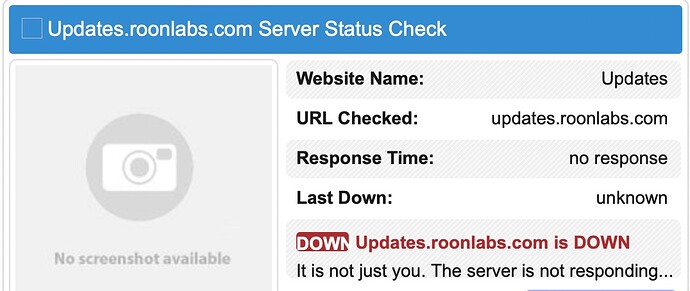I’m also seeing the same error message. I’ve never seen it before.
It was fine yesterday. I also checked then. Strange!
Roon’s update server seems to be down. As far as I’m aware this server only provides updates, so nothing else should be affected.
Just to add … I too just updated after a holiday , did you have a good time airports allowing !!
I “Updated All” in the main UI on Windows 10 , the ROCK/NUC , iPads etc all loaded fine. I am listening currently on a Windows 10 Remote app with no issues . I haven’t listened too much so far , maybe 5 hours , but nothing has blipped. I have added albums too with no issues.
It seems strange that so many people are having issues where others are not. Individual kit I guess.
It seems “:Lock up” is the comment, am I right (@Jim_F). I will leave this Win 10 instance running and see what I get .
First family holiday like everyone else in two and a half years so it was great to be away and relaxed with some sunshine. Airport chaos seems to be the normal, to be fair and the high winds occasionally around Madeira make take off and landing life threatening so they diverted all the incoming planes to other islands.
My Core restarted Roon after 12 hours just after I started playing music for the first time in a few hours. Windows client seems fine if I close it and my android and iPad seem fine as well. if anything the iPad pro (limited use) has been given a new lease of life with this release and it’s not restarting the connection every time I look away from it (that’s been a few years coming).
Lock+up is what it feels like, though I am not 100% sure it is a lock up. I will do some more testing today and also see if I can get the higher % GPU and CPU usage again which looks like it was linked to the first crash.
The core (i5 Nuc 10, 16GB Ram) is running Rock and is a lovely little machine that never blips and so it was a shock when the music stopped and Roon was unresponsive and when I refreshed the web page it had just restarted.
(I have to restart Roon itself regularly due to Sonos dropping off issues, but so far in the 24 hours since updating I have not had too, so I might just be a little hopeful )
So it seems a mixed bag but overall I am still bullish that Roon gets this rapid release cycle process running better. It takes time.
Edit: just passed 12 hours and the Roon app (not Linux OS) restarted again while playing music.
Mine was a local driving holiday to the Kruger Park so no airport grief, I am still; sorting pics (new camera plus 72 year old wobbles) but I’ll post a few wild life ones on the Nice Pictures thread sometime soon.
My NUC gets restarted at least daily , depending on how our power utility decides to “brown us out” so mine is not typical. Even without power cuts I restart daily for lightening protection in summer
Other than that mine seems stable … who knows
Looking forward to seeing some pics Mike
Thankfully I mostly sorted mine during the holiday, just need to do the mass download from Google and back it up elsewhere now (keep on the right side of the wife)
So while I was away my UPS died with battery alarms as well (managed to talk my son through shutting everything down so that was good) and is currently in pieces in my study, though we have pretty clean power here, it’s only that I have a couple of Synology devices that run Plex and DNS/DHCP and other stuf, but the UPS keeps everything stable in our environment. I imagine that it might get blown up with your brown outs etc.
It’s strange indeed that the last few releases have worked so different for different devices. In my case I can live a Roon restart that is automatic and just press play again 1 or 2 minutes later.
I think it is all related to the same issues: a serious memory leak and a serious increase in CPU usage.
Depending on situation (OS, memory available, CPU’s, usage etc.) it ranges from: “i can only play for about 15 minutes before it runs out of memory” to “for me it seems to be working”.
Yes I’m starting to believe that is the case. If you have a large amount of memory in the Core and a smaller Library you might never even notice it.
Given that Roon is Dotnet based, I thought that CLR langues were supposed to be (more) memory safe and that the framework returned memory back to the OS. I guess other libraries and key functions may be written in other languages.
Never that simple I know, but compared to the days of old it tends to work much better. One of my colleagues crashed a load of our servers 30 years ago with his version of an app I had developed. He took all of my memory management out to make it more optimised and just kept recreating the memory every time it looped. It was faster than my version but eventually all our Solaris based servers just rebooted themselves ![]()
Extremely sluggish and unresponsive UI performance on Windows 11 (64GB RAM, RTX 3090, 980 Pro NVMe) whether streaming from local library or Qobuz. Entire UI will lock up when restoring from taskbar for 5-10 seconds; clicking any UI element will then cause a crash. Switching tabs/sections still slow; activating UI elements like volume control also has a 2-3 second delay. Music playback (via NAD M33, wireless) is itself uninterrupted, I assume due to buffering.
Is it possible to revert to 1.6?
That’s another area I differ I suspect , when I built the NUC I put 32G RAM in it instead of 8 or 16
My library is around 130k tracks. My daily boot probably “clears” any memory leaks . It could explain why I see no issues .
I ran on windows 10 for 5 years before the NUC with the same re-boot conditions
Yes I think you have a self managed solution to this problem ![]()
Unfortunately no.
Roon moves forward , its not possible to go back , probably db changes involved that would be incompatible
You can already turn off automatic updates in settings
Thanks Mike. It does seem like a number of users are experiencing UI unresponsiveness in these new builds, and (looking at other threads) it appears to be related to Nvidia graphics drivers. I’ll try excluding Roon and the RAAT in GeForce Experience and see if that helps.
I’m seeing these same issues. Windows 11 remote locks up or spins forever. Loses track of what’s playing. Transport controls don’t work. Usually fixed with Roon core reset until a few hours later.
On IOS, Roon appears to avoid the need to reconnect but all this does is display what was last displayed until it refreshes, so it’s kind of a sugar pill fix.
I get the sense these rapid releases are far less debugged. Bring back issues that previously seemed fixed.
CLARIFICATION: I haven’t seen an crashes per se except on IOS where it will close itself. More common is the windows 11 remote becoming non-responsive, or not loading pages (just the Roon squid spinning), or not updating Now Playing. When the core hasn’t been restarted in a few days, it also becomes difficult to add albums to the library from the streaming services.
I am having lots of dropouts,with the remote on my iphone saying waiting for Roon Core. Continuos Roon Core initializations showing on my iphone yesterday.
Memory usage for Roon Core on my Win 10 PC is approx.10 gig atm. This number should not be a problem since lots is available. Roon will still crash today, as it did yesterday, 2 days ago, etc…
I have the new version on Linux (Ubuntu). Noticed that the box was running hot and that two “RoonAppliance” processes were running at 100% or better all the time…no matter what was going on. Noticed when this was the case as well that the “clients” on OS X and IOS would lock up and go unresponsive.
If I stopped ROON on the linux box and restarted this seemed to reset things for awhile…sometimes a hour, sometimes just a few minutes. This start stop is equivalent to the reboots I see in other posts I think.
Over the last week I have devised a way to NOT have to do anything this. So long as I don’t keep the IOS and/or OS X roon client up to start and stop the music I no longer have the problem. If I leave the client side up and monitoring what is being played…then I have the lock up problem and the two ROONAppliance processes go to 100%+ and never resolve without a restart. Seems like there is something going on with the new Client connections that came with this version from what I am seeing. Hopefully a fix soon…kind of a pain to have to wait for the client to come up to start and stop music when needed.
Hope this helps the developers as I hadn’t seen any reference to what I had found in the above comments for feedback on this build.
Thanks ROON! great stuff…just a little bump in the road to fix this issue ![]()
I am also having this problem intermittently it’s definitely annoying but not debilitating.