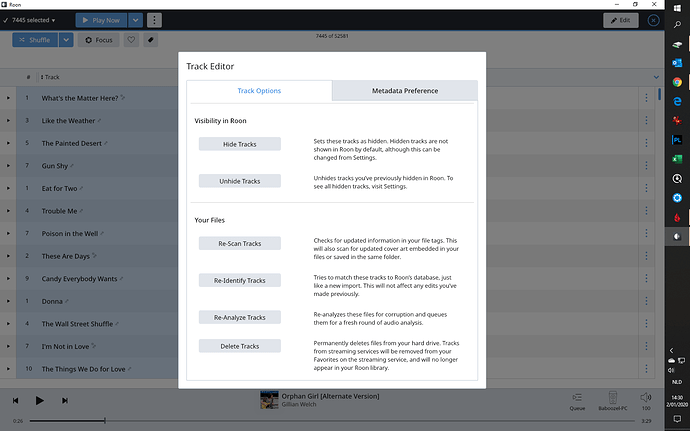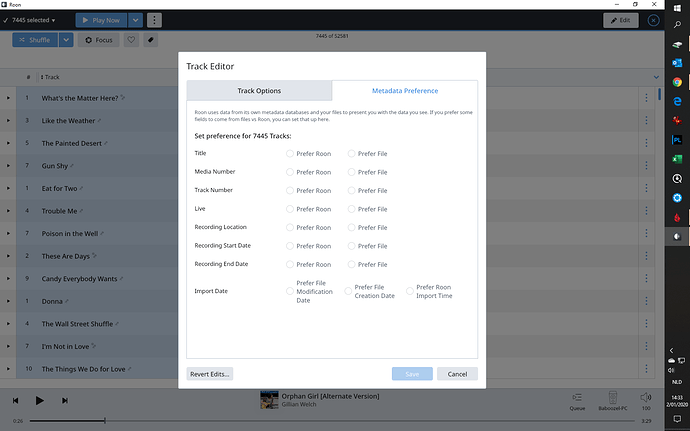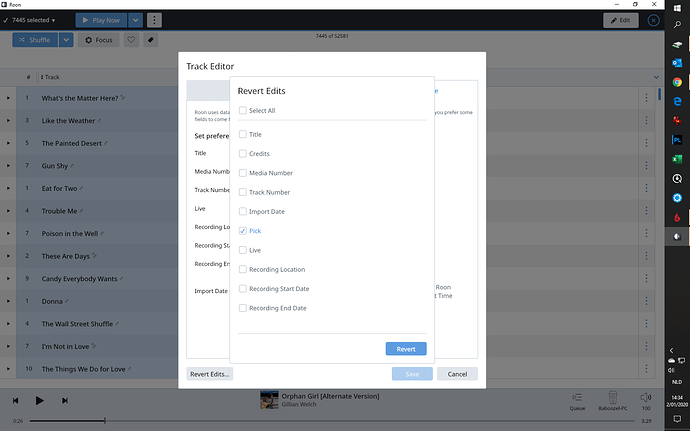Hi is there a way to bulk reset song picks to the Roon default? I changed hundreds of song picks and would like to reset them but currently it seems I can only reset them one at a time by editing the pick value in the song.
You can reset Picks to ‘No’ in Tracks view, Focus on Picks, select All, Edit, Edit Track, Picks ‘No’.
This may or may not be what you want.
Actually, I think the OP wants to do:
Tracks view, Focus on Picks, select All, Edit, Edit Track, Revert Edits, Pick, Revert.
Yes this… or go into each album and select all tracks, edit, pick, revert to Roon default.
Hi. Why has this been marked as solution? This does not sold my question. Or is it marked as solution because Roon cannot bulk revert the song pick values? Edit: Nvm I deselected “solution”.
Hi Joel
In your process, I believe you forgot to include 1 step (I do not want to be picky, only helpfull.):
When you clicl on Edit, the Track Editor opens
Than you have to click the tab ‘Metadata Preference’
Only then you can click on ‘Revert Edits’ at the left bottom of the presented menu
Dirk
This topic was automatically closed 36 hours after the last reply. New replies are no longer allowed.