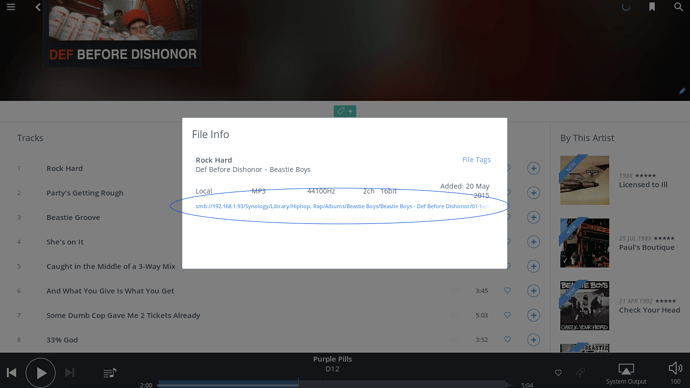It would be great to have a small but readily accessible button which when pressed, opens up the folder that is being looked at in finder or file explorer. Would save having to navigate manually each time.
You can right click any track, then press the “Track Info” button the selection bar. In the following popup you’ll see all the information about the file as well as the file path. Just click the file path and it’ll open up finder/explorer for you.
This is a few more steps than what you’re suggesting but it’ll get the job done 
Thanks - I got to the bit you mention, but when I click on the file path (highlighted blue, so it does look like a link), nothing opens!
That happens (or rather, doesn’t happen) when you’re on a remote not the server. I think Roon assumes you don’t have access to the network folder from where you are (even if you do) and so the link doesn’t do anything.
To be fair is a different shade of blue, but I agree it’s not entirely clear what’s going on here either technically or graphically, right @mike?
Yeah, I agree this should be more clearly clickable. In other places we also put a little file icon. I’ll also make sure on remote this doesn’t appear clickable.
@extracampine, is Ludwig right about you being on remote? If not then that is a real bug that we’ll have to look into.
Not remote, just running the main app on my Macbook laptop.
A NAS - Synology 1812+, connected by ethernet cable via router
Can you post a screenshot of where you’re trying to click? I’m not able to reproduce this 
Ok, I think this is an issue with smb – we have some changes coming here in the next few weeks, so this will get fixed once some of our storage changes are released.
For now, a workaround would be to mount your NAS on the machine you’re running Roon on, and add it that way. The link should work then, but let me know if that doesn’t jibe with what you’re seeing.
I’ve got this to work on my new machine no problem.
Still a small request - would be great to have an unobtrusive button (or at least the option to have it) on the main screen of an album which when pressed would bring up the containing folder in explorer/finder.
Thanks!
Maybe an issue with the comma in the path?