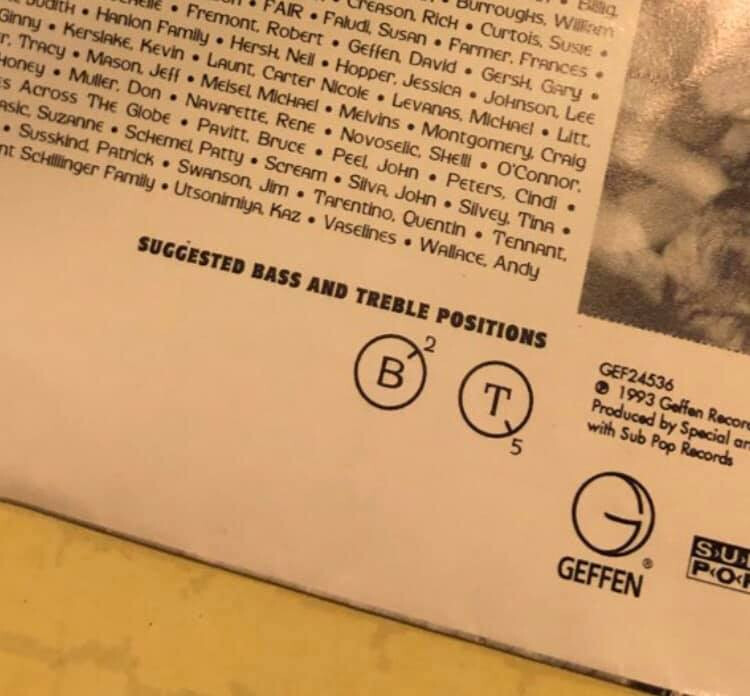I want to Keep this Topic Alive. There are so many badly recorded Albums.
It realy would be great to have the possibility to load individual DSP settings automaticly like f.e. JRiver can do. I would hate to go back to JRiver, because Roon SQ is way better.
Regards
Thanks for the contribution. I would also like to keep the topic on the agenda. However, I must say that in the meantime I have gone up one more notch in terms of quality. However, this is due to my hardware and software combination. Since I use a Mac Mini as my Rouven server, I also bought and installed Logic pro X right away. This is a digital audio workstation with which you basically have a small recording studio on the computer.
Why did I do that? I read the book by Foyd E. Toole. He derives here on 500 pages scientifically clean, why after mono stereo is a significant quality improvement. I think everyone here will be able to understand this. But what many homeopaths probably can not understand is that the next logical step to improve the sound in rooms is surround sound. Here, people always look disparagingly at the good old home cinema enthusiastically. Also, of course, the problem is that there is almost no decent material in surround quality. What is, however, is that there are now plaque ins for studio software with which you can turn stereo into surround. Now again some audiophiles will say that I am klangrumpfuschen. But that makes a mixing engineer in the studio anyway. And unfortunately, he often does not meet my taste in terms of tonal balloons and now I have in my room even real surround sound. Of course, this does not work with all music. But already with 80% very very well. No matter if Elvis Presley or electronic music. Why am I telling all this? Now I would like to save exactly these surround settings and the tonal balloons that I set with the Plaque ins in Logic pro also album or song specific. I think I’ll see that in my lifetime that goes with Rouven for unlikely. But a basic setting of the total balloons in peace itself would also help me already. So thumbs up and many greetings
Ups there are some translation bugs. But I Hope you can Unterstand, what I mean.
I have lost all hope
So have I.
Even the ‘Input device’ that both @brian and @danny expressed much enthusiasm for here at the forum never turned up.
Many tracks would need some correction as the mastering has done something to the compatibility to your set-up…ahummm 
So in the ideal world I would love to have the option to choose a DSP setting per track. And even depending on the set (=connected renderer).
As an example: EWF’s All 'n All album or Donald Fagen’s The Nightly lack bass so I would like to add this standard to these albums. In the latter album the last track has slightly more bottom that the other tracks, hence setting per track.
Ideally you should be able to select ‘individual DSP mode’ per track, per album and per device. This way you can play your music collection in the best optimized way without touching anything.
Some albums/tracks in a digital music collection benefits by specific DSP processing like upsampling and choice of filtering - but definitely not all! For a more convenient and flexible use of the DSP engine in Roon I suggest the possibility to save and automatically recall all the DSP settings you have optimized while listening to a specific album or track in the same way as the data base now contains information about the scan results of each individual track or album that makes it possible to automatically control the ReplayGain feature. It would be nice if this new DSP control feature could be enabled/disabled globally in the same way as we are used to enable/disable the ReplayGain feature.
So, after a couple of years, you have made a couple of thousand per track eq settings and then you decide to upgrade your loudspeakers or move to another house. What to do then? start all over again?
No, I will only save settings for a very limited number of albums. Consider this suggested feature as a kind of local purely subjective based “remastering” of the hopefully few albums (or tracks) in your library that you might have experienced sounds obviously better when you use some of the DSP features like upsampling or eq maybe. It is only meant as a reminder to recall the settings you ended up with the last time you played the specific problematic album. Think of it as a written note that you could actually manually save as a .jpg in the album folder instead. This could do the job for me but it is not a convenient solution in practice, I’m afraid.
Just ‘remaster’ your favourite albums then and record the results. Replace the original recording with your new version in Roon. Job done and no settings to change.
I use use room correction (e.g. Dirac). So I do NOT compensate my room/loudspeaker with the roon dsp. If you do so, you are hooked🥴. So room compensation or correction is becoming standard in professional studios… E.g. Genelec
I’m actually so lucky that I don’t need Roon DSP to optimize my setup or room acoustics further than I have already done by other means! I only occasionally want to use the DSP engine to “remaster” a very few of my albums. I don’t want to replace the rare CD’s in my library because I respect the reasons why they a not up to the standard of the best of modern recordings. I just want to improve the experience and store the DSP settings I used 
The track corrections should work just fine on new speakers or in a new room. This does not sound like room correction, it is what is perceived as ‘deviations’ on some tracks versus others. It is, for example, a fact that some rock/pop and even jazz from the late sixties and seventies tend to have little bass. A DSP setting based on track meta data would be very helpful.
There are two stages of DSP in this ask:
1- Current end-point-linked DSP stage: It is used for room correction, etc. It applies universally to all music being played to that end-point, and rightfully so as it is tuned to the speakers/room/etc
2- The per-track DSP stage: This is DSP that would get applied prior to routing to the endpoint and would correct for track anomalies like the ones exemplified elsewhere in this thread
In case this isn’t clear: there will be two DSPs (or more, as you can do today) applied to playback.
Good point. In fact, you suggest that this feature should come ‘‘in addition’’ to a global correction curve (that we already have). Also, by album DSP setting shall include resampling algorithm : some are better for pop, some are better for Chamber music etc… this will never change.
I’m here because I was searching for this feature. Naturally, I whole-heartedly support the feature request. In any case, reading through the thread, I remembered this from the liner notes of Nirvana’s In Utero from 1993:
There are 136 posts in this thread, but the feature has only 5 votes. If you really want this feature, please vote for it.
Good point!!! As often as I post, I didn’t notice there was a VOTE button!
This is similar, in the same vein.
I’d love to see this conditional DSP based on tags, file format or whatever use case you can imagine.
This is a little different as it is automatic upsampling based on more precise criteria. I think the quoted ask (upsampling only lossy files) is easier to implement as the process and GUI components already exist.
I comment on this because I don’t want the two use-cases conflated.