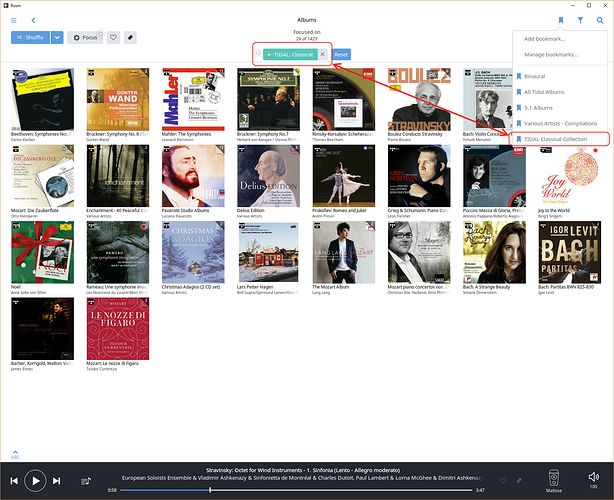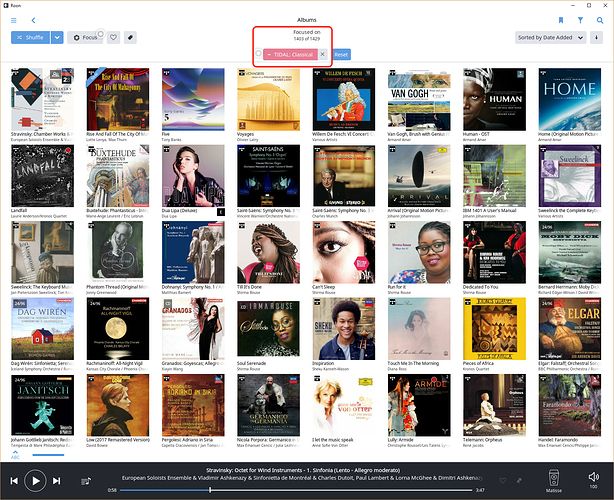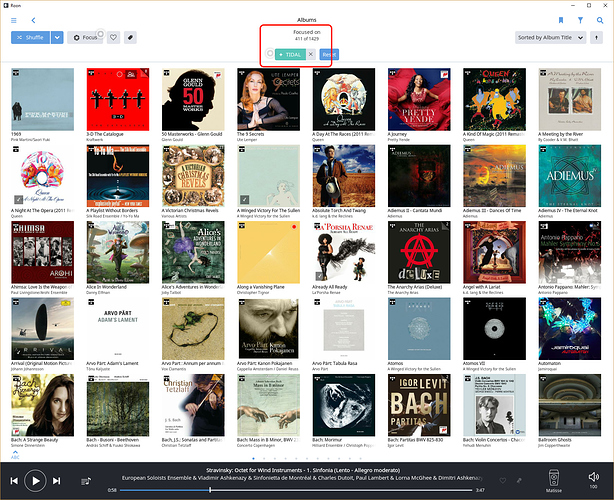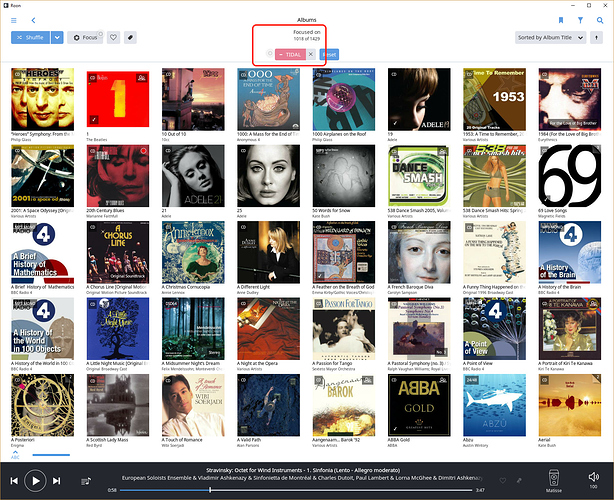This question is for the Roon administrators – those responsible for how the features operate.
I searched the database before posting and I don’t think this has been covered.
I’d like to take advantage of the Tidal Collections but NOT import them into my library. I’d like to do so because you have created a unique feature by fully utilizing Tidal. As far as I can tell, none of the playlists on Tidal offer the same list of albums in the various categories as do your collections. If I am wrong about that, please respond with the name of the Tidal playlists that correspond to your Tidal Collections. If such Tidal playlists exist, then my question below has already been addressed. But I don’t think this feature – the Collections – exists on Tidal but only within Roon.
But as far as I can tell, the only way a Roon user can benefit from your Tidal Collections is by importing them into the library and then mess up our libraries.
You now FORCE your customers to download the Collections as no other option exists.
Judging by the number of posts about deleting the Tidal Collections, it is clear that many Roon subscribers are attracted to the option of accessing the Tidal Collections, but later conclude they don’t want the Tidal Collections messing up their libraries. For that reason, Rune has had to create a separate FAQ page on how to delete Tidal Collections.
But the easy solution is to allow Roon subscribers to look at and access the Tidal Collections, and be able to play music from those collections, but not force us to download it permanently or even temporarily into our libraries.
Is that possible?
If not, it should be an easy feature to add. You already have the lists of Tidal Collections. All you need to do is to change the page on Tidal Collections. On that page include links to all of the various collections, that open to a list of the tracks or albums as the case may be. At the bottom of that page you can also provide an option of downloading the Collections – an option that very few will take advantage of.
There are also complaints about being asked to make this choice when creating a Tidal account. If you adopt the above suggestion, you can delete that part of creating an account, as the user can do it later.
Many thanks in advance for you response.