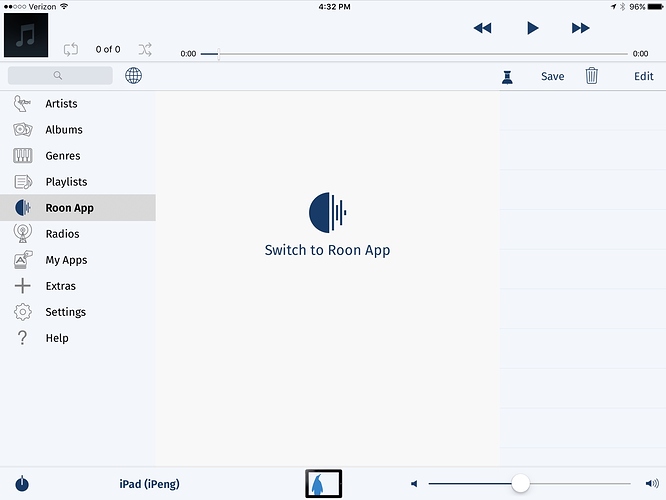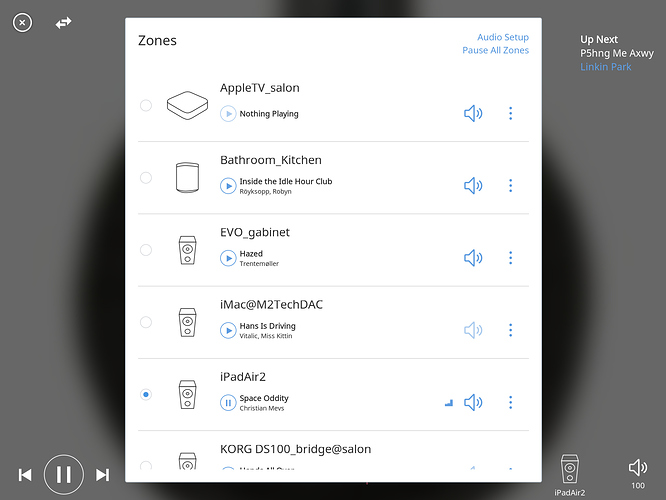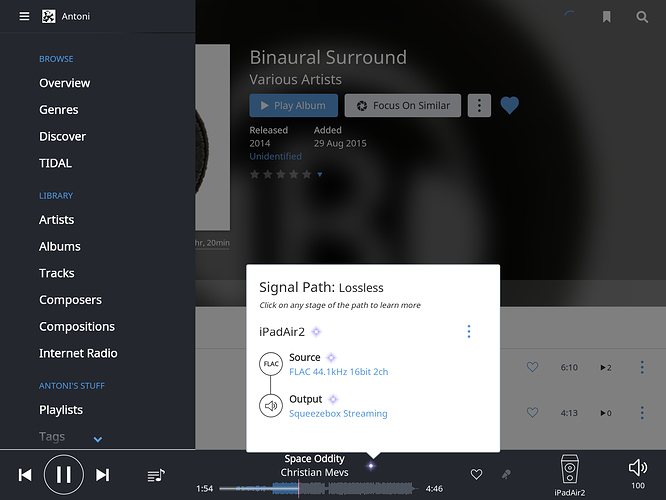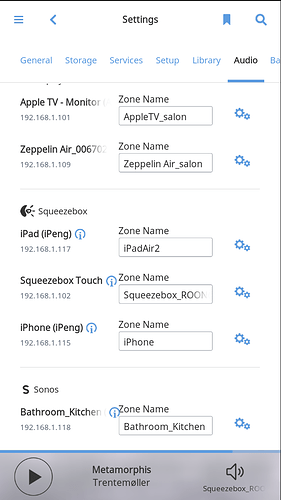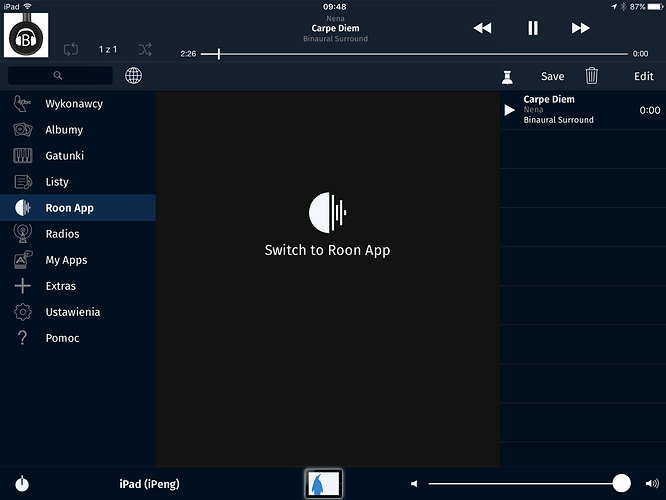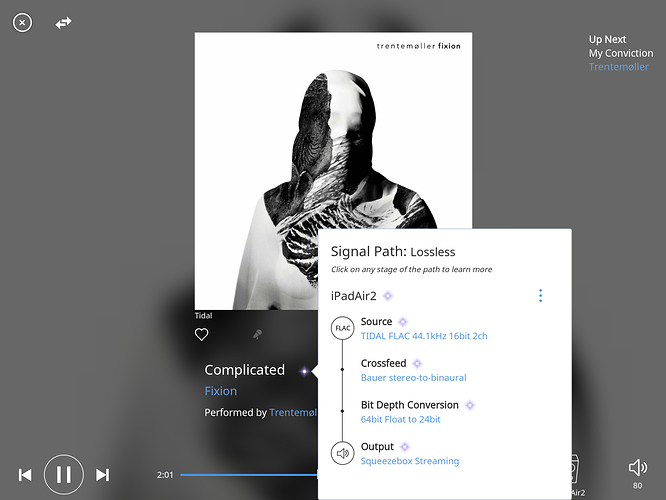Well, jailbreaking violates the App Store T&Cs so it’s a kind of “unsupported configuration by definition”. Everybody using a jailbreak should know that.
There are many apps that try to actively prohibit use on jailbroken devices because one major reason for using a jailbreak is to be able to use pirated apps.
I don’t do that but I also won’t go to great lengths to support it if I canÄt find out what’s wrong.
Since updating iPeng to 9.3.1, the roon menu seems to be appearing consistently, along with the other menu items… It shows the “open roon app” link, which works fine. Thanks for fixing this!
“Along with the other menu items” … does that mean you still have albums, artists, etc menu items?
Hm, that’S still not how it’s supposed to be. Weird, I have never seen that while testing. Could you maybe send me a diagnostics mail from iPeng? Just tap the mail link under “Help”.
This is my 2 cents:
http://hd-opinie.pl/6639,audio,roonipeng9gamechanger.html
(polish lang.)
Good job Joerg! Works flawless.
More zones! More possibilities
Like …DACs, streaming players, airplay’s sources. No delays …awesome!
Squeezebox-es in different places/zones works fast, no drops…
ofc you choose “switch to Roon” (polish-english menus… ;-))
Widget… very useful. Please Roon labs. do smth like that!
Binauralized 
Could anyone of you who are still seeing the “Albums”, “Artists” etc. menus send me a diagnostics mail from iPeng?
Just tap the mail link under “Help”, mention briefly what it’s about and send the mail.
Thanks!
Will the app work with Roon Essentials/Elac Discovery?
No. Roon Essentials has no Squeezebox support and Roon won’t let me support RAAT directly from the App.
Ah, that’s a shame. I am a huge fan of iPeng but I use it with Rpi/LMS/Squeezelite (which shows Roon a thing or two when it comes to iOS integration and internet radio). I thought that the Discovery/external USB drive might be a way of easing into the world of Roon without the hassle of Rock etc.
Brilliant work on iPeng
Cheers
Well, tell Roon about it 
Can I use iPeng classic with an iPad 1 and ios 5.3 as a roon endpoint?
Edit
Looking at the description on Apple store the answer seems to be yes.
On the face of it, I could use my iPad dock with its analogue and digital outputs as a second endpoint - that’s a useful bonus.
I don’t think that going to work well.
iPeng Classic will not identify the Roon server and even if you set it up manually Roon doesn’t identify iPeng Classic’s player. iPeng Classic connects but I was not able to configure it in Roon.
I forgot what I had to change to make it compatible in iPeng 9 but somehow Roon didn’t like iPeng’s old player identification.
It’s a bit of a pity because unlike iPeng 9, iPeng Classic doesn’t disconnect when player updates don’t keep coming which was the biggest problem I had to work around in iPeng 9 but at least for me it doesn’t work that way.
Sorry.
Ah that’s disappointing - thank you for taking the time to reply Joerg
Edit - reread Joergs reply
When you say ‘I don’t think that going to work well’ that leaves me with a small thought that it could/would work but with significant issues. Could you elaborate please?
No, I can’t.
I did not get it to work.
But I did not get it to work with iPeng 9 either before I made the changes in iPeng 9.3. Some others have been successful with it, though, although I don’t know how.
I also don’t fully understand what Roon is doing with the old player. When I connect iPeng Classic to Roon it will show itself as a player but I don’t see it in Roon and so can’t configure it as a Squeezebox.
What’s happening is that upon connection Roon sends a command that hasn’t been used by Squeezebox Server for years and actually has been re-assigned a different meaning (with different parameters). Due to this, iPeng’s player ignores the command and doesn’t acknowledge it (which it still should do) and so Roon disconnects the player after a few seconds.
Now … I think what MIGHT have happened for the people for whom this worked is that they might have somehow managed to configure the player in Roon and maybe it stays connected then or something, I don’t know, it doesn’t work for me.
It’s one of these small changes - in this case a single line of code - that make all the difference (There are more things I that needed to change to get full support like Roon understanding iPeng’s capabilities, supporting sync, keeping the player alive in the background etc.) but that’s been the first step and I can’t change that in iPeng Classic anymore.
Hey, Joerg! Sorry, I’ve been traveling, and haven’t been on the forums for a few days. I just sent you a diagnostic email. Thanks for your efforts!
Nice 
Didn’t know that article is already out.
Awww … mea culpa …
Another one of these things that have been on the To-Do-List since forever.
Yes, definitely. The biggest problem is that most people seem to expect a controller rather than just a player and changes to iPeng for that have to be quite substantial (the UI is very different).
Audiophile update for iPeng is first but I definitely plan to make it.