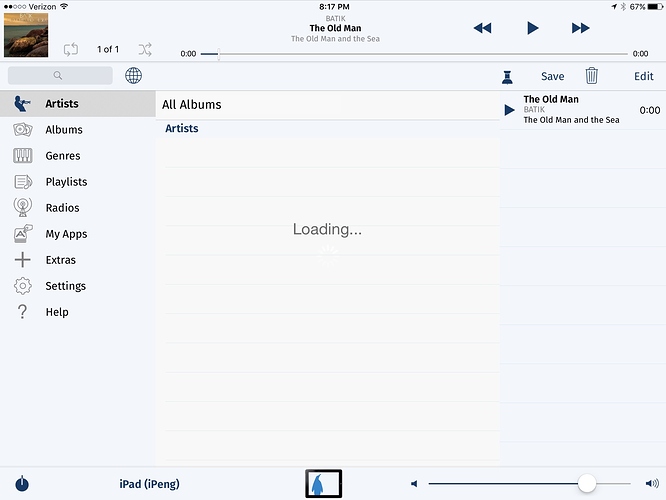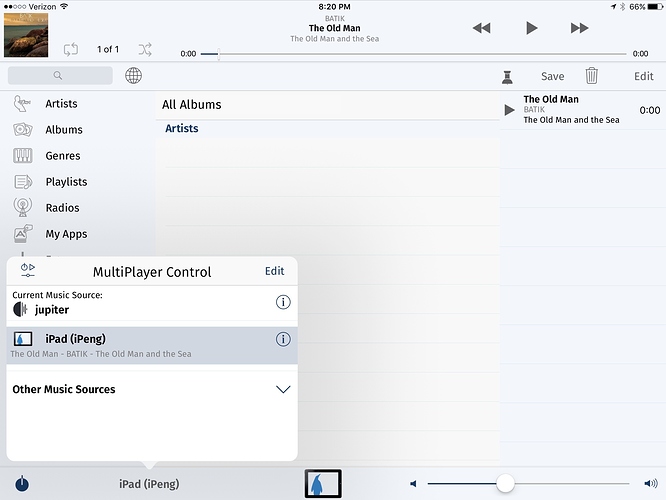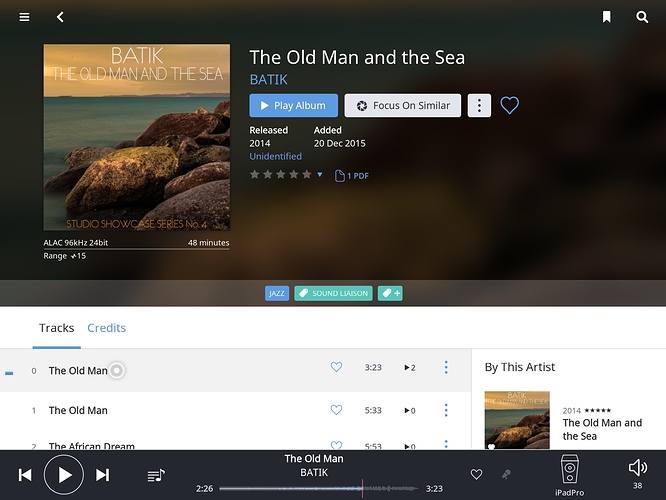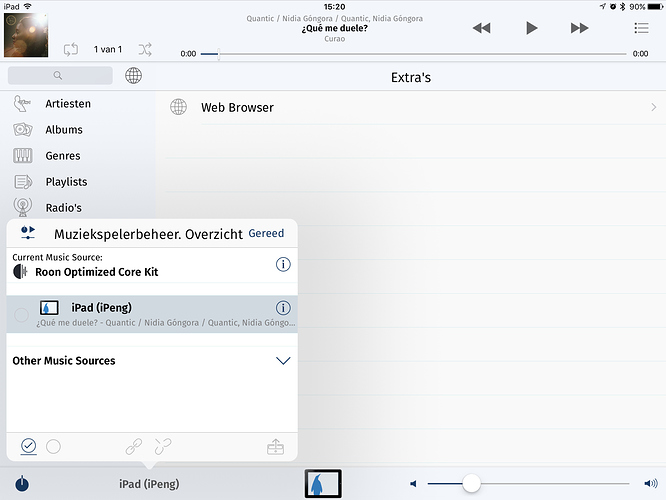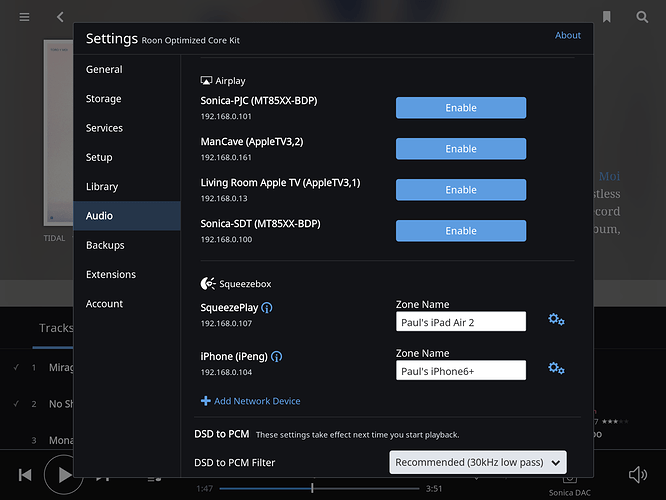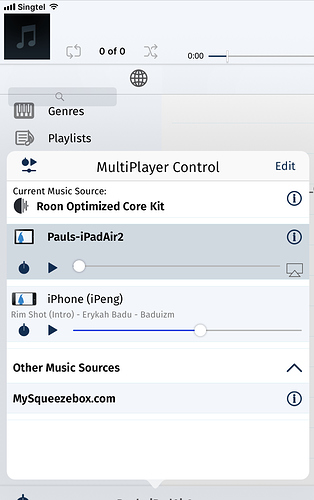I actually tried a lot of that. Already now most of the irrelevant menus are being removed, what’s left is a bit harder to change, but I’ll see what I can do.
I also plan to try to add a bit more functionality for Roon, at least controlling Roon players (volume, state,…) and maybe showing the full queue might be possible, I’ll have to see …
Thanks for your help!
Here are the screenshots:
So it does work, but I’m not getting the “ROON App” link in the menu…
Thanks for the screen shots. That does indeed look wrong in that iPeng seems to think this is not a Roon server (no Roon menu item but Albums, Artists,… which are not supposed to show) but then the Roon icon is showing in the player menu.
Is your Roon software up to date?
Which Roon version (Core, Server, Essentials, … sorry if I mix stuff up here I’m still learning that ecosystem) is this?
EDIT: I forgot to ask: did you try to hard restart iPeng (killing it through the task manager)?
My iPad generally goes into ‘Roon mode’, but the iPhone seems to get a bit confused and the album/artist menus stay even though Roon is set as player (and no Roon logo). Just FYI
Same question: Which Roon version do you use and is the software up to date?
Exact same “issue” for me.
Roonserver running on ROCK. Version 242 on both core and control app (ipad mini 4 running ios 10.3.2)
RoonServer on Mac. Roon all up to date on latest.
iPhone 5s on iOS 10.0.2
(cant work out how to get ipeng version)
I’m running Roon Version 1.3 (build 242) 64-bit on a MacBook Pro with macOS 10.12.5
I did try a hard reset on the app, and also rebooted the iPad…
Just to let you know: I can reproduce the issue with the wrong main menu, this actually seems to especially happen after a cold restart of the App.
We will fix that in the next update.
Joerg will the ever be a way to internally name the iOS device in ipeng as if one has more than one iPad they all are named the same thing…hard to know which one is which.
Hm, the easiest way would be if Roon just used the zone name you set for it instead of the player type.
That’s what the Squeezeboxes do.
The problem is, if iPeng does this internally it would only apply to the one device where you edit it which can easily become very confusing
Well yes I name the end points but to figure out which is which if you set them all up together you need to get the IP address of the iOS device to figure out which is which, not exactly an issue for those who know their way around but I doubt my wife could muddle though it.
Ah, you mean in the Roon settings. I think Roon just ignores the player name there right now.
Maybe they could change that, I know they can handle player names, they do set one so they generally support the interface
I’ll go and enable my devices all together and post a screen shot at some stage…for a single ipeng device it’s not an issue
Hm, “SqueezePlay” might be the result of iPeng not recognizing Roon correctly (the error discussed above).
Squeezebox players have a device type, a model type, a modelName and a player name, The device type for software players is always “SqueezePlay”. If a player doesn’t also have a modelName, SqueezePlay ist the default for the modelName and the player name, too.
iPeng normally (when used with a Squeezebox server) doesn’t use a modelName because that would break some registrations on MySqueezebox.com, it’s essentially a legacy issue.
With Roon iPeng identifies as (iPeng) to differentiate it if you e.g. also have other SQueezebox players.
The model type is an internal identifier and that’s how iPeng associates the icons.
The player name is the zone name and should be assigned by Roon and editable in iPeng, but I’m not 100% sure that works, Roon doesn’t support all of the interface commands.
I think Roon might have some issues in name handling with iPeng not identifying as SqeezePlay in the modelName, I’ll talk to them whether that can be fixed, I think it’s something they don’t expect.
But I’d still prefer to keep it, it would allow them to also assign a unique icon …
Nooooooooooo! 
Only in Roon, of course, not in iPeng 
I added ipeng to the devices one by one, and named them in Roon.
If you have them all installed, you can shut them down and start them one by one, Roon will see the one runnng and you can name it.
Haha, no it’s ok, it’s just me and my aversion to ‘forced’ custom icons in Roon.
But in fact I can see that iPad/iPhone icons might be useful.