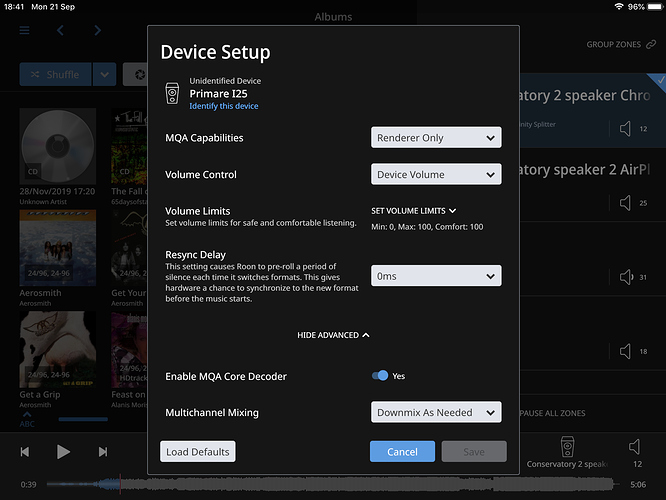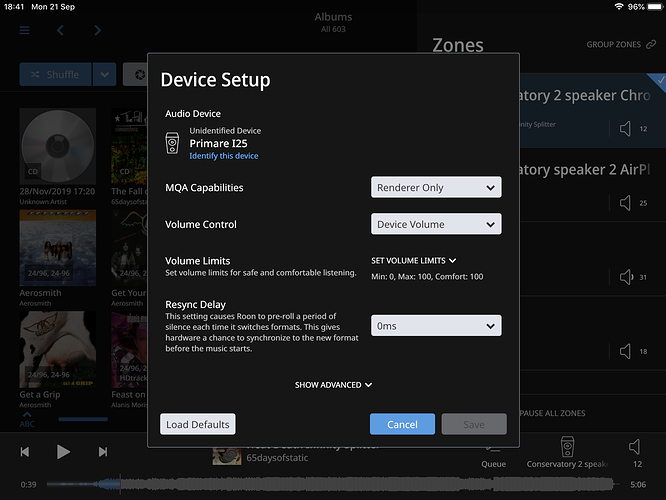Hi. Suddenly my Roon will only play 24bit files on my melco N1A server and none of my 16bit files.
When streaming from Tidal it will only play MQA versions of an album.
I assume it’s an issue in my setup somewhere but not sure what?
Any ideas please?
Thanks
Mark
I’ve moved your topic to the support section of the forum.
In order for Roon’s @support team to better assist you, please provide a brief description of your current setup using this link as a guide.
Make sure to describe your network configuration/topology, including any networking hardware currently in use, so they can have a clear understanding of how your devices are communicating.
Hi @Mark_Saunders1,
Please provide the rest of your setup details as per the thread @ged_hickman1 linked.
Also, can you please share a screenshot of your Device Setup tab for this zone?
Is there any change in behavior if you reboot the Core + Melco?
Hi noris/ged
My set up is
DAC in PRIMARE i25 Amp
Only effects this zone when playing through chromecast
Airplay works ok on PRIMARE
Chrome cast works ok to tv zone
All connected through Ethernet To latest BT HOMEHUB router
Thanks
Mark
Sorry forgot to add all my music stored on melco n1a server.
Nothing changes when rebooting all equipment within network
All started after update on the 20th August
Cheers
Sorry I copied and pasted from wrong post. Roon core running on a mini pc with ssd drive and i3 processor
Hi @Mark_Saunders1,
Thanks for that information! Is there any change in behavior if you try to reboot your Primare?
What happens if you try to disable “MQA Core Decoder”?
Hi noris. No chance with reboot or MQA turned off.
I see on one of my other posts loads having same issue and all since last roon rebuild in mid August. Hopefully it’s an issue you can fix soon
Thanks
Hi @Mark_Saunders1,
I think the next step here is to enable some diagnostics on your account so our technical staff can get some more insight into what’s going on here.
However, before I enable this feature, I’d like to ask for your help ensuring we gather the right information.
First, can you please reproduce the issue once more and note the time at which the issue occurs as well as the track you’re trying to play. Then respond here with that time & track, and I’ll make sure we review the diagnostics related to that timestamp.
Hi Dylan
Just tried underworld 100 days off at 17.25 issue occurred, had to tap pause then play to get track to play. Happens with music on my melco server and tidal but only on 16 bit albums. 24bit albums on melco play ok as does tidal MQA files
Thanks
Mark
Hi @Mark_Saunders1,
Thanks for letting us know that timestamps! We’ve gone ahead and tried to enable diagnostics mode for your account, and what this action should have done is automatically deliver a log set to our servers.
I have been keeping an eye out for this report from your Roon Core, but it unfortunately does not seem to be delivered on our end. Can I please ask that you use these instructions to send me a set of your Roon logs so I can ask the team to review?
Thanks!
Hi Norris
I have just emailed a Dropbox link to zipped folder of logs
Thanks
Mark
Hi @Mark_Saunders1,
I am not seeing any Dropbox links on my end, where did you send this to? Can you please provide me a link on this forum? If you want this to be a more private exchange, you can also send it to me via private message, click my name -> message. Thanks!
Hi Norris
Just sent Dropbox link again via your private message.
Hopefully with you now
Cheers
Mark
Hi @Mark_Saunders1,
Thanks for sending those logs over.
I took a look through the logs and I noticed that you were able to play 16 bit TIDAL track with no MQA in the log:
Line 37888: 09/25 14:22:51 Trace: [Conservatory 2 speaker Chromecast] [Lossless, 16/44 TIDAL FLAC => 16/44] [100% buf] [PLAYING @ 3:12/3:47] Wire Frame Mattress - The Wytches
Line 37890: 09/25 14:22:56 Trace: [Conservatory 2 speaker Chromecast] [Lossless, 16/44 TIDAL FLAC => 16/44] [100% buf] [PLAYING @ 3:17/3:47] Wire Frame Mattress - The Wytches
Does the 16 bit behavior only occur when you try to play 16-bit files off the Melco and not TIDAL as previously noted?
If you try to copy a few 16 bit albums off the Melco and store them in your Core’s HDD, do you have any issues playing them?
Hi Norris. Thanks for looking.
The 16 bit issue occurs with both music on Medco and through tidal. It only occurred a few days after last Roon update, all work fine before then.
I’ve noticed when planing from Roon there is no info displayed on the Primare amp screen. However when playing direct from tidal or melco the screen contains name of artist and song
Thanks
Hi Noris
I’ve just tried music direct from core and noticed no difference sorry, still same issue.
I’ve also tried taking the Melco out of the network and just playing music on core and tidal through Roon and still have same issue.
Sorry but it definitely seems to be a Roon issue since upgrade.
Is there anyway I can try the previous Roon version?
Cheers
Mark
Hi @Mark_Saunders1,
Unfortunately, downgrading versions of Roon is not supported, but we can investigate this issue on the current release further.
Can you please clarify what exactly you did with this test? Removing the Melco from the equation was a good step, are you saying you tried to play to your Core’s “System Output” zone as well and you are seeing the same issue occur there?
Are you able to try to temporarily use a USB connection to the Primare? Does it have the same issue when playing these files?
Hi Noris
I have tried everything you have suggested and each time the issue is the same.As i have said it all started with the latest Ron update.
I dont wish to appear rude and i appreciate your help but each time i try what you suggest you just come back with no solution just more questions.
The issue is obviously related to the latest upgrade that is why i asked if i could try the older version.
As i have paid £100 for a year subscription it would be good to be able to use it fully and cant see why i cant try the older version please.
Thanks
Mark
Roon does not support rolling back so you cant use older versions this is in the terms and conditions of your subscription. Some updates can be mandatory but some are not and need to happen. Things change in new builds at the back end Infrastructute not just the app itself and for those to work and be supported front and back ends need to be aligned.
Reading through this thread your using Chromecast to stream to the Primare? I take it there have been no updates to the Primare during this issue? Google force vendors to update often and this can cause issues. Not saying it is this but it might be wise to check as it seems odd behaviour.
When you say it won’t play 16 bit files what’s it doing exactly just not playing them and erroring or something else? If it won’t play can you try and chromecast using different software using the same files to it? Try something like mconnect or bubbleupnp. This will at least help rule out if it’s Roon or the Chromecast ability to the amp ?
I am not part of Roon just trying to help if I can to see if something’s been overlooked somewhere as it can happen.