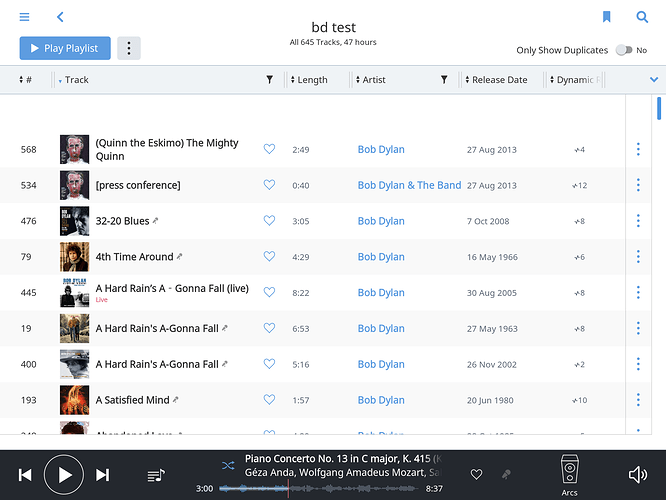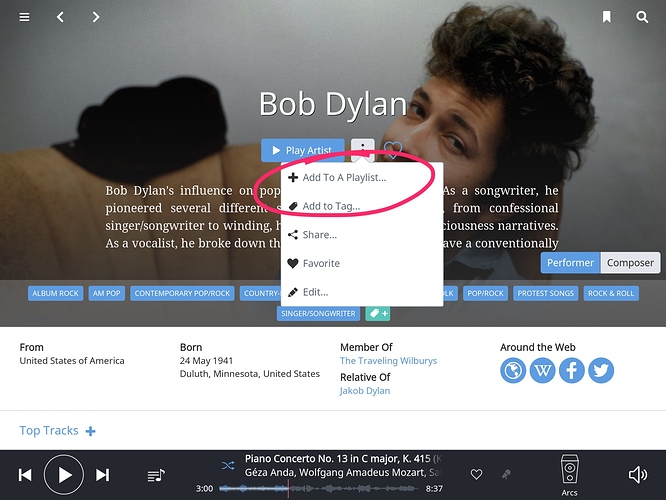Can you add Artists (their whole catalog in your library) to build playlists? Often I use your feature where I long-press on the Artist (iPad) then add maybe two or three more artist (each artist using all the albums I have by them) and then I play those 4 (as example) artists. The software nicely shuffles the artists so you never hear the same artist consecutively. I wanted to build a playlist like that but I did not want to add a track at a time to build that list. I was hoping to build a playlist the same way I outlined above with just adding artists? Can that be done? I read the knowledge base and it only seems to detail adding Tracks not Artists…
Select artist click the 3 dots and select add to playlist?
Or am I missing something in your question?
.sjb
Sorry SLB…that only adds that track…I am trying to add Artists’ complete catalog in my Library…and make that a playlist that is saved to be played again…I’m guessing it cannot be done…
But…I am trying to group certain artists (their entire catalog) in one large playlist…you know like maybe 4 artist at a time…but every album that each artist has in my collection???
If you use focus to select the artists you want then you can bookmark that page and it works like a smart playlist that will add any new additions of those artists to your library.
Well I never have been the brightest bulb in the box…I found “performers” instead “artists” in Focus but nowhere can I find “bookmark that page” . So then if I found how to bookmark the page (what page exactly?) then where does it go or get saved…sorry to be such a putz…
Have a read of this.
https://kb.roonlabs.com/FAQ:_How_do_I_create_a_smart_playlist%3F_How_do_I_save_a_Focus%3F
I wish it worked like that…When I click BookMark all I get is Add Bookmark, Manage Bookmarks…I never get a Save Bookmark…??? I can add artists…I see them…But cannot seem to SAVE what I see…;-(
Hmm looks,like the knowledge base is not quite precise on this.
Once you’ve got the focus you want then select add a bookmark enter a name and then select save.
I believe this was answered here:
Go the artist.
Click on the 3 dot menu
Select add to playlist
At the bottom of the screen select Create Playlist
Enter a name for the Playlist, select Create
Add other Artists to the playlist
Done
Dan,
Thanks for all your help! The beauty of Roon is not only the great software but the abundance of help you always get to solve your dilemma…
Thanks again!
Larry
It must be the way you tell 'em  .
.
Thanks SJB! I had a software update from Roon today…whatever…Clicking on Add to Playlist does add the entire Artists catalog as you said it does!
My apologies! Thanks for the help! Again the Roon community is just the greatest! So much flexibility …Love this software!