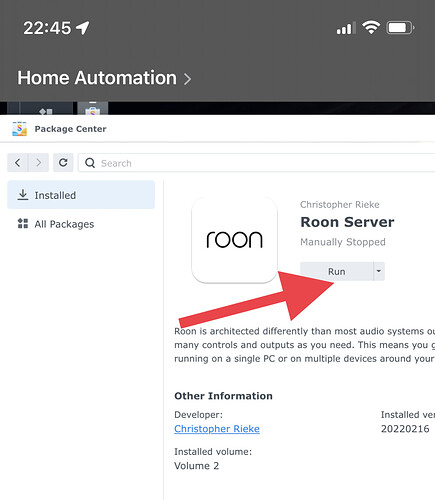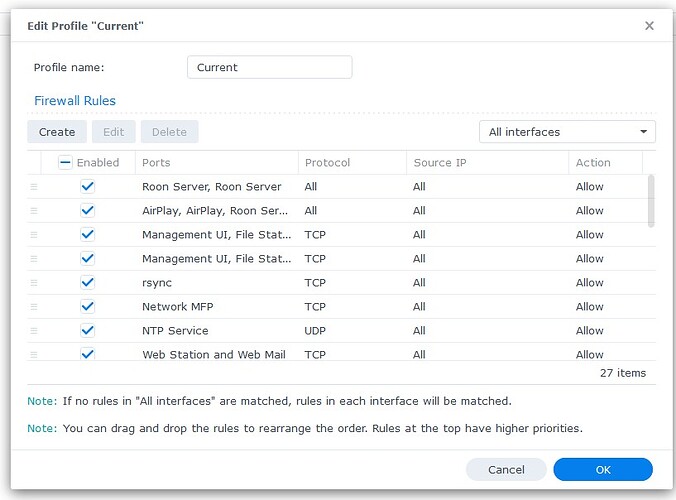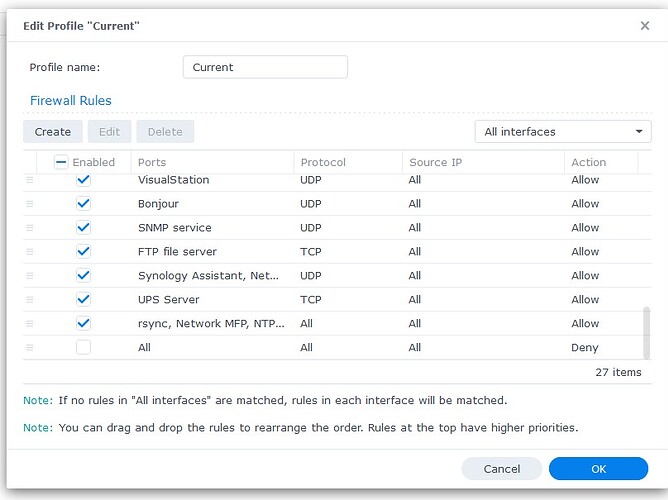Hi,
I am a new user to ROON and not at all tech savvy.
I have installed spk version “20220216” onto a USB connected SSD on my NAS and have shared the folder on which my music is stored.
From my iPhone, ROON says it is searching my DS920 at the correct location 192.1.168.110.
Within Shared Folders I have a folder USBShare1 and under Permissions, System Internal User, ROON is set up for read/write. This is the same for the music folder.
The USBShare1 folder shows up in my Network Folders on my PC as being connected - this is the same for the music folder.
Any advice would be appreciated.
Hi, I am a new user to Roon and not at all tech savvy.
I have installed spk version “20220216” onto a USB connected SSD on my NAS and have shared the folder on which my music is stored.
From my iPhone, Roon says it is searching my DS920 at the correct location 192.1.168.110.
Within Shared Folders I have a folder USBShare1 and under Permissions, System Internal User, Roon is set up for read/write. This is the same for the music folder.
The USBShare1 folder shows up in my Network Folders on my PC as being connected - this is the same for the music folder.
Any advice would be appreciated.
Hi - thanks for replying. ROON is showing as “running” when I checked the Package Centre.
If the firewall is ensbled on your DiskStation: look what happens if you disable it.
Hi,
Please see screen shots attached.
I have ROON SERVER allowed under Firewall Rules.
However, I can only connect if I disable as the final rule the “All” rule - does this compromise my firewall security by not having this checked?
If I check the “All” rule then I cannot connect to ROON.
Phil
As I originally posted, I am not tech savvy - cannot seem to post the screen shots ![]()
[Moderator edit: image tags fixed]
Question could be what the FW should be good for. Any participants in the internal network you would not trust? Towards the outside your router’s FW is in charge.
Hi -
Thank you so much for your help.
I will run with the “All” rule disabled and trust the FW on my Router😊
With this I can connect to ROON CORE on my Synology ![]()
I have disabled the firewall on my DS920+ and trust the firewall on my (also Synology) router. This is working fast and without any problem.
Many thanks for your help