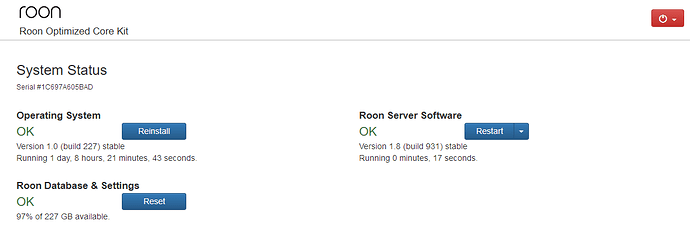Roon Core Machine
Roon ROCK running on NUC Version 1.0 (build 227) stable
Running Roon Server Version 1.8 (build 931) stable
Content stored on NAS - QNAP
Networking Gear & Setup Details
Google Nest Wifi Mesh.
NUC connected to Uptone Audio EtherRegen, connected to mesh access point.
Connected Audio Devices
Oppo 205 Roon RAAT
Hegel H390 using Airplay
PI2 Design RPi endpoint
Number of Tracks in Library
10,000+
Description of Issue
None of my Roon control devices can connect to the Roon Core. It just does the "Looking for your Roon Core.
However, when I click on the "Configure Roon OS devices on your network, it finds the Roon Rock immediately.
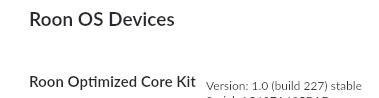
The Roon Server is looking pretty healthy here.
The issue repeats itself whether I am using a PC, iPad or Android device.
Please assist.
John