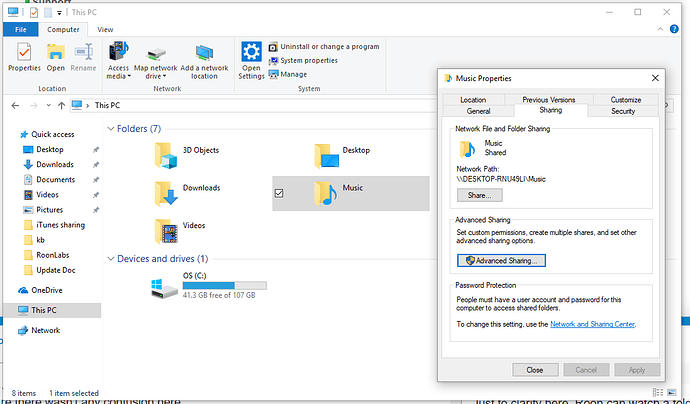I had Roon core running on a Windows 10 machine. My music folders were on the same machine.This was networked to an ultrarendu.
I have borrowed a Nucleus Plus. I followed the instructions and reinstalled on the Nucleus Plus. All is fine but I cannot get the shared networked drives containing my music files on the original Windows 10 machine to be recognised by the Nucleus Plus. I have read several articles about other similar issues on the forum and applied all of the various suggested fixes but to no avail. I can see the Windows 10 machine and the Nucleus plus on the network. I have ensured that all of the the networked folders are shared etc and available. I have also tried directly connecting a nas to the Nucleus Plus but it is not seeing it. I am at a loss as to what to do next.This difficulty is putting me off buying a Nucleus Plus.
Thanks Richard
You will have to put in the network address of the computer or NAS. I do not know if you have reviewed the Knowledge Base on this, so this might help: https://kb.roonlabs.com/Adding_Folders_Using_Path
Hi @Richard_Coleman,
To add a networked folder, the first step here is to make sure that you have the folder containing the files shared on the Windows device. Microsoft has some instructions here.
For example, if I wanted to share the Music folder on my Windows machine, I’d navigate to the folder, right click, select properties, and go to Sharing.
As seen above, once shared, you will see the Network Path that needs to be used to access the share over the network. You can add this share by going to Settings > Storage and entering it in the Network Share Location field as seen in your prior screenshot. You’ll also want to make sure to include the correct Username and Password to access the shared folder.
Give this a try and let me know if you have any questions.
Dylan
Thanks.
I had already followed the instructions but I have double checked.I have also confirmed my windows username and password.I am putting in the correct Network path but am still getting the same message…Could not contact to share Unauthorised. I have another computer on the network which I can see and access. I have tried using the network path for the files on this machine and keep getting a message saying that there was an unexpected error. Not sure what to try next!
Regards
Richard
Thanks Richard
On a windows machine I have to add the username, password and Workgroup to get it to work.
And Workgroup? I don’t think I’ve ever had to do that. I don’t even think it has a name on my network setup…
I don’t use network shares but i seem to recall some discussion about SMB1.0 support in modern Windows OS? Does this affect Nucleus capabilities?
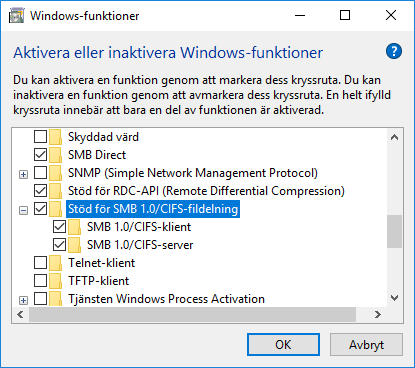
It wont hurt trying, thats for sure. But, disable it again if it doesn’t help. SMB1.0 is not bullet proof concerning malware and exploits.
I’m sure you can interpret the Swedish lingo here 
I have a named Workgroup and it needed it.
Thanks for all of your replies.
Despite my best efforts of ensuring all of the folders are shared across the network and giving all of the relevant permissions I still cannot get access to my music. I had already investigated the SMB issue and enabled it on all three of my computers. There must be another protocol or setting that needs changing but I just cannot find it.
Regards
Richard
Hi @Richard_Coleman,
Can you share a screenshot of the error message you’re getting in Roon? What is that path that you are using?
Can you describe your current networking setup? What networking hardware is in use? How are the PC and Nucleus connected to the network?
Dylan
Thanks. I think I know what the problem is. I have just found out that my Media Server Computer is running on Windows 10 Professional. This has extra layers of security. There seems to be very little info around about this so I may struggle to resolve this issue…or maybe I will eventually have to install Windows 10!
regards
Richard
This topic was automatically closed 365 days after the last reply. New replies are no longer allowed.