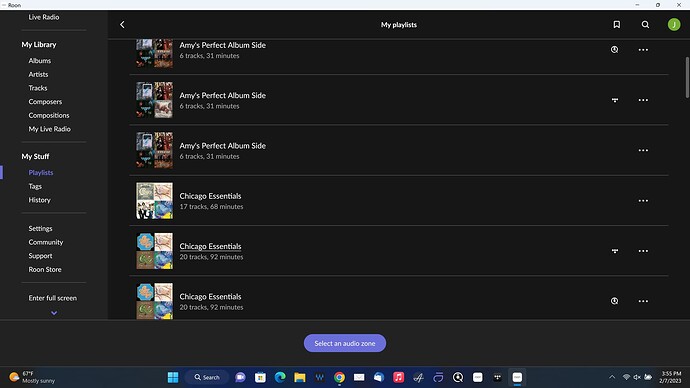But what you’re asking is kind of like turning a car upside down so it’s sitting on its roof, then complaining to AAA that it doesn’t run. Take your iTunes library back to the Windows machine or Mac, then try to get Roon to use it. The iTunes library has to be usable by iTunes for it to be usable by Roon. Unless you have iTunes running on your NAS (which I doubt) this will never work.
Or, export the playlist to Tidal or Qobuz using Soundiz and they will soon show up in Roon. Of course, you could rebuild them in Roon.
Hi - thanks for replying. It is appreciated.
However, I reamin confused ![]()
In my original p[ost I did give details of my set up.
My “Watched” Music Folder is on my D920+ NAS and ROON sees that and also sees the iTunes Folder within the “master” folder.
I have followed what instructions that I could find to the best of my ability and posted screenshots.
However, try as I may, I just cannot get ROON to see them in my Library, as it seems ROON should.
I will try just leaving the Playlists on my PC but then dont understand how ROON will see them.
Thanks again for your suggestion.
Your PC will need to be on and connected to your network for Roon to see them.
Good to hear you are older than me.
I will reread my threads but I really cannot see where I amgoing wrong.
Ho hum…
Evidently, Roon can’t do what you are trying to do.
Thank you to the people who suggested using Soundiz asa workarouind, or indeed a solution.
Throuigh Soundiz I have saved my iTunes Playlists to Qobuz, (at least the majority of the tracks, the more obscure blues and punk tracks are not available on Qoibuz.)
Within ROON/Qobuz/My Play lists I can now see them in ROON.
Will carry on trying to import the play;lists as shown within ROON information but now not a priority for me, or indeed a"showstopper" ![]()
![]()
My subscription now renewed for another month…at least ![]()
They should show up in Roon under My Stuff - Playlists. You can go into Roon - Settings - Services and click on Qobuz - Edit - Sync Library Now. I like to save a local copy after they show up in Roon, in addition to the Tidal and Qobuz copies.
Thanks Jim_F - all done as you suggest.
It seems the older you get, the wiser you get ![]()
Good job sticking with this and trying alternate solutions. ![]()
![]()
Glad it worked out.
Okay - just to take it a bit further.
In fact, within ROON, I can see references to my iTunes Playlists which I have imported to my “Watched Folder” on my DS920+ NAS - I also imported all the actual tracks included in my iTunes Playlists into the same folder as well as the iTunes Liobrary.xml
For example,within ROON Library - Albums - if I scroll through I can find an individual artist listed under “iTunes - Blues; Soul; Northern Soul Playlist”.
Indeed all the artists are there in alphebetical order, all refernced to the iTune Playlist, amongst all the other artists listed under Liobrary/Albums.
If I thern click on the “album” referenced “iTunes - Blues; Soul; Northern Soul Playlist” it will bring up only the individual trackj.
So, my question is, if all of the tracks within my iTunes Playlists have clearly been imported into my “watch Folder”, how do I get ROON too see the actual Playlists as opposed to just seeing individual artists/tracks referenced back to those Playlists.
That is to say, is there any way that my iTunes Playlists can be seen as Playlists within ROON, so that I can select the particular iTunes Playlist and listen to all the enytries as a normal Playlist?
This topic was automatically closed 36 hours after the last reply. New replies are no longer allowed.