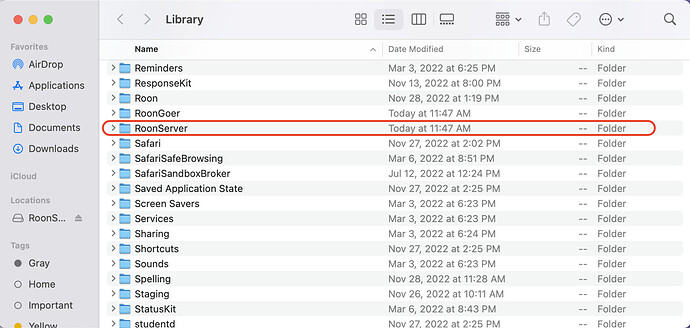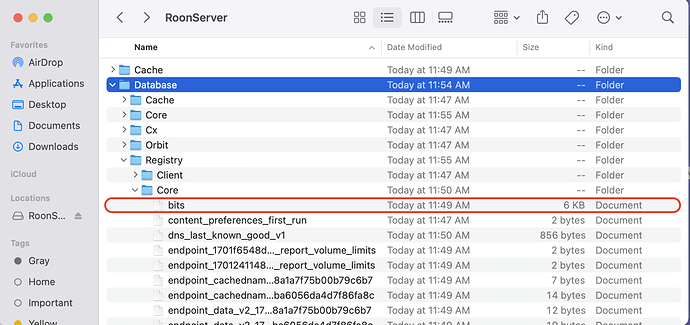Mac ventura 13.0.1 iMac 2020 Radeon Pro 5500 16g memory
Orbi 41
Aries G1
Small
After this mornings upgrade my Roon is bricked and will not open. I cannot access the library to find the bis fix
Menzies
November 30, 2022, 9:39pm
2
There was an issue with the 1167 update. if you are able to follow the below link it’ll help you get back up and running.
the hotfix update will be waiting for you once you have got rid of the bits file.
RoonServer/Roon failing to start after updating to build 1167 (roonlabs.com)
@support
Thank you for your response. I cannot find Roon or Roon server in the library to delete the bits file.
Menzies
November 30, 2022, 9:47pm
4
Close out of RoonServer
Locate your Roon Database
Open Finder and click Go in the top bar
Hold down the Option key (or Alt)(⌥) to unhide the Library folder
Click the Library folder
Find and open the RoonServer or Roon folder, depending on which you are using on your Mac. This is your Roon Database.
Screenshot 2022-11-30 at 11.53.22 AM100%75%50%
3. In the
Database folder, locate the following folder:
Registry/Core
4. Delete the file called
bits
Screenshot 2022-11-30 at 11.55.31 AM100%75%
50%
Again Lewis, thanks for caring and following up. I have followed these directions and there is no folder for Roon server I’m my Library. Just not here.
Menzies
November 30, 2022, 9:59pm
6
Very odd.
I tagged support on my first post. They should be with shortly. There might be a short delay though.
Is it possible Roon has been removed from you Mac?
Wes
November 30, 2022, 10:01pm
7
If you click GO at the top and hold down command, you don’t see library appear?
Thanks,
Yes, early on I deled Roon and downloaded again from the Roon website. This of course got me nowhere.
When I open finder I do not see the GO command at the top. I found the libraries on the HD.
Menzies
November 30, 2022, 10:07pm
10
@Wes @finin.mcfadden2011 has already deleted the original updated 1167, is it worth him deleting the 2nd download and reinstalling from the latest release (I guess that’d be 1169 from the Roon website)/
and Wes. Does it make sense for me to delete Roon and Roon remote and start again from the website. This is very frustrating
Menzies
November 30, 2022, 10:29pm
13
Give Roon time. They will be a little busy.
I uninstalled and reinstalled before the hotfix.
Thank you Lewis. It has been a half hour for Wes. I’m out. I will delete and try one last time, Otherwise I will check in tomorrow morning. It has been since the bad old Windows days that an update bricked an entire application. Sigh.
Menzies
November 30, 2022, 10:55pm
15
I do feel your frustration. I agree it is a pain when things go pear-shaped. Software can easily be said to be the most frustrating of them all.
Well, finally good news. After the delete and reboot, the new version on the website works! For us amateurs, this should be the recommended solution as apposed to editing the registry! Take care.
1 Like
Hi Wes. You can close this request. A delete and reboot followed by downloading the version on the website works. Thanks.
2 Likes
system
December 3, 2022, 3:04am
19
This topic was automatically closed 36 hours after the last reply. New replies are no longer allowed.