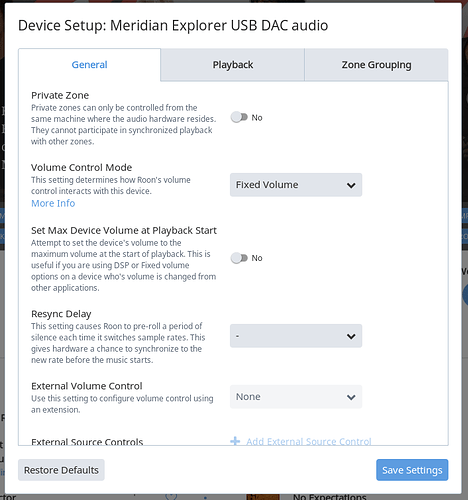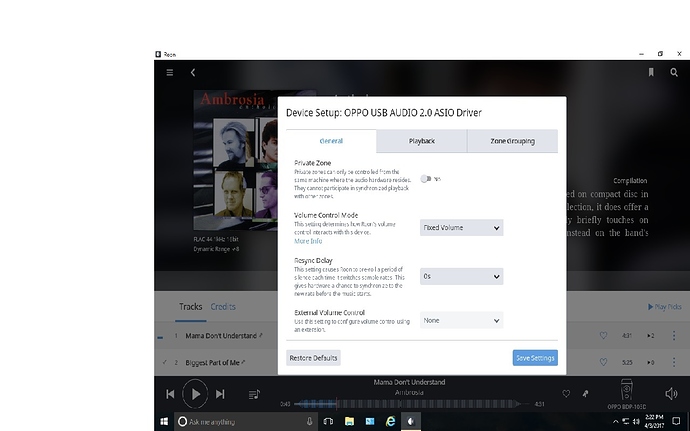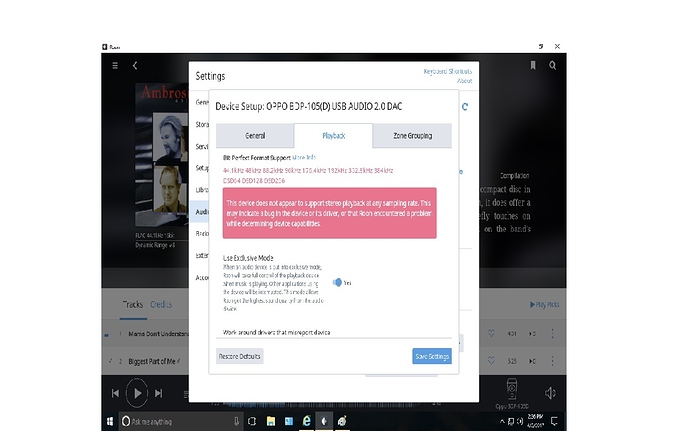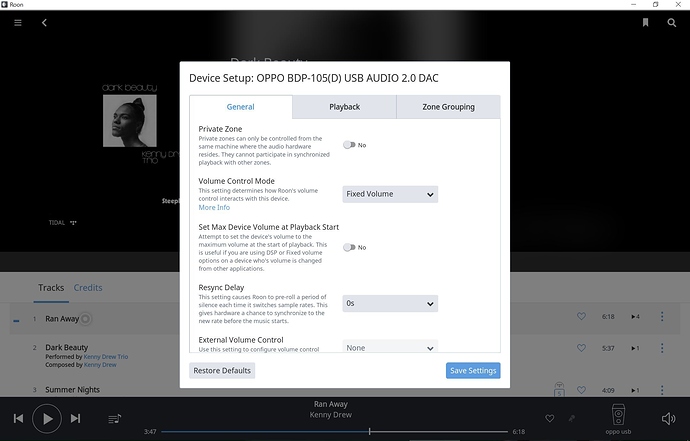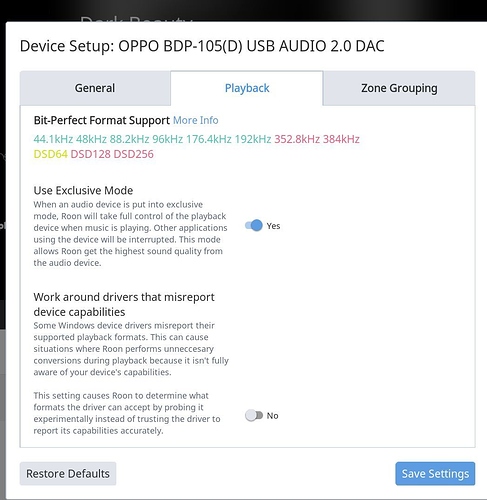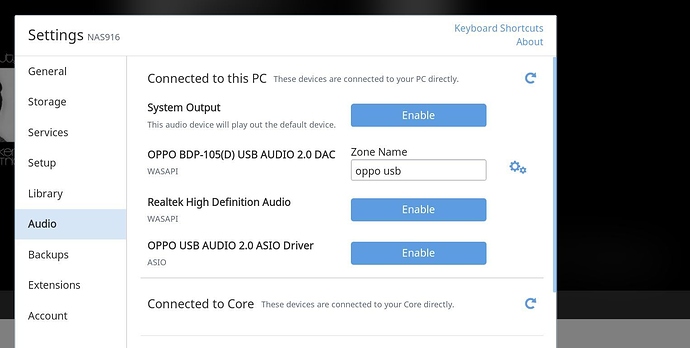I connected my Oppo to my laptop that I use as a remote. I verified that the sound works perfectly using JRiver but when I try to listen in Roon no sound is heard. I tried different combinations of audio settings in Roon, such as WASAPI and ASIO. I enabled individually and both at the same time. I even tried enabling system output and Oppo at the same time. When I enable system output, I get sound from the laptop speakers. I’m using a high quality audiophile type USB cable that I paid around $120 for. The USB cable works just fine using JRiver on the laptop as well. I also installed Win 10 on the Core PC but as expected that made no difference; it’s something I wanted to do anyway.
My frustration level is high now. I really want this to work and it should be very straight forward. I appreciate all the help and suggestions from all. I’m not sure where to go from here.
Hey @Richard_Grant – can you post the actual settings you’re using for the Oppo? I’m particularly interested in what you have set for Volume Control Mode, as shown here:
Have you tried changing that setting?
I’ve tried all the different volume control settings while using the ASIO and WASAPI driver.
Here’s a screen shot of the settings using the ASIO driver.
I’ve also included a screenshot of the audio settings using the WASAPI driver and exclusive mode set to yes. Notice it says this device does not support two channel playback at any sampling rate. I used this setting before and did not get that message.
I know this may be no help but I just did a fresh install of Roon and the Oppo driver on my Work laptop which is a Win10 Surface Pro and hooked it up to the Oppo. I had no music at first and had to restart the Oppo. After a restart I have music.
Used WASAPI driver, exclusive mode, fixed volume.
Have you tried a different USB cable? I know it works with JRiver but USB can be very fussy.
I have not tried another cable. I thought since it is a high quality
audiophile grade cable that it should work just as well as it does with
JRiver. Maybe I should try another cable. I also thought that maybe
re-installing Roon may help too. Did you uninstall Roon first before
reinstalling?
It was a fresh install. It wasn’t installed prior to now. I just wanted to check the driver worked with Roon etc. The only difference now between us that I can think of is software setup and cable.
Hi @Richard_Grant ---- I wanted to touch base and follow up with you to see how the cable swap went. Any progress or same the results?
Furthermore, my team would like to take a look at your logs to see if we can identify the cause of this behavior you are experiencing. I will be contacting you via PM with instructions momentarily.
-Eric
Was there a fix?
I’m having a similar problem. Tried all sorts of combinations. I’m using the most recent OPPO driver. However, when using a Windows PC connected to the OPPO 105d’s USB “B” port, DSD is converted to 352.8 and then the Sample Rate Conversion depicts: 352.8 to 176.4. Is this the way the OPPO’s DSD should be processed? If so, is this best way? If not, what should I change?
I have the seme issue. I solve it simply with the remote control of oppo. Press input button and select “usb in”.
Not sure if related but I’ve been having huge problems with my microrendu consistently seeing my Oppo bdp 105d as a usb dac…it sometimes connects, sometimes does not, sometimes loses connection, and can’t get it back when unplugging microrendu, etc etc. I tried every cycling order, loads of different cables, etc etc, all with no luck.
Then I did some research, and found out that there is a view that the oppo 105 usb implementation is REALLY poor, (unreliable and low quality, even when working), so I went through my cheapo usb isolator/converter box, (to SPDIF), and whammo, all problems instantly rectified. No more inconsistent connections, and sounds better to boot (despite advice from sonore that I needed to connect microrendu directly to USB, for best results, which I’m sure is true, except for the oppo).
It would seem that my oppo 105d, at least, does indeed have a poor usb implementation…perhaps anyone having similar problems can try usb conversion?
I connected my Raspberry Pi USB output to my Oppo 105D via USB but I felt that the sound was lacking.
Since I also have a HiFiBerry Pro hat installed, I connected a Toslink (optical) cable from the HifiBerry to the Oppo and it sounds fantastic. So now I can use Roon to manage my music and the Oppo 105D as a DAC to listen to it.
Note: It took me a while to figure out that the optical connection the Oppo 105D can only handle 96/24 (as opposed to the USB input that can do 192/24). When I switched from the USB to the optical output no sound came from the Oppo. The problem was that I had to make an adjustment in Roon to make the output of the HifiBerry compatible with the limitation of the optical connection in the Oppo. Here is what I did: in Roon went to Settings, then Audio, selected the HifiBerry “Device Setup”, then “Playback”, and set “Max Sample Rate” to “up to 96khz” and “Max Bits Per Sample” to “24”. If you don’t make those changes in Roon, then HifiBerry could send a resolution that the Oppo cannot handle and all you get is silence. I suspect that a similar process should work when using the digital coaxial input in the Oppo.