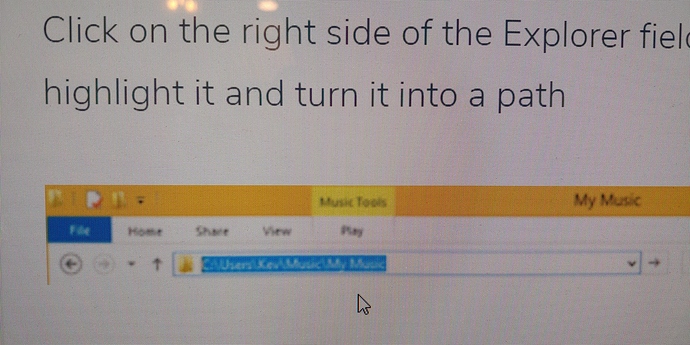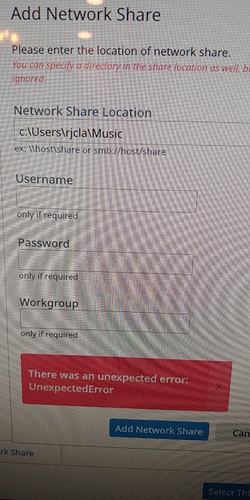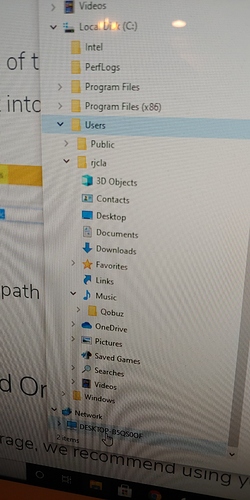I have a Roon Nucleus which I can now connect to through a Windows 10 computer or my LG phone (now that I have entered my birthdate). But why cannot I connect to the Music directory on the Windows 10 computer. The pictures show that the path is correct and in the same format as shown on the Roon didactic materials.
Is this really what it is supposed to look like when I upload picture files?
I think someone has already answered this. I will try pointing to the shared network location from a different computer when I get home. But I am still not sure how I could accomplish the task from the Windows 10 computer.
Also, how can I set it so that Roon just stores Qobuz purchases directly to the Nucleus internal memory?
And then, where does Roon show all the files in the Nucleus hard drive?
Thank you. Sorry, but I am migrating away from Sonos, and this is not so easy as I expected. But I am already confident that the music does actually sound better, so I want to persist in this.
You can’t. From the relevant documentation https://help.roonlabs.com/portal/en/kb/articles/qobuz
In addition to streaming, Qobuz also enables the purchase of albums and tracks. This is done using the separate Qobuz app - purchasing albums and tracks is not built into Roon. The Qobuz apps for Windows and macOS can be used to download the digital files for importing into your Roon library. While the Qobuz desktop app can be set to download purchases directly into your library, we don’t recommend doing this.
The reason is that downloading is a relatively slow process as far as Roon is concerned, so Roon sees the album gradually appear, and tries to make sense of what it’s seeing. The identification process can break as a result. The best practice is to download to a staging area outside of your Roon library Storage folder(s), and once complete manually copy the albums into your Roon storage folder(s), where Roon will proceed to import them into your library.
You can find Roon’s documentation at: