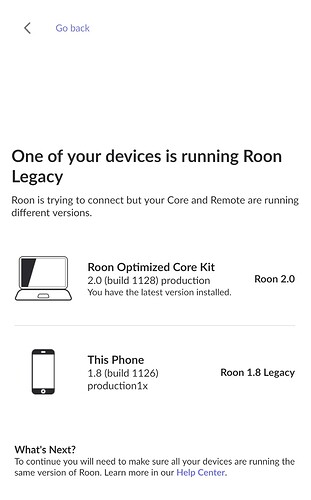don’t be so smarmy. I specifically looked for information on minimum system requirements, and found NONE outside of the FAQ page. This should be front and center on the update page in the App Store. Roon specifically said that Roon ARC is a different product. So now I join the party of people whose iOS device will not control their legacy core. “Downgrading” the app to Roon Remote 1.8 (Legacy) is not compatible with my 1.8 build 1105 core!
Upgrade your core to 1.8 (Legacy). Build 1126. Make sure all your devices are on the legacy build too.
Here:
Download Links for Roon Core 1.8 (Legacy):
MacOS All-in-one / MacOS Remote
Windows All-in-one / Windows Remote (x64)
Windows All-in-one / Windows Remote (x32)
Windows RoonServer (x64)
Windows RoonServer (x32)
Linux RoonServer Install Script (Instructions)
ASUSTOR RoonServer (Instructions)
QNAP RoonServer (Instructions)
Synology (DSM7) (Instructions)
Synology (DSM6) (Instructions)
I am in the same conundrum as Oli Sturm. App Store did not say the Roon Remote update is compatible with Roon 2.0 only (Seems like that should be a Warning!) Won’t connect to my core. I deleted that and installed 1.8 (Legacy) which also won’t connect to my 1.8 build 1105 (Mac OS X 10.13.6) core. So Roon Support- Where can I find Roon Remote 1.8.1105 so I can get back to a working system? Please help.
…and it is not ARC that has these requirements, it’s Roon 2.0.
You need to take manual action so you don’t get bugged to go back to the 2.0 in the future. The 1.8 stable branch will want to go to 2.0 on its own. 1.8 Legacy will not.
2.0 announcement had notices of minimum requirements changed:
our minimum requirements page also was updated in advance of the release:
You need your Mac to run 1.8 Legacy, not 1.8 stable. If you run stable, you will continue to have issues and annoyances.
Formula and Danny, Thank you for your help. 1.8 Legacy re-install is working. I look forward to exploring Roon 2.0 after a core upgrade.
One more question- Can Roon Remote 2.0 and Roon 1.8 Legacy remote apps both be present on an iPhone? (I realize they would be tied to different core versions)
You’re most welcome.
good question! my educated guess would be yes, but you should absolutely try it out while I try to get an answer from our team.