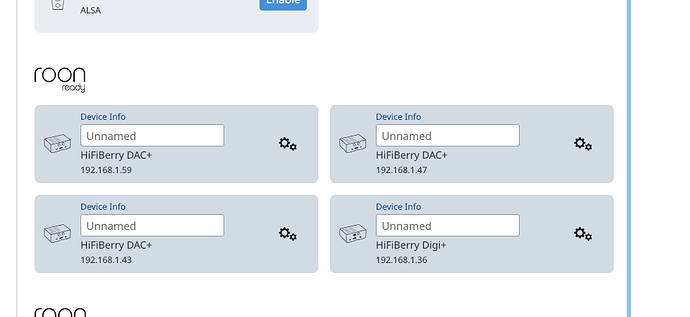Core Machine (Operating system/System info/Roon build number)
1.7 build 610 on a QNAP TS451+
Network Details (Including networking gear model/manufacturer and if on WiFi/Ethernet)
Wired and wireless
Audio Devices (Specify what device you’re using and its connection type - USB/HDMI/etc.)
Pi3B with Hifiberry Hat(s) (I have 4 of these - 2 x AMP2, 1 x Digi pro, 1 x DAC pro)
Description Of Issue
Ok, so I had a working system, Roon on the QNAP and a variety of SW builds on the Pi’s (Ropieee, HifiBerryOS, Volumio, Mooge and others had all been tried). I wanted to stream from a squeezebox player as well (or something else as we have a large collection of audiobooks and I wanted to separate them from my music - something Roon is not good at!). So I also have Squeezelite installed on the QNAP but pointed at different library folders with the books in them.
after a bunch of playing I thought it time to tidy up my environment and put all the Pi’s onto a single SW build. Candidates were Ropieee and HifiBerryOS with the Roon endpoint, Squeezeplayer, Airplay connections active.
I tried Ropieee and despite it working fine before, Roon decided all 4 players were in the same audio zone and would not let me rename any of them. Tried cold cycling everything to no avail. Also tried the LMS playback and it seemed to have issues. (Ropieee didn’t seem to want to identify the HAT’s properly and work with them)
So I rebuilt all 4 pi’s with HifiBerryOS, disabling all the protocols I don’t need to provide effectively the same functions. HiFiBerryOS correctly identifies all the HATs (it should do - at this point it’s a single vendor solution!) however this has also turned out to be problematic to connect to roon, Roon want’s to forget the audio device settings, won’t let me name them (or rename them) and won’t stream to some. They also seem to have been somewhat unstable themselves and I can’t remove them from Roon and let it identify them afresh. all are running the 20200805 (current) build (although they seem to have got there through different routes, and 2 of the Pi’s show bluetooth support and the other 2 don’t - I assume that’s because there are 2 Pi3B’s and 2 Pi3B+'s)
I get this on the screen - and Roon won’t let me enter a zone name
any ideas/help? please… I can rebuild the images for the Pi’s, and have tried that a couple of times, but Roon seems to be getting very confused and I don’t seem to be able to clear the config. I did a shutdown, rename of the Roon DB and a restart (and it then spends the next day volume levelling all my music!)