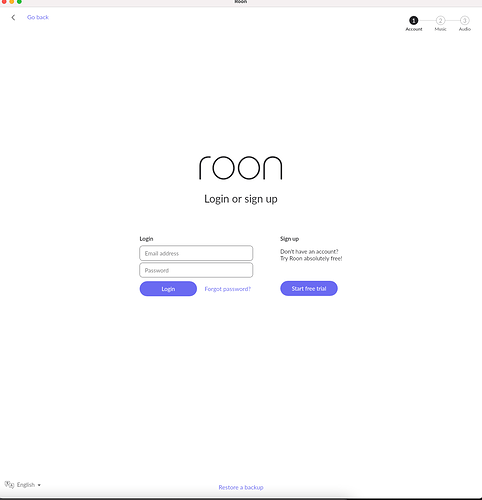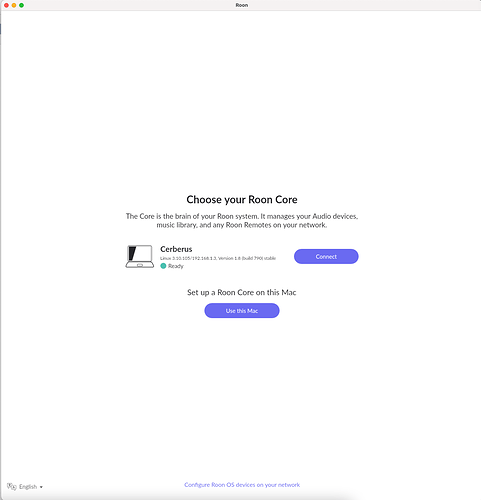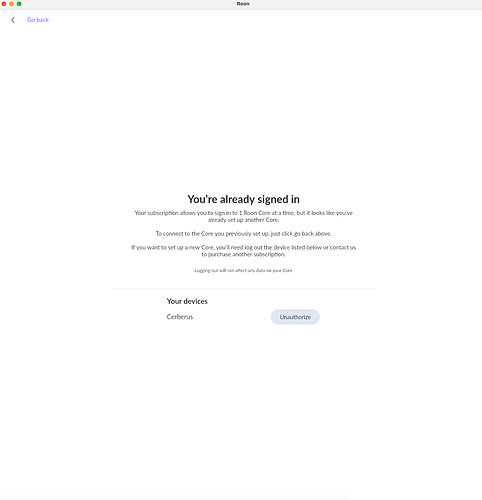Core Machine
DSM 6.2.4-25556 , Synology DS415+
Network Details
FritzBox 7590, Gigabit Ethernet
Audio Devices
Sonos Play1, Sonos Play3, Apple HomePod
Description of Issue
Following a reboot of the Synology server, I can no longer access Roon Core from any of my clients.
Upon firing up any Roon client (MacOS, iPad, iPhone), I am being asked to login, which I was never asked for before; it used to directly login to my account.
After I provide my email and password, I get another message saying that I am already connected and I am advised to hit the “Go Back” button if I want to reconnect to that session. However, when doing so, I am back to the first screen, asking me to provide my login credentials for the core.
I have rebooted the server and closed all client apps but the problem still remains. Please see attached screenshots.