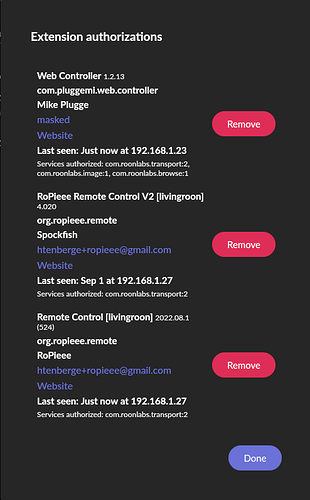Roon Core Machine
Synology NAS 218+
Networking Gear & Setup Details
NAS: Wired into TP-Link switch
Ropieee: Wifi (Google Nest)
Connected Audio Devices
Ropieee XL (latest version)
Number of Tracks in Library
60k
Description of Issue
Out of the blue I’m receiving the “Not Authorized” error message from my Pi4 running Ropieee (with HiFiBerry Digi+ HAT) XL. When I visit Roon Extensions the Ropieee is no longer listed as an authorized device in the main screen but it is listed in Authorizations. When I attempt to remove it from the Authorization so I can re-auth the device, I’m not able to do so. When I click on the Remove button in Authorizations nothing happens; no change to the screen, no notification, nothing, I just keep clicking on it with no result. When I click Done it doesn’t remove the Authorizations. It’s very odd.
I can still stream to the Ropieee but the UI just doesn’t work ATM.
And unfortunately I’m still running on the NAS (which I know isn’t ideal) b/c I’m listening to playlists and they’re still broken on the MBP Core, so please don’t let me know that I shouldn’t be running on the NAS. I know. ![]()