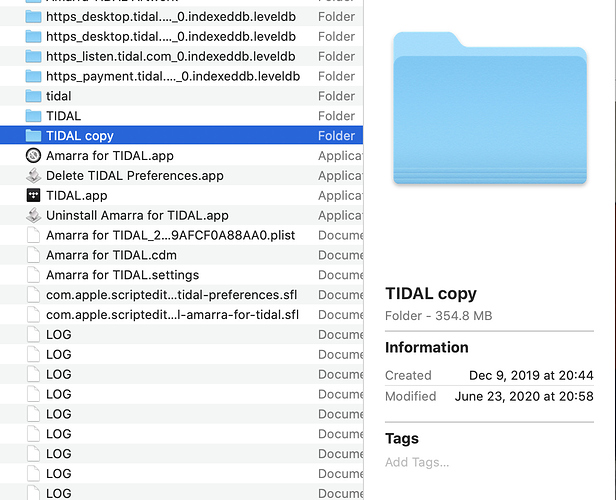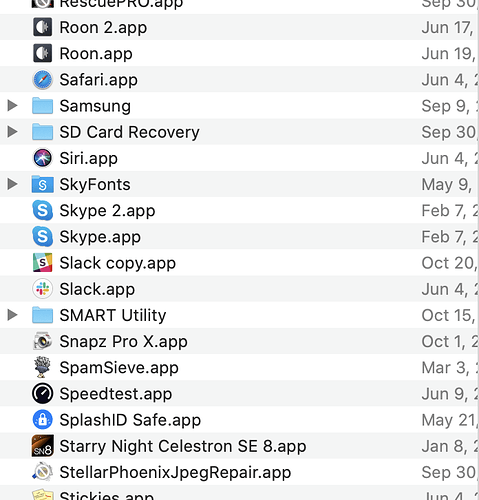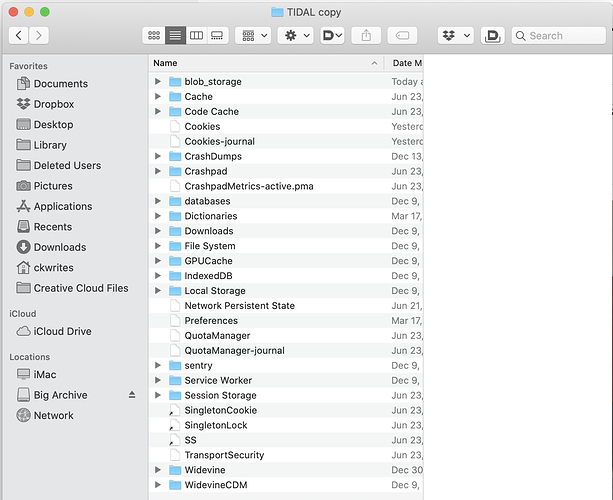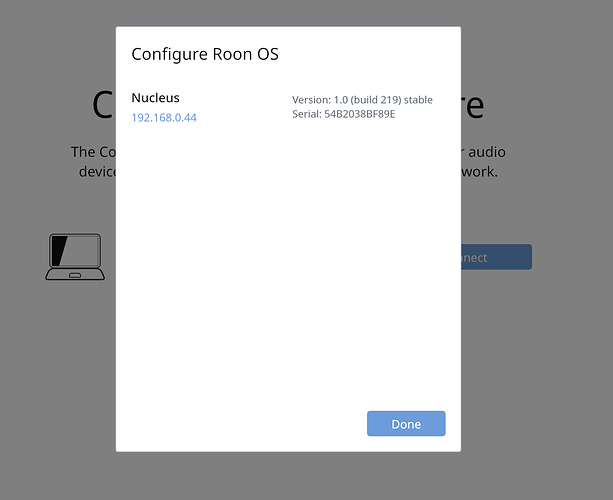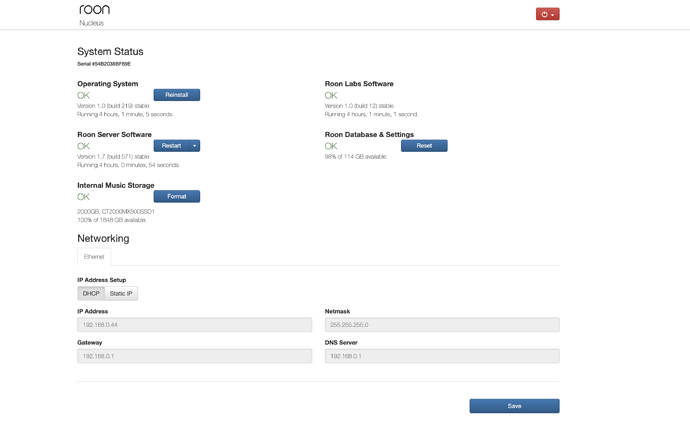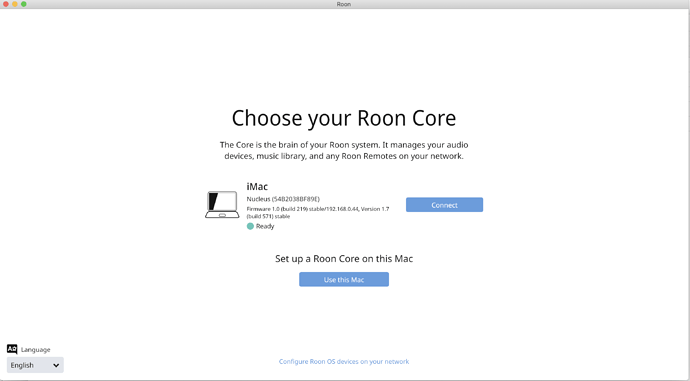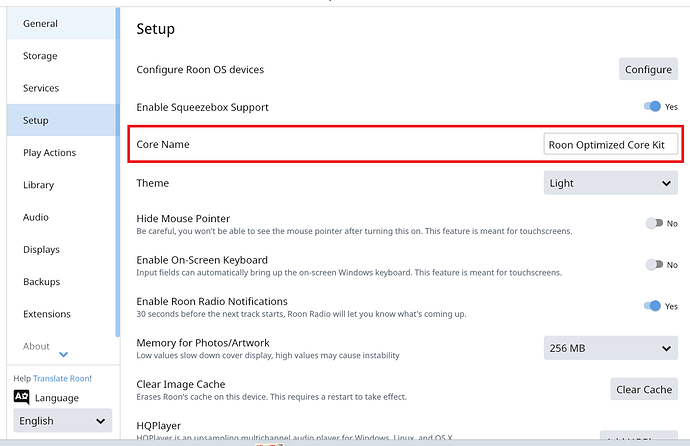I have been running Roon Core on my iMac OS10.15.5. Been working great. So of course I went and got a Nucleus.
I got the new Nucleus up and running yesterday with no problems, did the update, installed and populated a 2Tb SSD but I could not see any of the saved Tidal media.
NOTE The iMac/former Core is/was connected by WiFi to the end point (Oppo 205) The Oppo and the Nucleus are both hardwired to the router - can’t physically wire to the router from the iMac.
I now know I made a mistake when I did not do a forced back up before I did the migration. This is because your instructions are not presented in a simple linear fashion. Anyway I “reset” the Roon database on the Nucleus (later I learned that this has nothing to do with the media.)
I now think I understand that wiped out the connection back to the iMac. The problem now is that I cannot select the Nucleus Core at startup. I can see it fine using the Configure Devices link but it is not offered as a choice at startup. The only choice is the iMac.
I have also quit Roon on the iMac. The Nucleus is on. When I use the remote app on the iPhone and the iPad both only offer the iMac as a choice.
Per the instructions I renamed the old Roon folder in the Library ‘Roon-old’, and installed a new copy of the app. Makes no difference.
Meanwhile I found a large Tidal folder on another drive so will try to import that once things get going again.
But first things first, how do I get to select Nucleus as the Core? Is there a way to just restore Nucleus to it’s virgin delivery state so I can start the process over?
Thanks