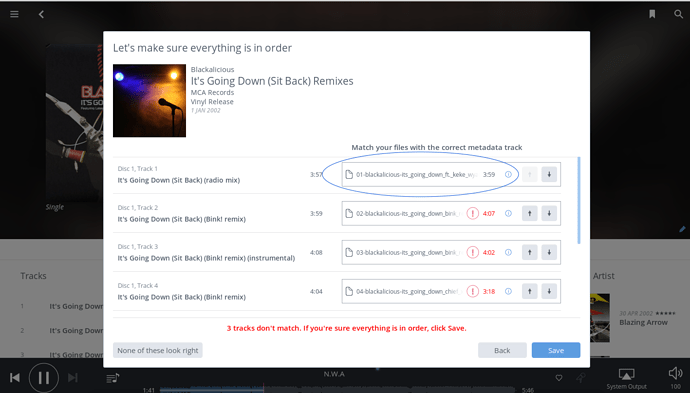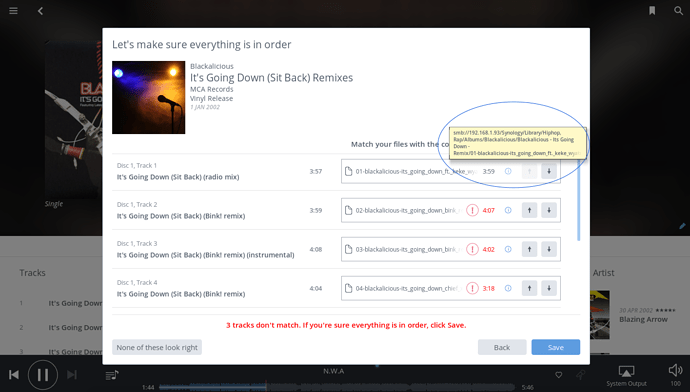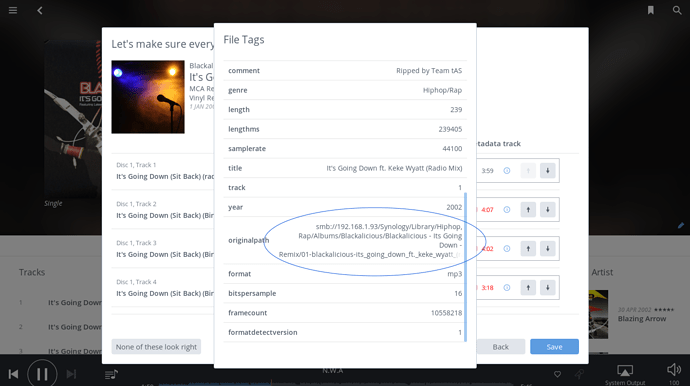Roon misidentified one of my albums. I therefore clicked on the small pencil icon to “edit album information”, and then click “identify album”. It has a few alternatives, and I pick one that looks right (manual metadata editing isn’t available in Roon yet). It the gives me the option to “match your files with the correct metadata track”. However, the full track titles (filenames) aren’t visible, as the box for each file is pretty small. No problem I think, and hover the mouse over the box. This bring us up the file path with a bit more space…but again, because the path is quite long (a few folders and subfolders), it doesn’t all fit! OK, so I click the “i” button next to the first track, and up pops the “file tags” box showing all the file tags. Hopefully here I can see the filename. However, again the “original path” box is truncated and doesn’t show the whole of the file path!
Just to flag this up.
As an aside, the correct song title is actually shown in the metadata, but I can’t seen to get Roon to use this.