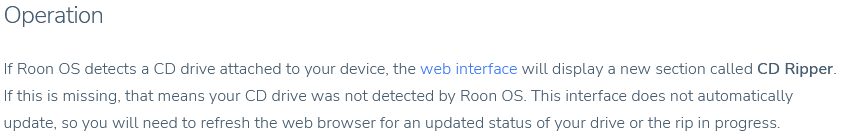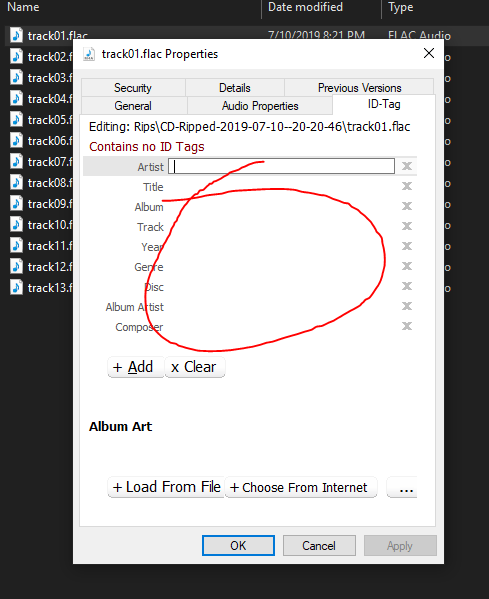Just purchased USB drive connected directly to nucleus hoping to rip cd’s to internal nucleus storage- The USB drive does not show anywhere in the nucleus settings. Please help
It’ll be under /Storage/Roon_Music_<drive_label>/CD-Rips. You can navigate to this using Samba.
I find it better to rip on a PC and then copy the files to the Roon Core.
Agreed. I think I read somewhere (here?) that the FLAC files created by the CD rip app are not readable using another device. Is that true?
There are several good Windows and Mac ripping programs. My favorite is dbpoweramp.
They are readable just dont contain useful metadata.
The files are FLAC and usable in terms of playing music. But, if you want meta-data you have to use the Roon Export function to get that.
Roon puts rips into a folder called CD rips, and then each album in a directory named by date and time. Under each directory the tracks are just named, track1, track2, etc. And, as mentioned, no embedded meta-data.
For example,
Ripped CD directory
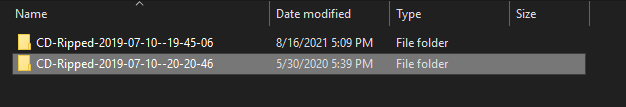
Under one of the ripped CDs, showing the tracks
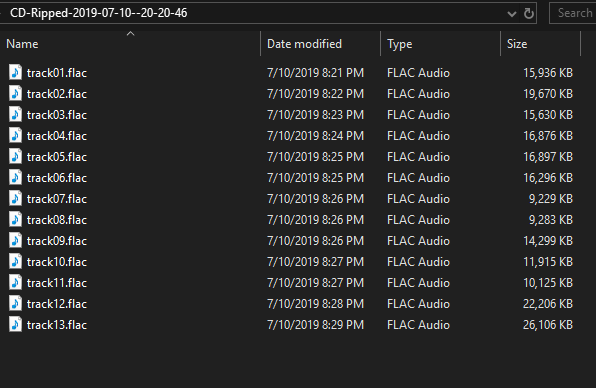
Finally, looking at one of the ripped tracks for meta-data
It is, imho, a much better workflow to rip to a PC using a good ripper like dbPoweramp. Fix the meta-data if needed, and then copy it to Roon Core’s watched folder. This means you also immediately have a backup of the music ripped.
Thanks for the clarification.
I just ripped three CDs using a drive connected to Nucleus. Only two showed up in new albums added. Only one shows the proper meta data with cover picture. All are well known albums. I guess this feature still needs some work.