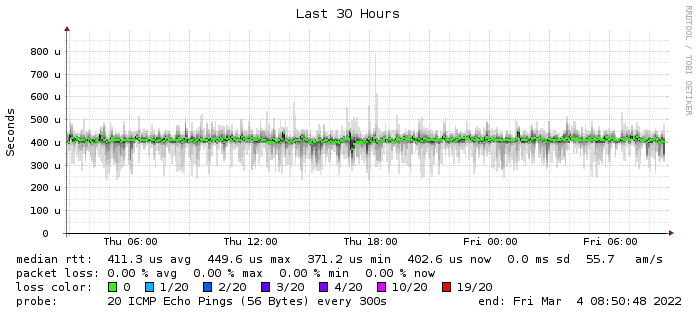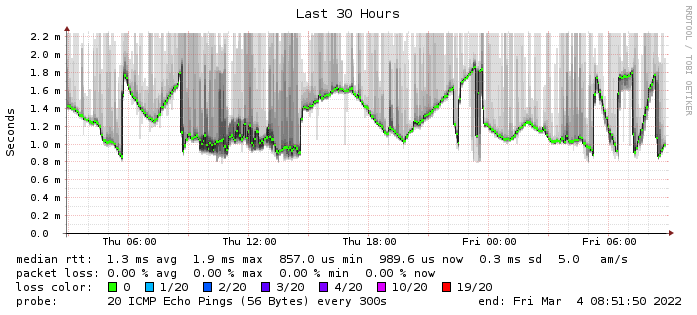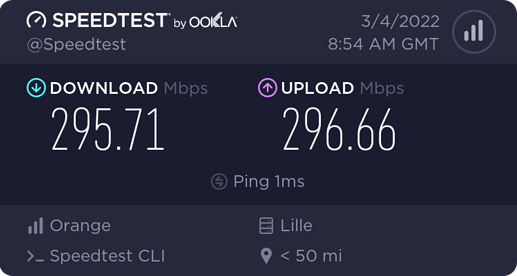Hi @Jimmy_Legrand ,
Thanks for your patience while we reviewed logs, it looks you are running out of file handles because you have too many open files:
02/10 14:01:08 Critical: scx: System.IO.IOException: Too many open files
at Interop.ThrowExceptionForIoErrno(ErrorInfo errorInfo, String path, Boolean isDirectory, Func`2 errorRewriter)
at Microsoft.Win32.SafeHandles.SafeFileHandle.Open(String path, OpenFlags flags, Int32 mode)
at System.IO.FileStream..ctor(String path, FileMode mode, FileAccess access, FileShare share, Int32 bufferSize, FileOptions options)
at System.IO.StreamReader.ValidateArgsAndOpenPath(String path, Encoding encoding, Int32 bufferSize)
at Sooloos.IPAddresses.GetArpIPs()
at Sooloos.SOOD.Connection.SendMessage(Dictionary`2 map, Action`2 response_callback, Action done_scanning_callback)
at Sooloos.Broker.Transport.RaatServerDiscovery.Refresh(Boolean dointernetdiscovery)
at Sooloos.SynchronizationContextThread._Dispatch(SendOrPostWrapper& ret)
02/10 14:01:08 Info:
Local Time: 02/10/2022 14:01:08 +01:00
Device Serial Number: 423B8930-0D33-4A50-BFE4-0EFEB63FADD6
User Id: feb33ab1-4d4c-4bd3-a445-ba9bd1018f4e
Roon Version: 1.8 (build 898) stable
OS Version: Linux 4.18.0-358.el8.x86_64
Mono Version: unknown
Application Domain: RoonAppliance
Assembly Codebase: file:///opt/RoonServer/Appliance/RoonAppliance.dll
Assembly Full Name: RoonAppliance, Version=0.0.0.0, Culture=neutral, PublicKeyToken=null
Exception Source: System.Private.CoreLib
Exception Type: System.IO.IOException
Exception Target Site: Environment.TryGetUserNameFromPasswd
Exception Message: Too many open files
Exception Data: none
It also looks like your network reachability is changing multiple times in short periods, which I suspect is also playing a part in the issue:
Line 27: 02/11 18:28:29 Trace: [server] network reachability changed. Kicking off discovery cycle
Line 46: 02/11 18:29:08 Trace: [broker/accounts] network reachability changed. refreshing
Line 47: 02/11 18:29:08 Debug: [tidal] network reachability changed. refreshing token
Line 53: 02/11 18:29:08 Trace: [roonapi] network reachability changed. Kicking off discovery cycle
Line 85: 02/11 18:29:10 Trace: [server] network reachability changed. Kicking off discovery cycle
Line 96: 02/11 18:29:32 Trace: [broker/accounts] network reachability changed. refreshing
Line 97: 02/11 18:29:32 Debug: [tidal] network reachability changed. refreshing token
Line 103: 02/11 18:29:32 Trace: [roonapi] network reachability changed. Kicking off discovery cycle
Line 112: 02/11 18:29:34 Trace: [server] network reachability changed. Kicking off discovery cycle
Line 133: 02/11 18:29:43 Trace: [broker/accounts] network reachability changed. refreshing
Line 139: 02/11 18:29:43 Debug: [tidal] network reachability changed. refreshing token
Line 140: 02/11 18:29:43 Trace: [roonapi] network reachability changed. Kicking off discovery cycle
Line 169: 02/11 18:29:45 Trace: [server] network reachability changed. Kicking off discovery cycle
Line 185: 02/11 18:30:30 Trace: [broker/accounts] network reachability changed. refreshing
Line 191: 02/11 18:30:30 Debug: [tidal] network reachability changed. refreshing token
ISP routers are not suggested to be used in a Roon setup, so changing this might help. From our Networking Best Practices Guide:
Poor quality or underpowered routers can play a major role when it comes to networking difficulties. 802.11n was superseded by 802.11ac five years ago, so at this point, 802.11n routers should be considered obsolete. Furthermore, the performance difference between early 802.11ac routers and current models can be substantial due to differences in CPU/RAM allotments. ISP-provided routers are often underpowered and poorly behaved. Finally, we strongly recommend against using Apple network devices such as the Apple Airport Extreme and Airport Express (note: it’s fine to use the Airport Express as an Airplay device). To ensure the best performance, we recommend against using these devices.